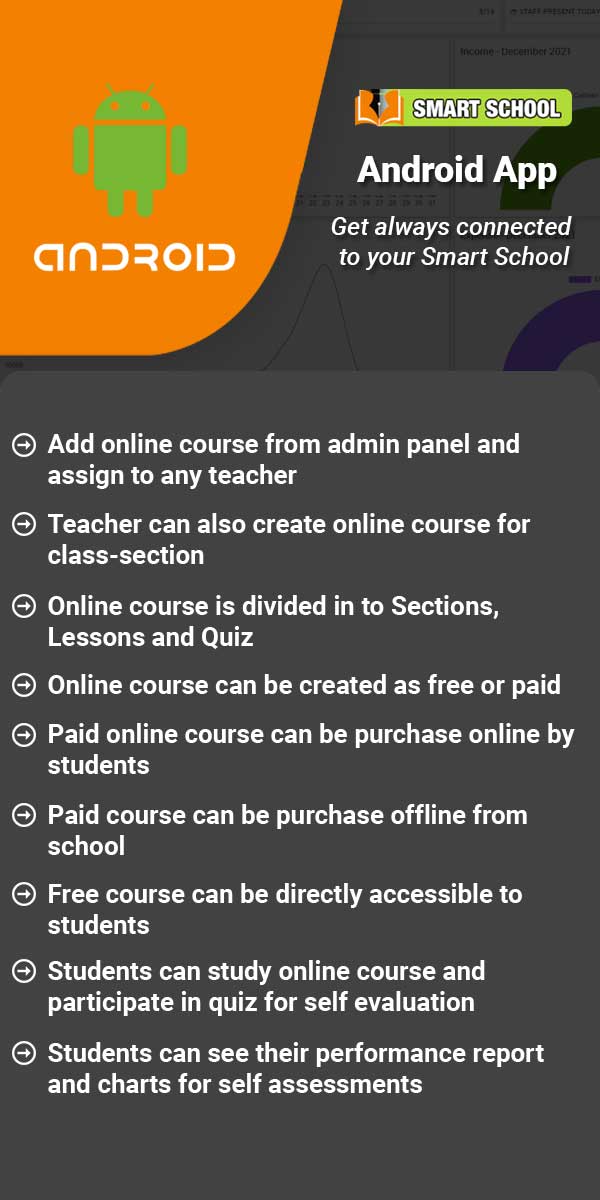To check the subject marks report, go to the CBSE Examination > Reports. Once you have clicked on the Report, the Report page will appear on the right side.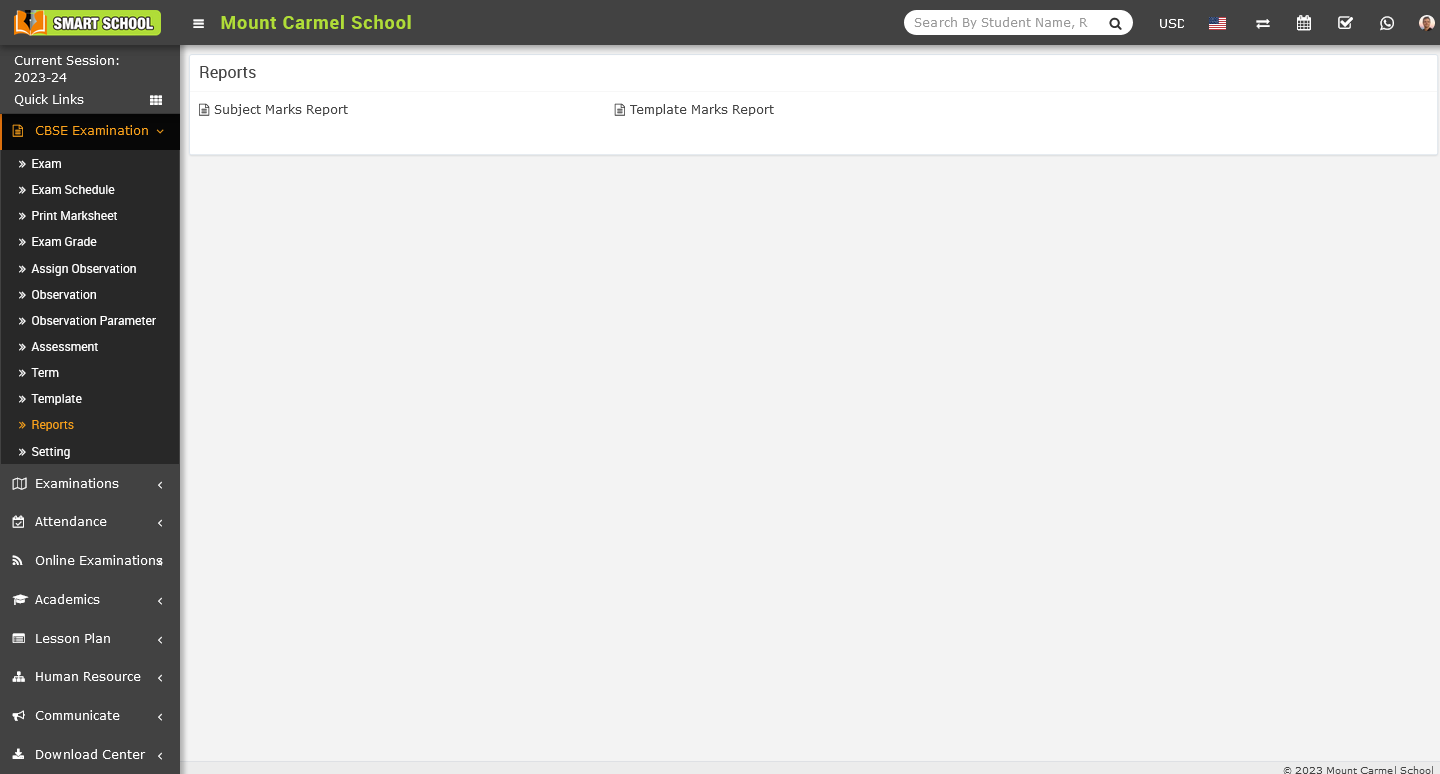
On this page you can see Subject Marks Report available, simple click on Subject Marks Report and subject wise mark report field will be open in below.
Here, you can see the Exam field is displayed. Simply click on the Select, and a drop-down list of exams will appear below.
Please select the exam for which you would like to view the report, and then click on the search button located on the right-hand side. This will open the subject-wise marks report for that exam below.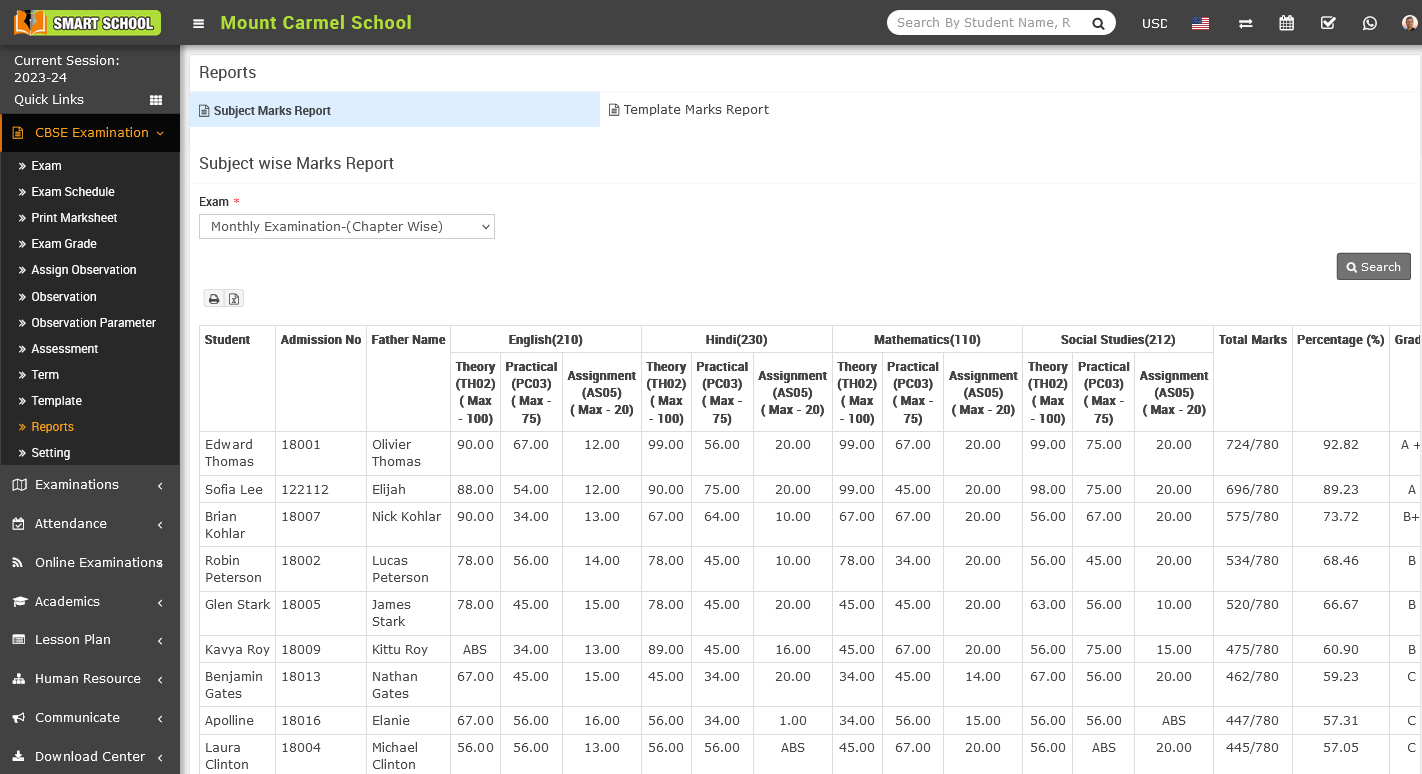
In this report, you can view the Subject-Wise Marks Report for the students who took the exam. The first three columns display the student details, including their Name, Admission Number, and Father's Name. The subsequent columns show the subject-wise marks obtained by the student, followed by the grand total of all subjects. The report also includes the overall Percentage, Grade, and Rank of the student.