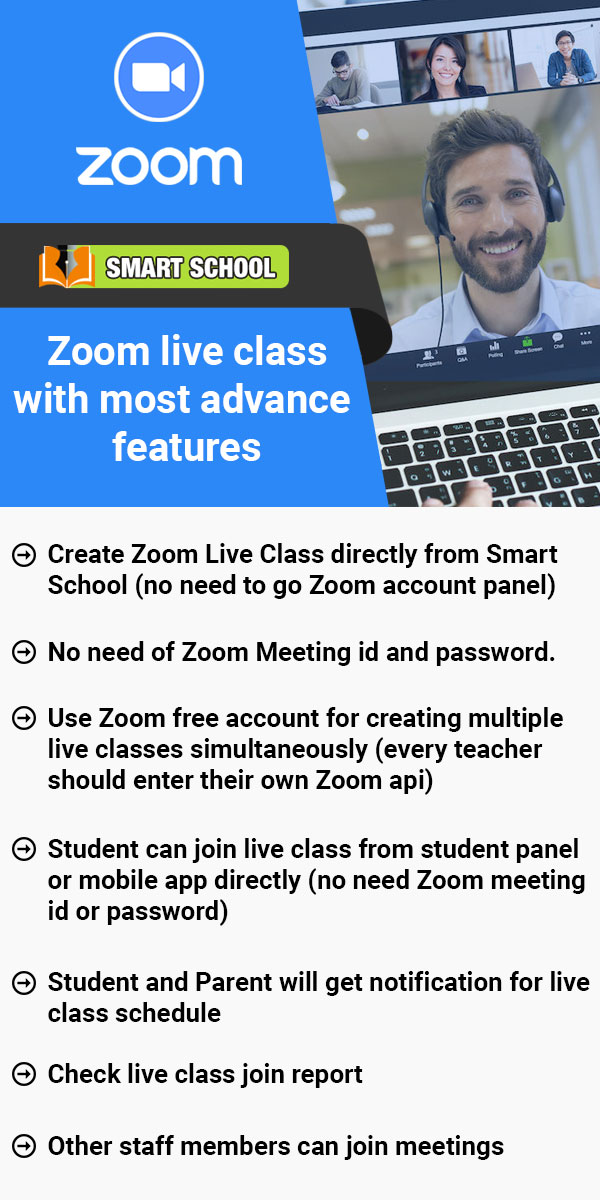To view the Template Marks Report, go to CBSE Examination > Report. Once you click on the Report, the page will appear on the right-hand side.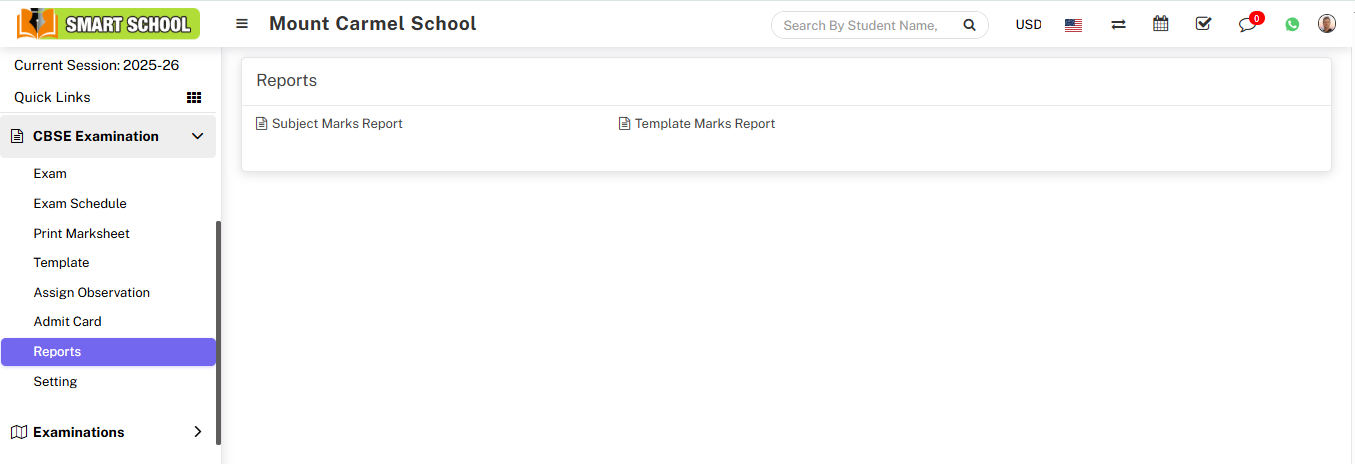
Here, you can see the Template Marks Report. Simply click on the Template Marks Report option, and the template marks report field will open below.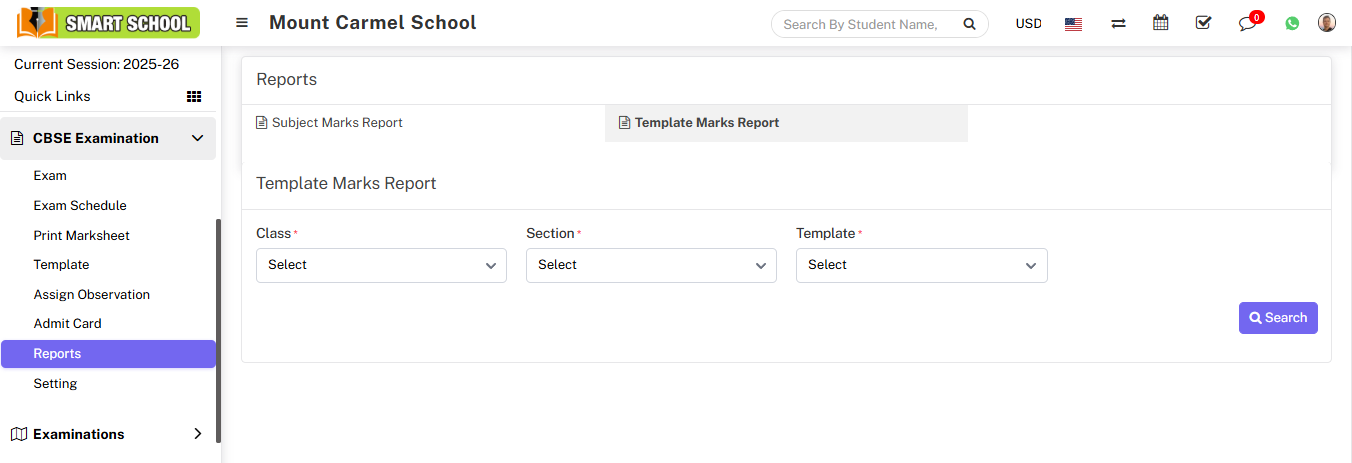
Now, you can see options for Class, Section, and Template are available. Simply select the relevant class and section, and then choose the template that you have already created in the CBSE Examination > Template module and click on the search button that is located on the right-hand side. This will open the report below, according to your selection.
Note: The template will be available based on the Class and Section. Therefore, when searching for the template marksheet report, please ensure you use the relevant class and section for which the template has already been created in the template.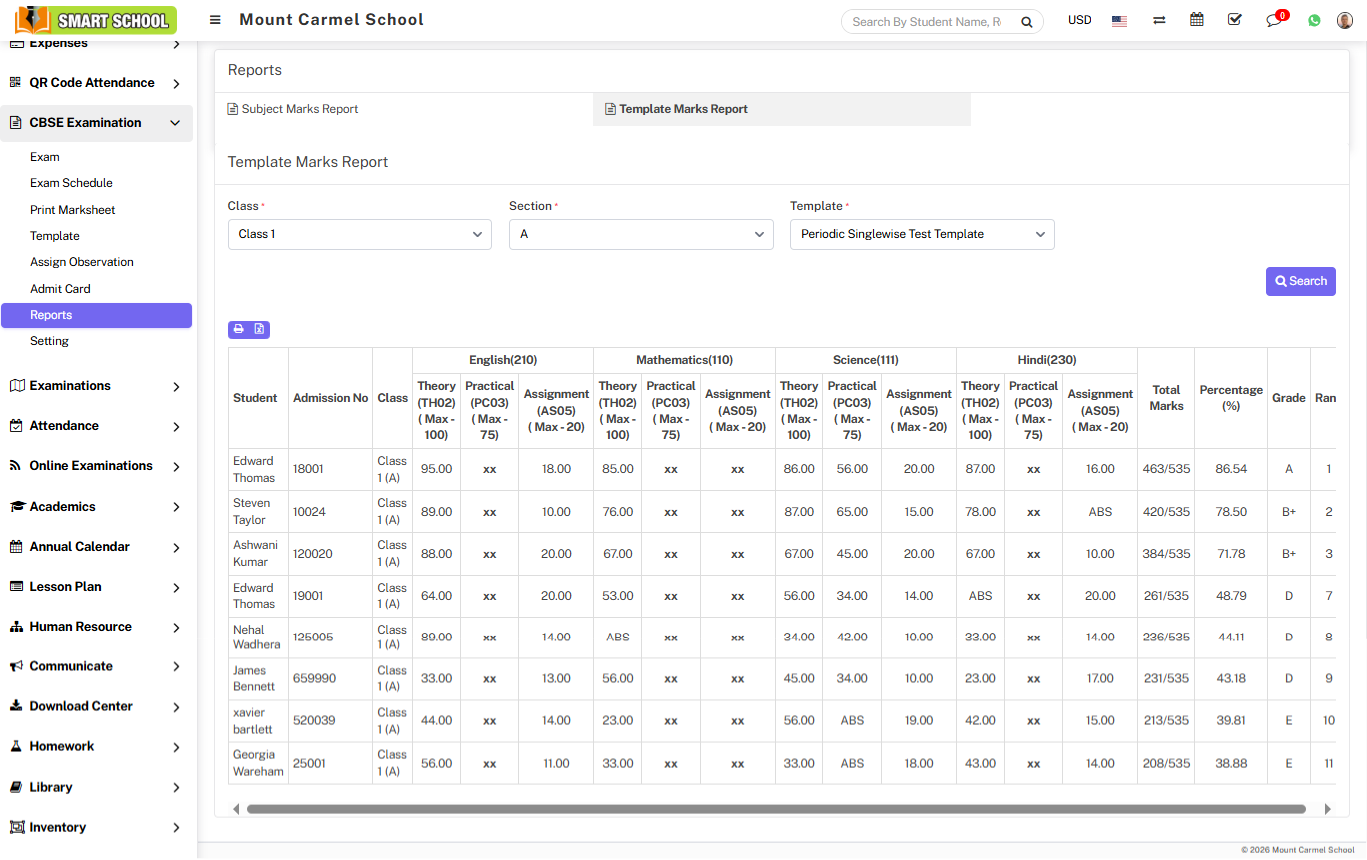
On this report you can see the multiple column such as Student, Admission No, Date of Birth, and Examination Column, Exam Weightage column along with Grand Total, Percentage, Grade and Rank.
Note: With this report, you can easily check the overall performance of each student in the exam. You can view the total marks obtained in all subjects, as well as the overall percentage, grade, and rank.