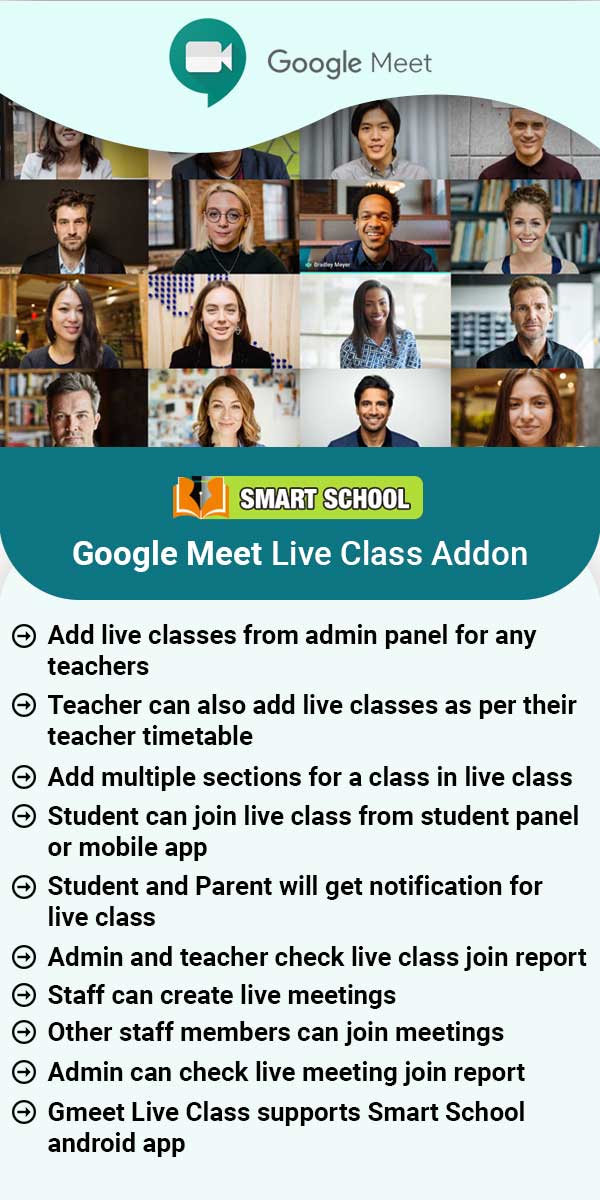To add the Attendance, go to the CBSE Examination > Exam. On the exam list, in action column you can see the Exam Attendance icon beside of exam marks.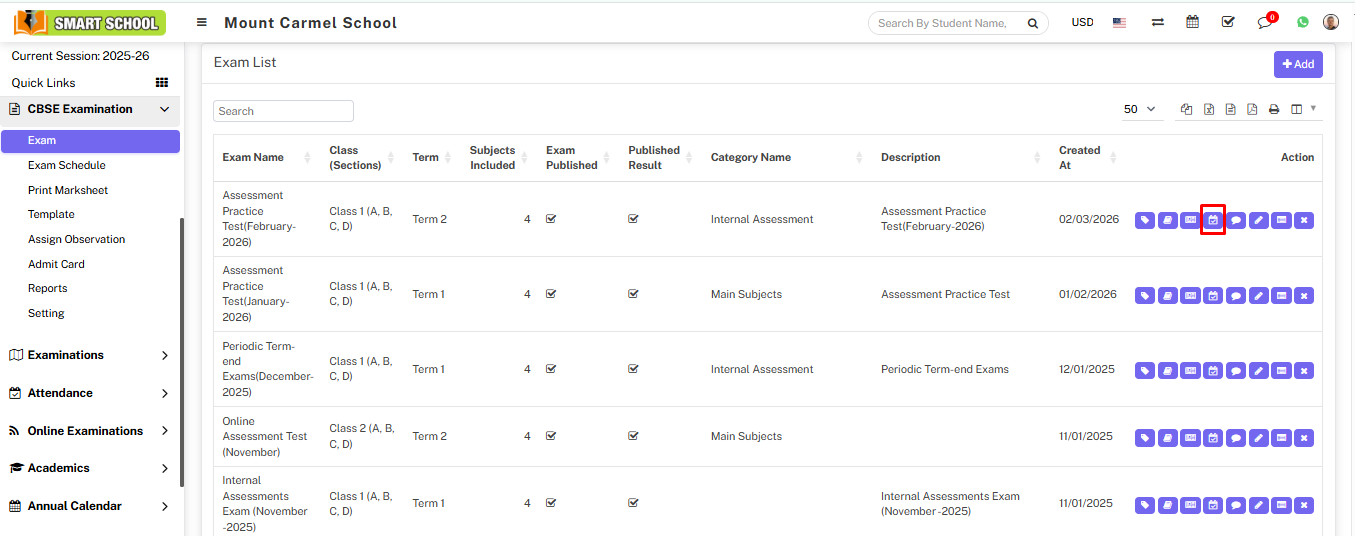
Now click on the exam attendance icon, Exam Attendance model will be open.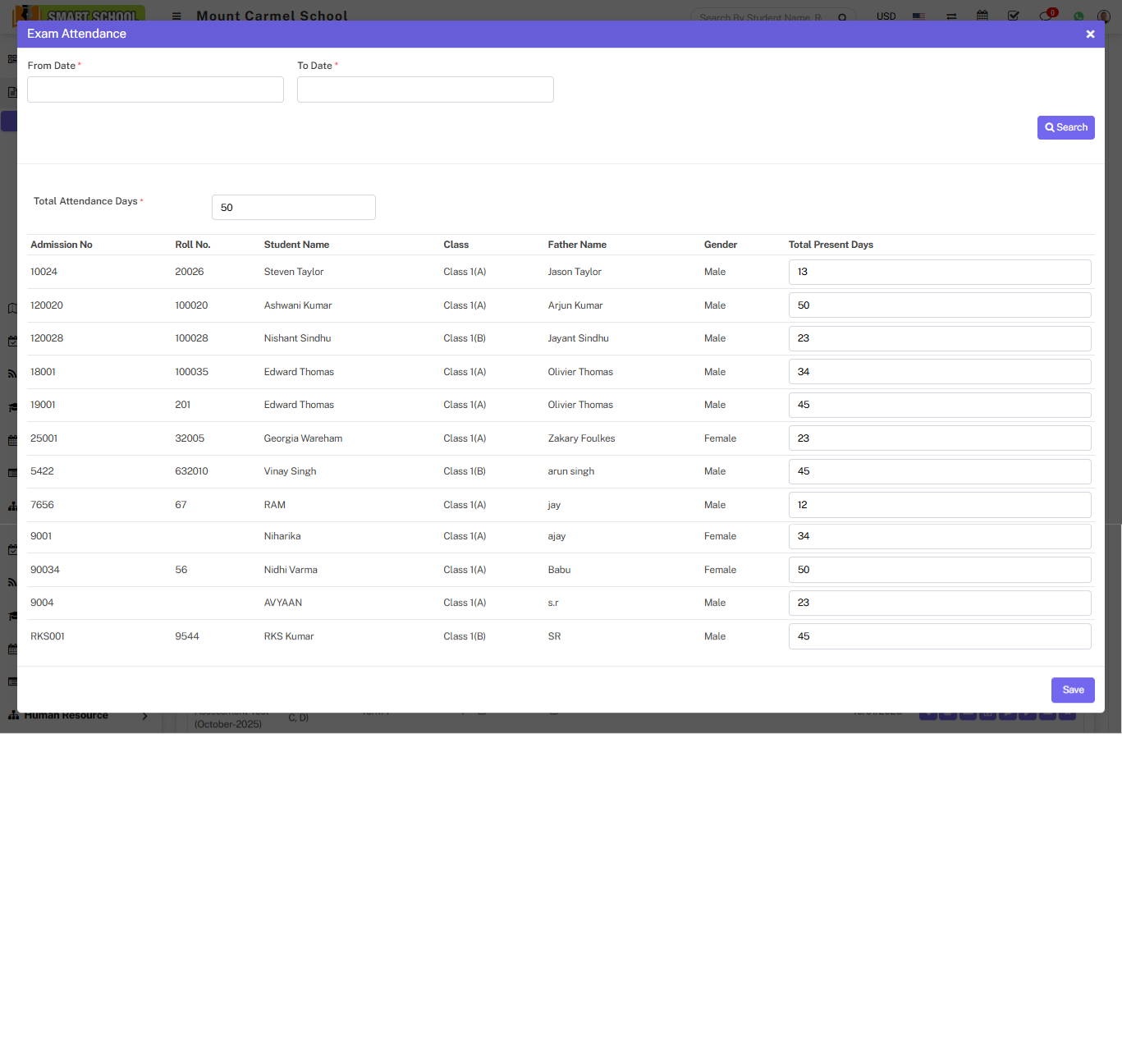
On this model, you will first see Total Attendance Days, which indicates the number of days the school has been in session. Below that, you can view student details such as Admission Number, Roll Number, Student Name, Class, Section, Father Name, Gender, and a field for Total Present Days. Enter the number of days the student was present in school and click on the save button to mark their attendance successfully.
To add Teacher Remark, go to the CBSE Examination > Exam. On the exam list, in action column you can see the Teacher Remark icon beside of Exam Attendance.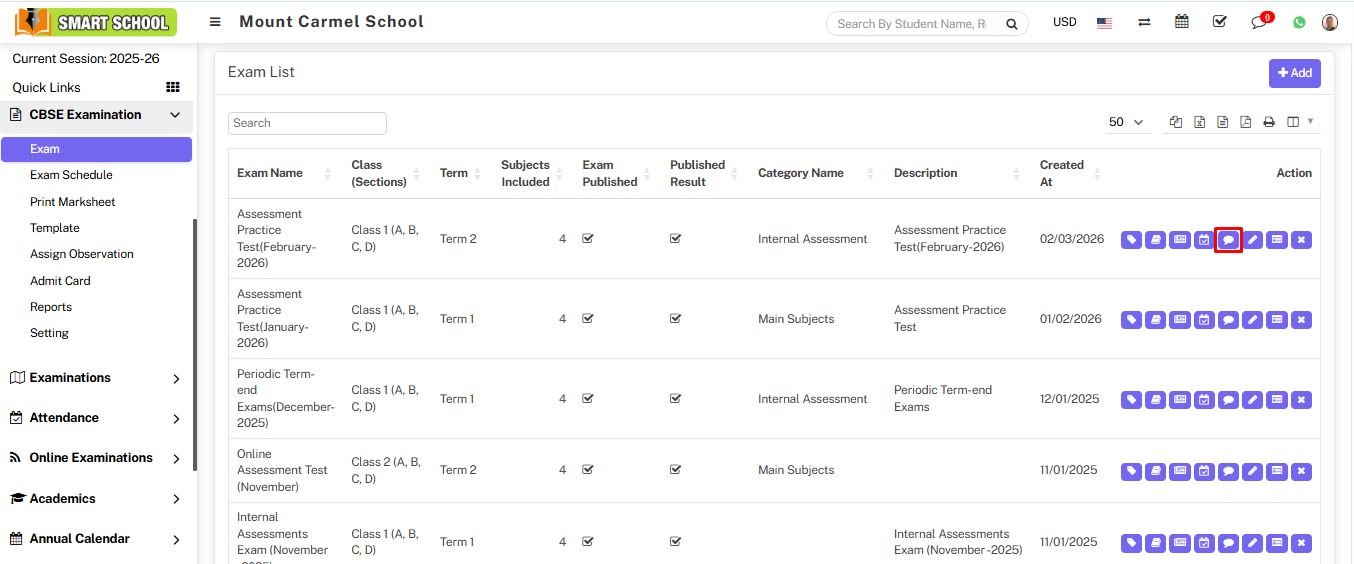
Now click on the Teacher Remark icon, Teacher Remark model will be open.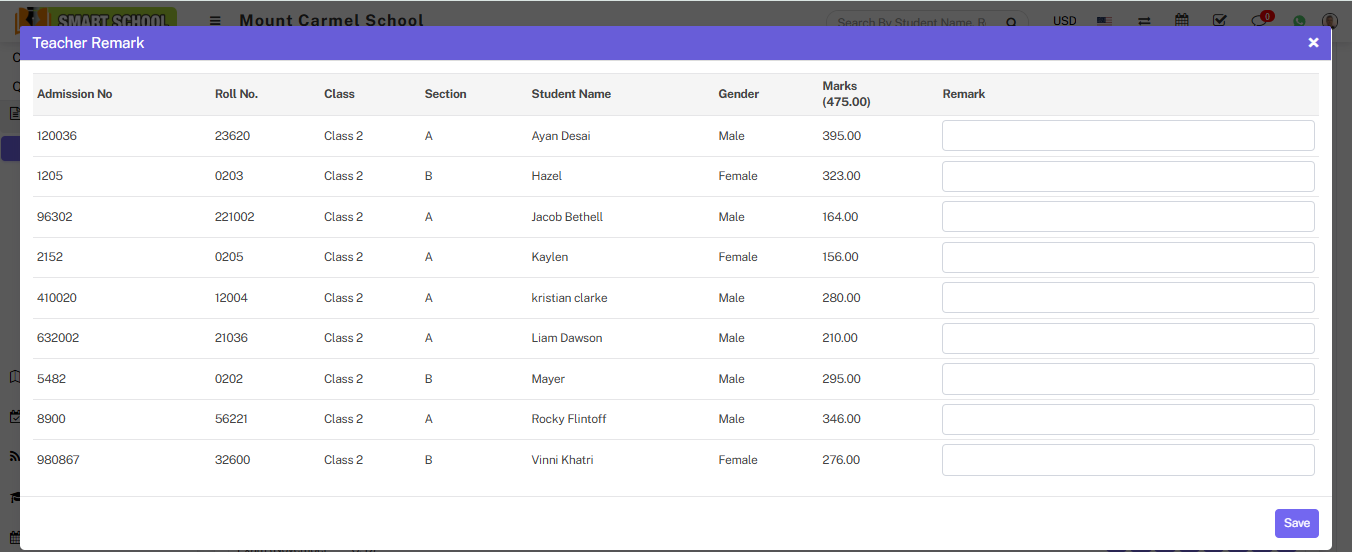
On this model, you can view student details such as Admission Number, Roll Number, Class, Section, Student Name, Marks, Gender, and the last column will be for Remarks. The teacher can give remarks to the students based on their performance in the exam and click on the save button and the remark for the student will be successfully saved.