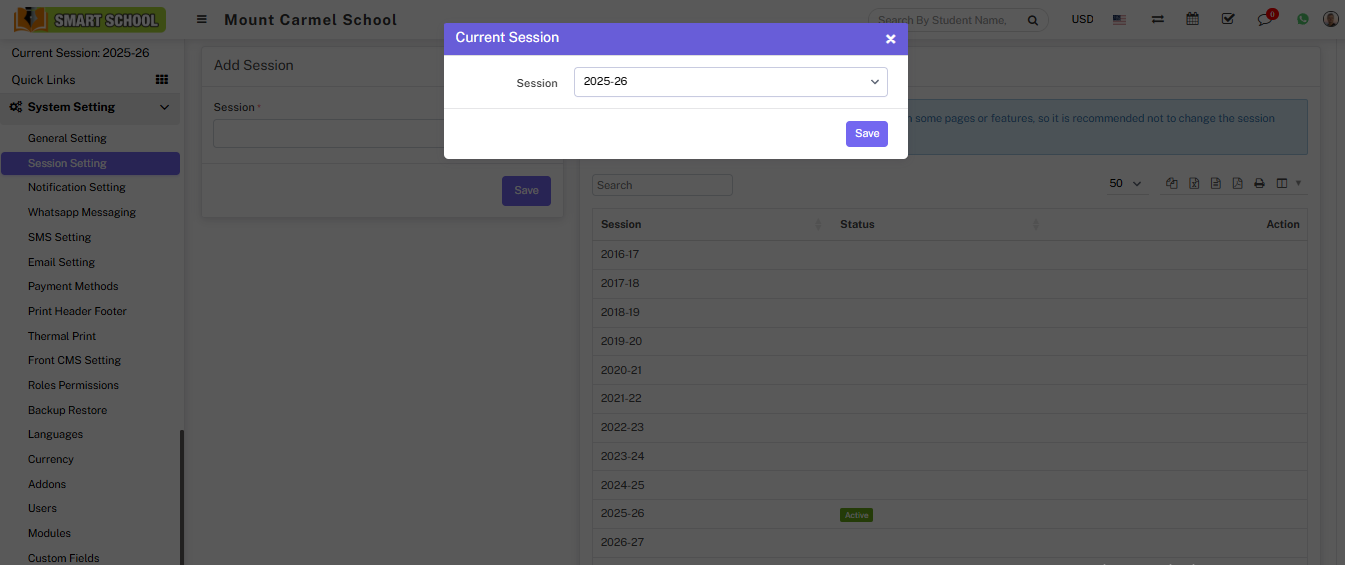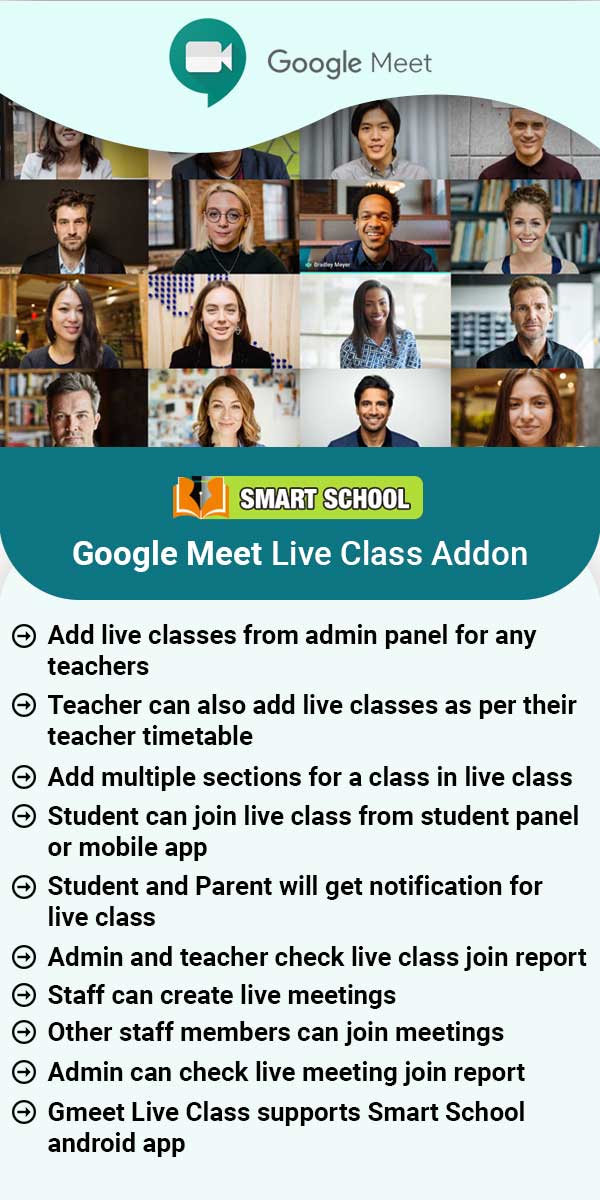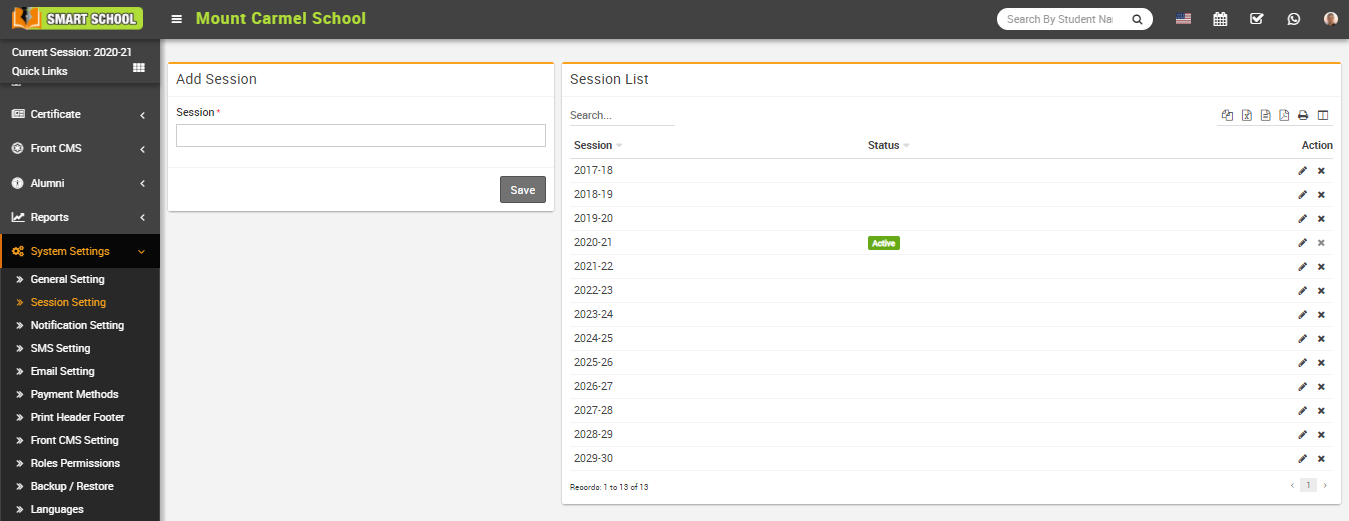
To edit session click on Edit icon and to delete session click on Delete icon present in the session list.
Now to active school current session click on edit icon (show on mouseover) present at top of the left side menus.
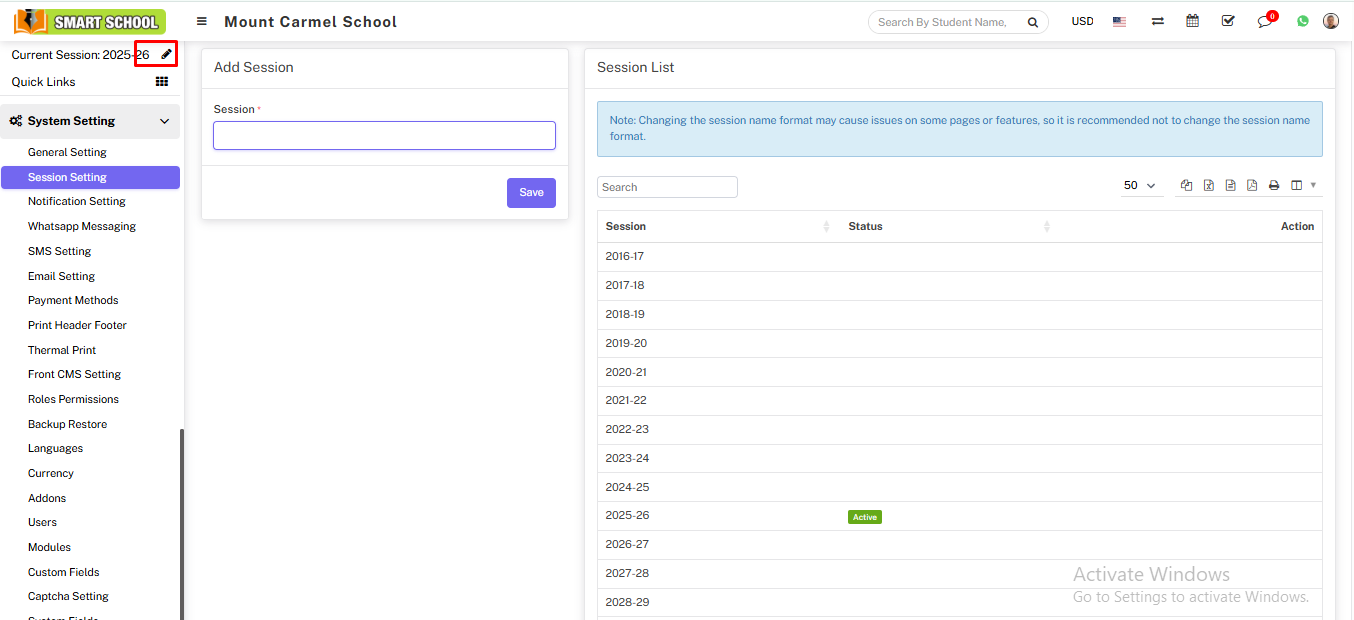
After click on it will open a pop up window where you will see all added sessions. To set your school current session click on drop down button, select session and then click on Save button.