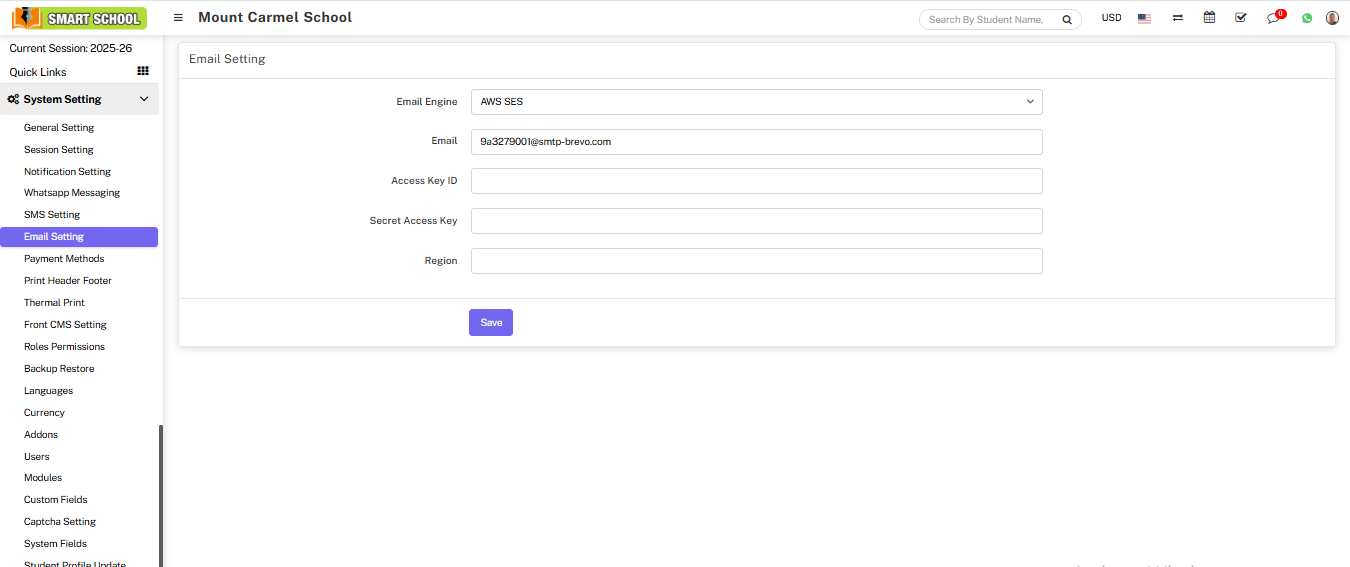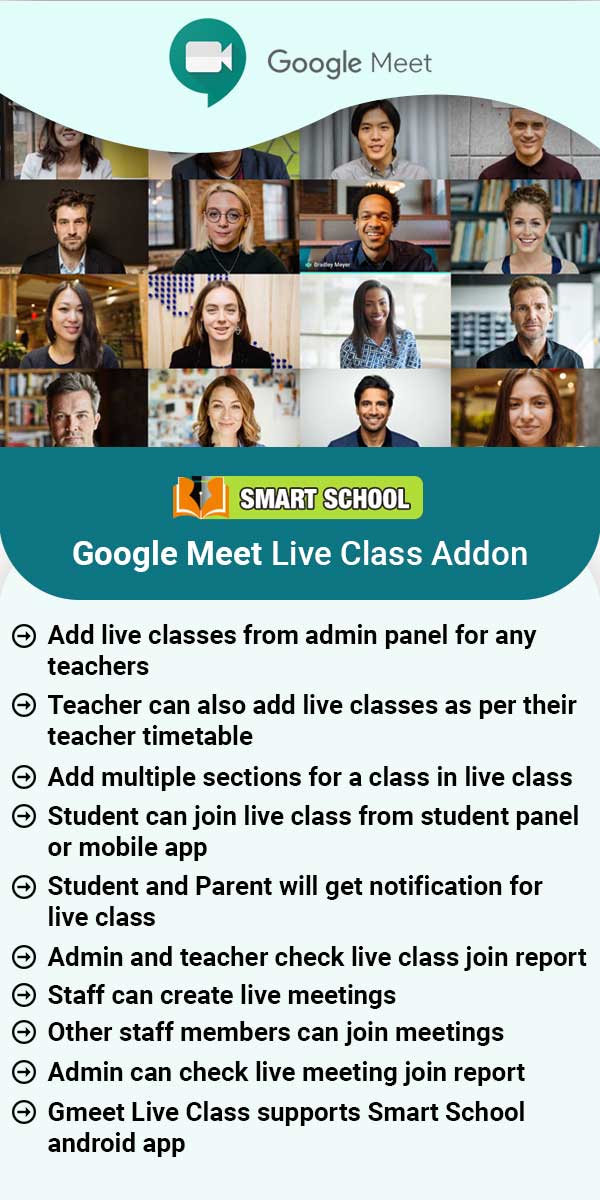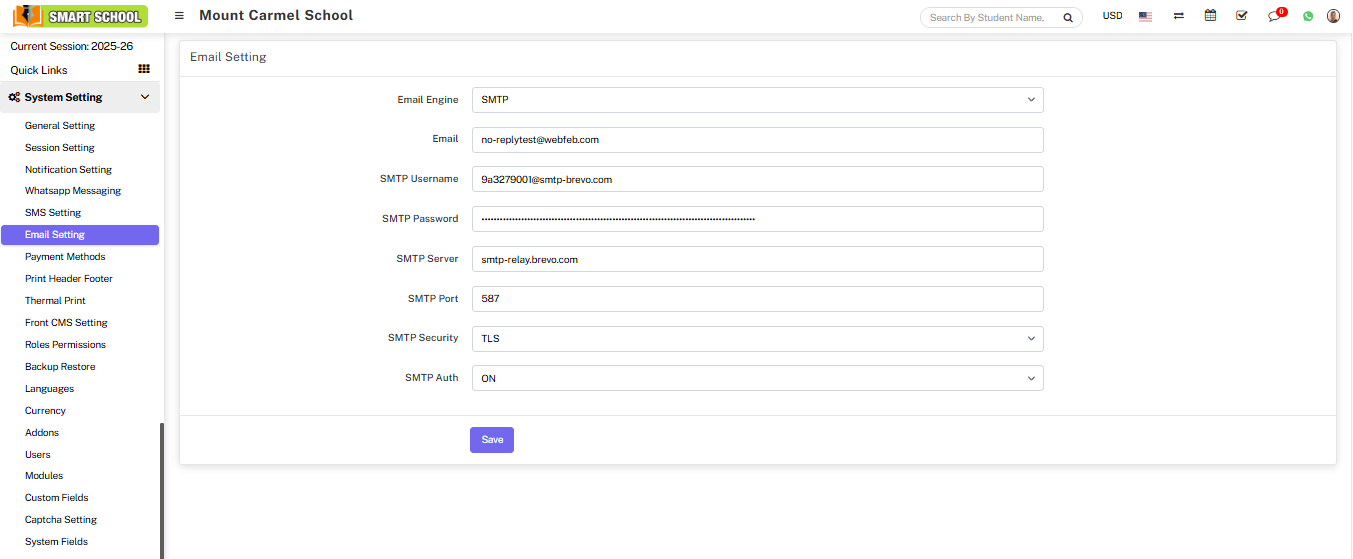
Now select the SMTP option and enter SMTP Username, SMTP Password, SMTP Server SMTP Port and select SMTP Security (TLS/SSL/OFF), SMTP Auth (ON/OFF) and then click on Save button.
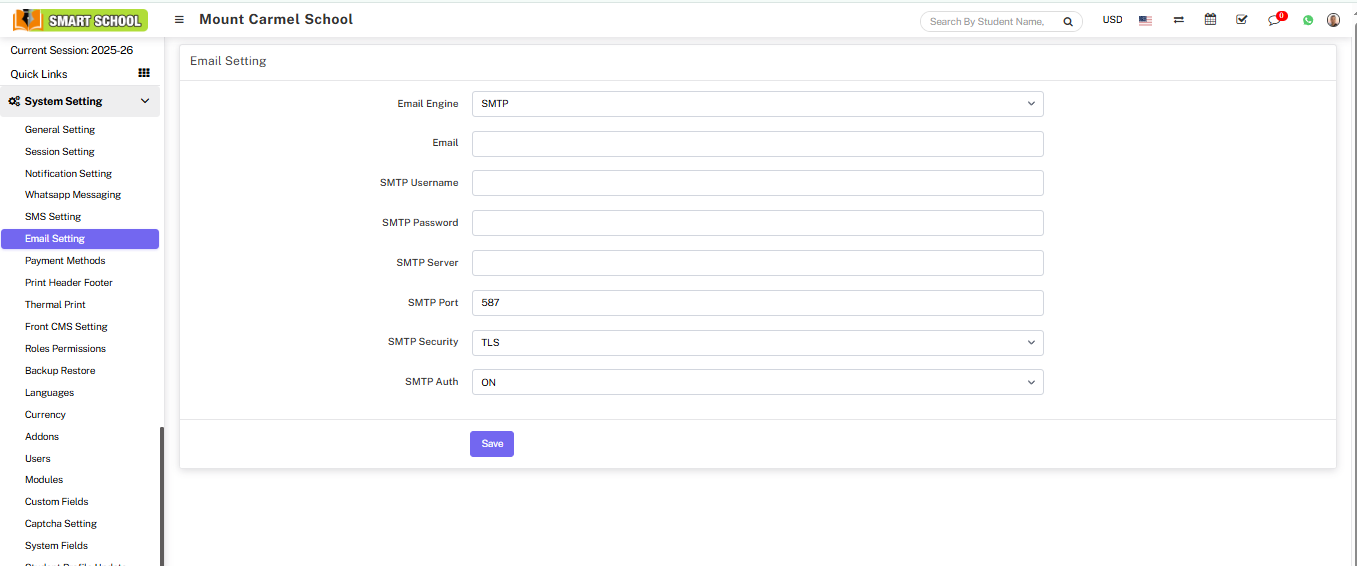
AWS SES (Amazon Simple Email Service) is a cloud-based email service that enables businesses to send and receive emails. It provides a reliable and cost-effective way to send emails to large numbers of recipients. For more information about AWS (Amazon Web Service) and SES (Simple Email Service).
Go through this link:
https://docs.aws.amazon.com/ses/latest/dg/send-email-concepts-credentials.html .
To send emails from Smart School, you need to configure the email settings. For this, go to System Settings > Email Settings, then Email Engine, where you can view SMTP and AWS SES. Click on AWS SES (Amazon Web Service, Simple Email Service). Enter your email address, Access Key ID, Secret Access Key, and region here, then click the Save button.