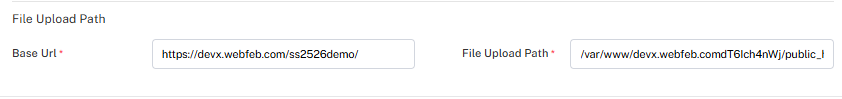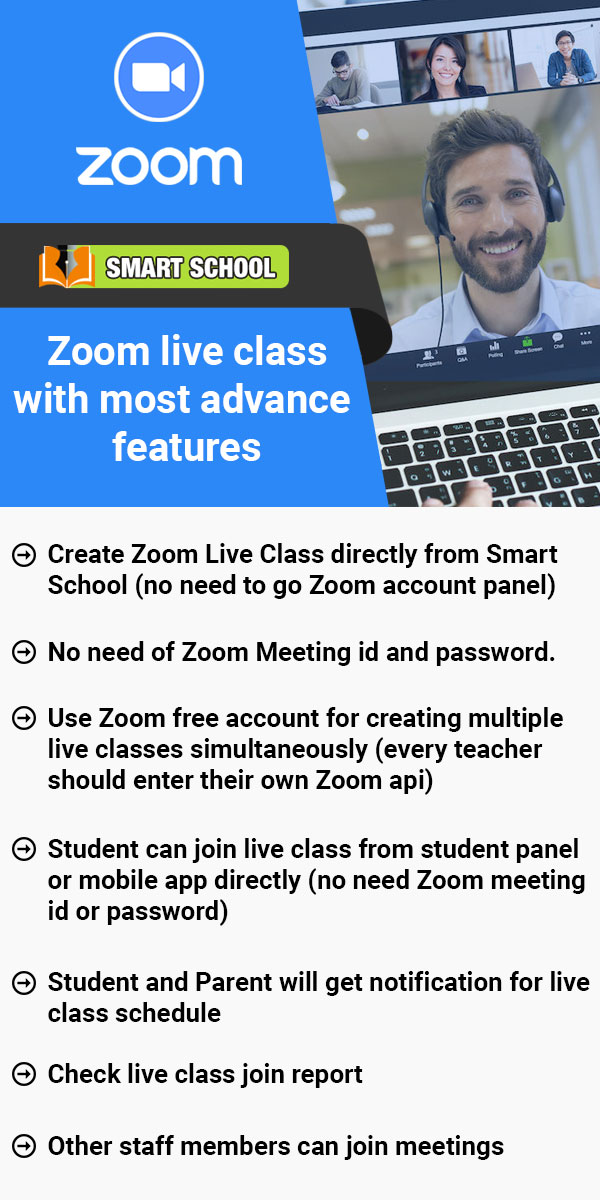Go to the side menu bar and select System Settings > General Settings to view the various field settings such as General Setting, Academic Session, Date Time, Currency and File Upload Path.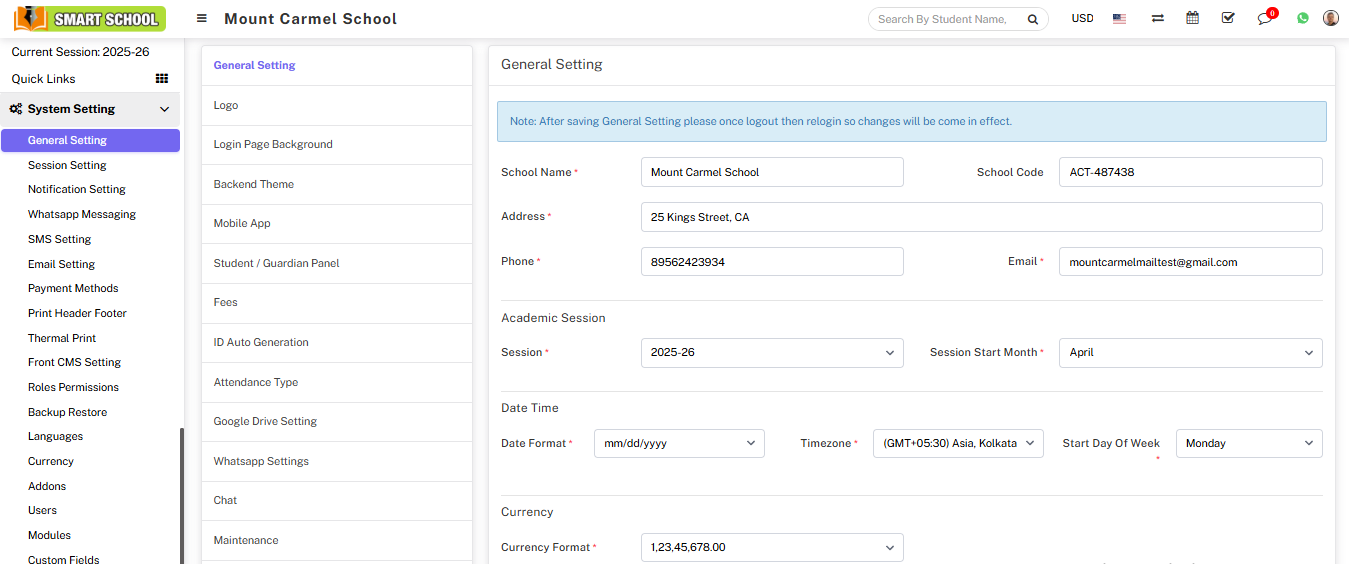
In General Setting field, you can set the school details such as School Name, School Code (Is your affiliation and accreditation no), Address, Phone, and Email. 
In Academic Session, you can see Session, and Session Start Month option. With the help of Session, (current running academic session for the school) you can set the current session, and with Session Start Month, you can keep the month in which your school's new session month will start.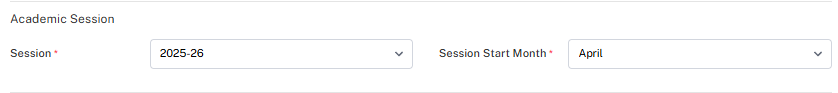
In Date Time, you can maintain the Date Format, when you click on the date format tab, a drop-down menu will be open where you can see multiple options for date format, just select one and save, the date format will be changed, the same is true for the Time Zone, just select the preferred time zone and save, the time zone will be updated, and in Start Day of Week, you can choose the preferred day where the week will start.
In Currency, when you click on the "Currency Format" tab, you will get the multiple option of "Currency Format." Just select and save, and your currency format will be changed.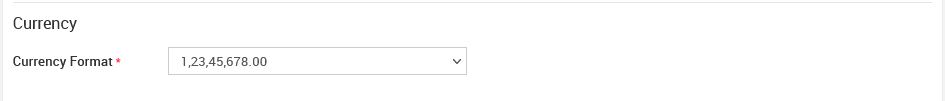
You can set the Base URL of your smart school as well as the File Upload Path here, with the help of this, you can find the files where they are saving in your smart school, then click on the Save button.