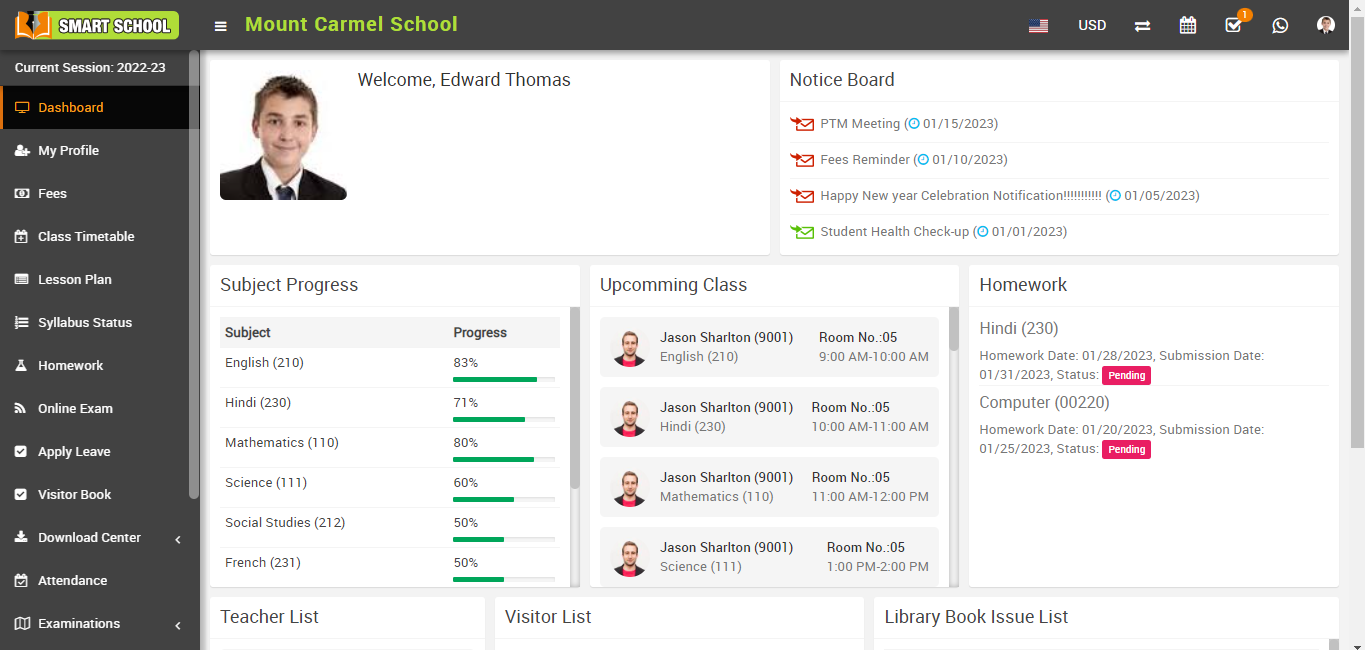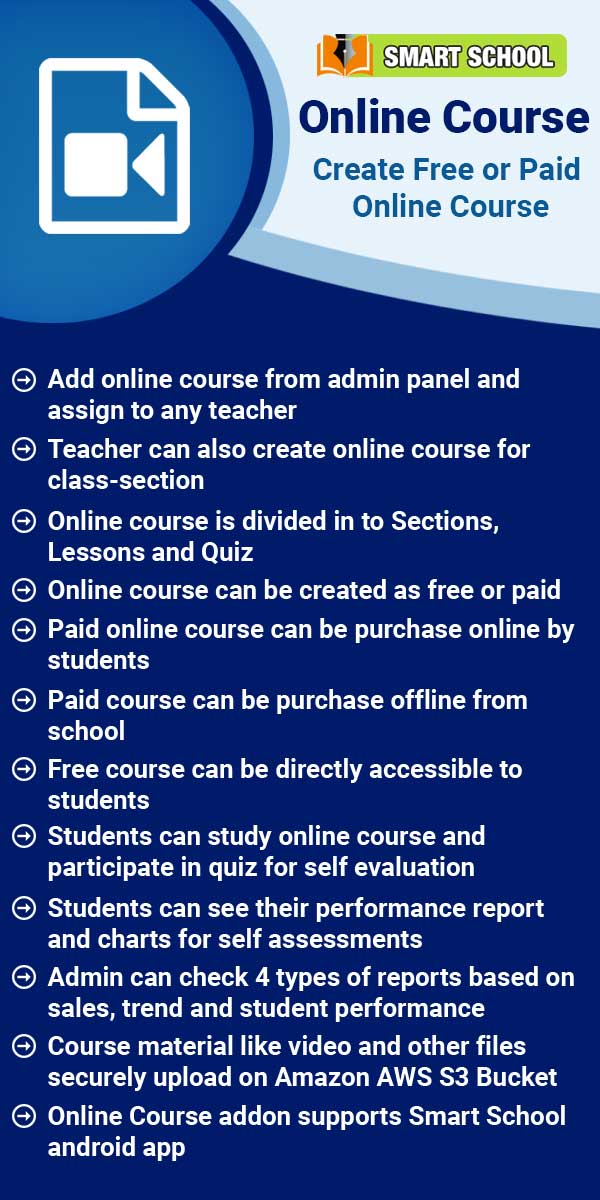To see if Two Factor Authentication is working for the user (student or parent), go to the user's login page in your Smart School, enter the username and password, and click sign in. 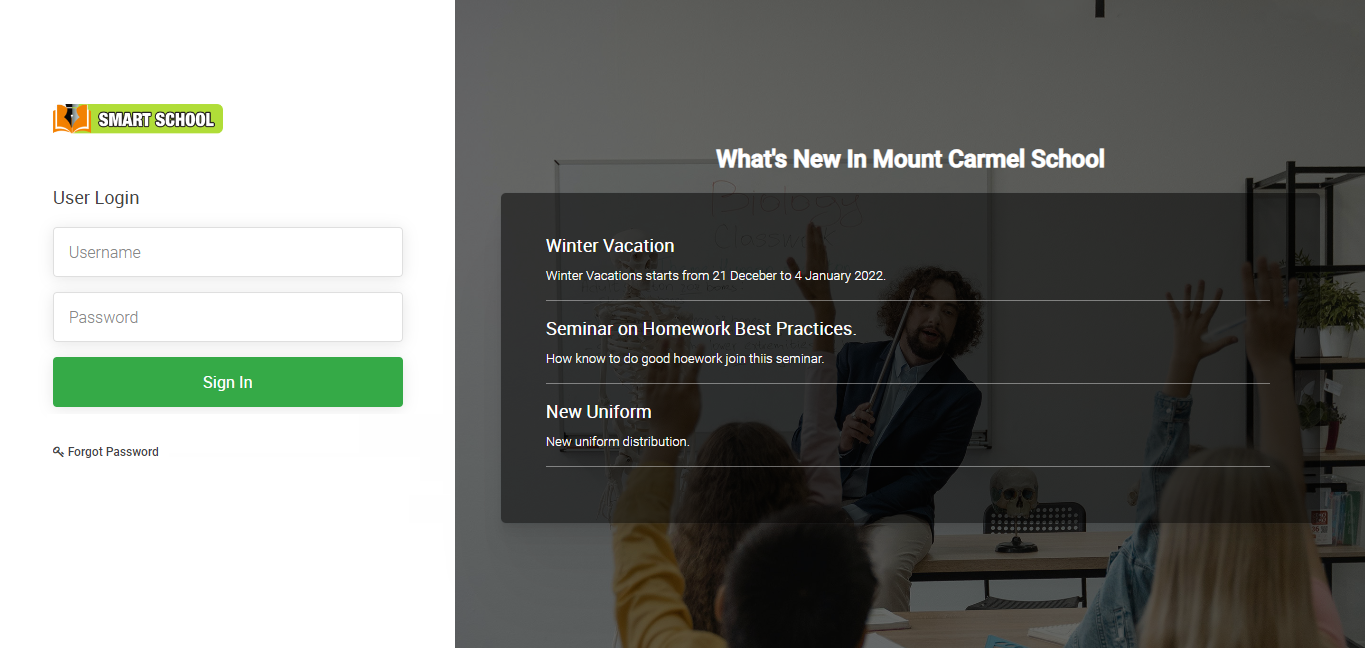
After clicking Sign In, a verification window will appear on your screen; enter the six-digit verification code displayed in the Google Authenticator app on the user's mobile device, and then click Verify Login. 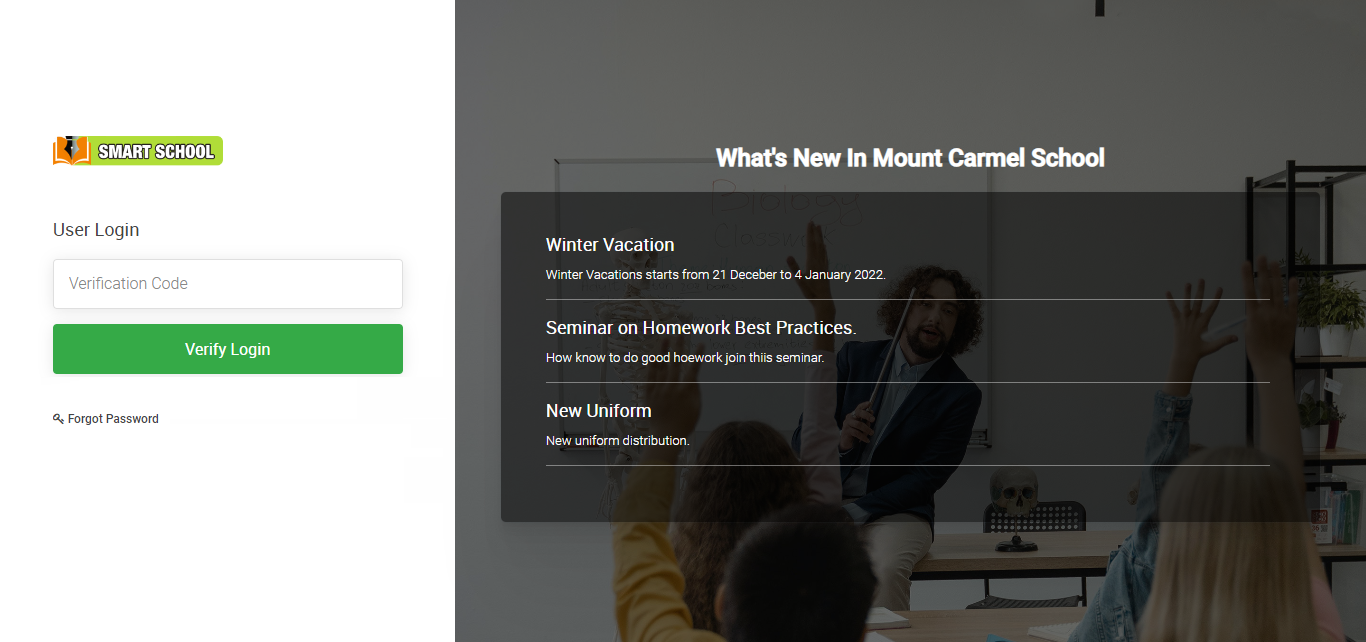
You have now successfully logged into your Smart School.