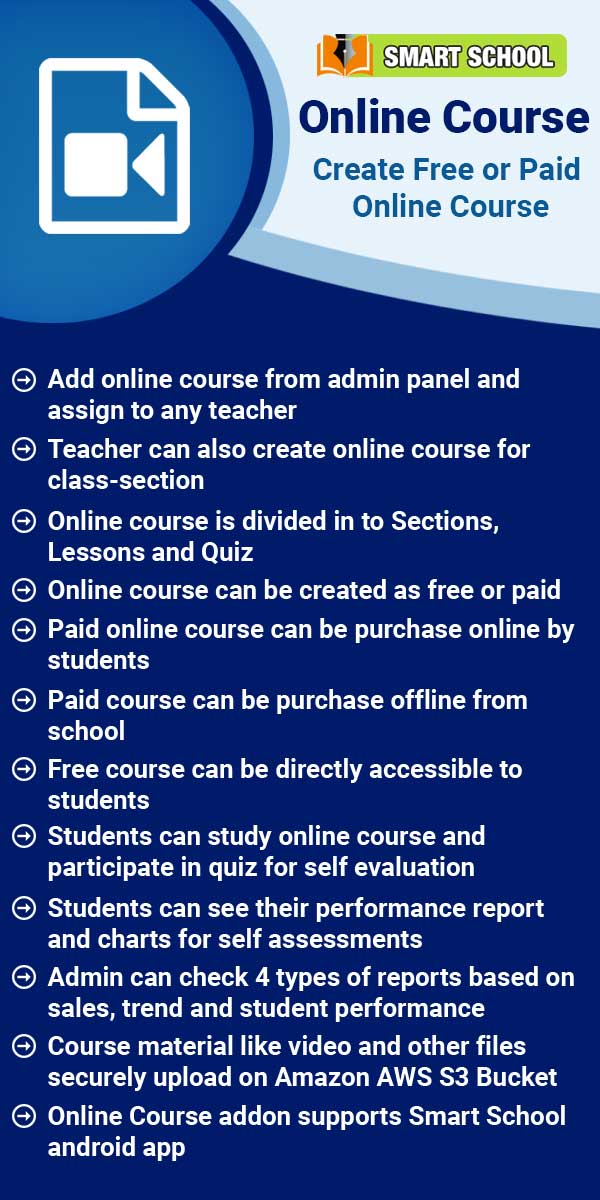The user (student or parent) must log in to Smart School to delete the 2FA account. After the user has logged in, navigate to the user profile image in the top right corner. Now click on User image > Settings. The Setup 2FA page will now be open. Here the message will show, You have enabled the 2FA method. If you want to delete your 2FA account, please "Click Here."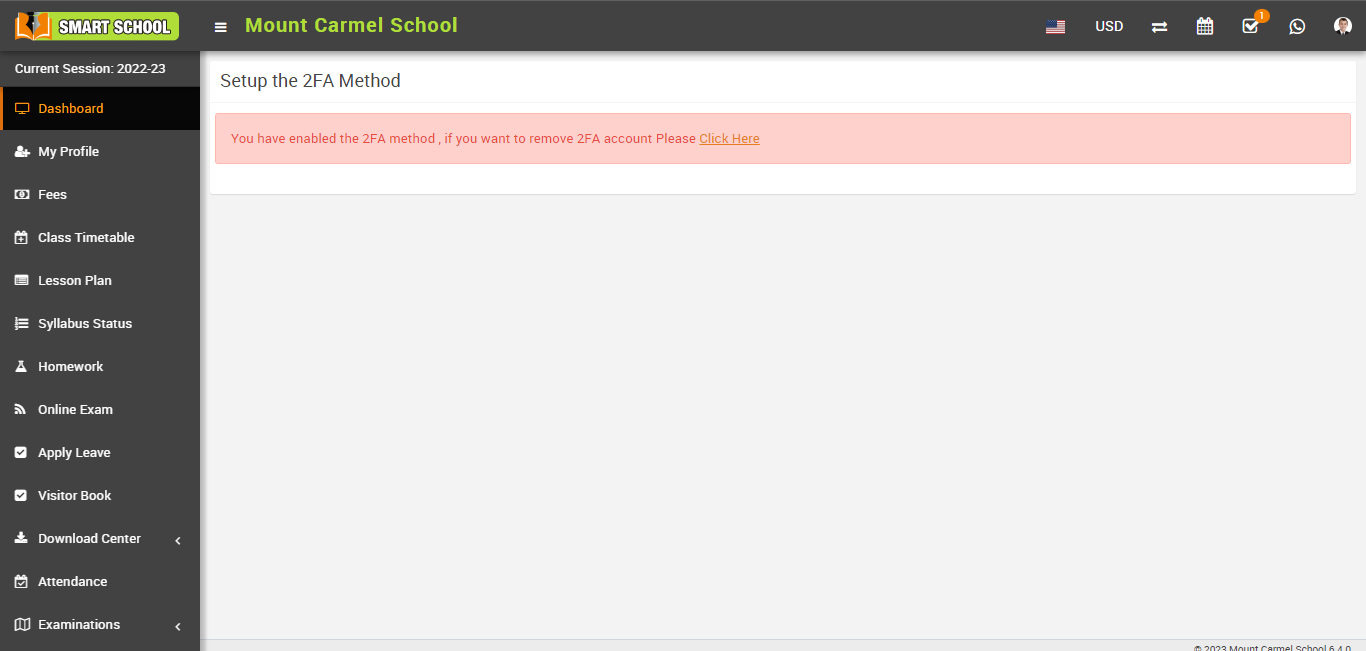
A delete confirmation model will be open, now click on the Delete button, which is showing in the lower right corner.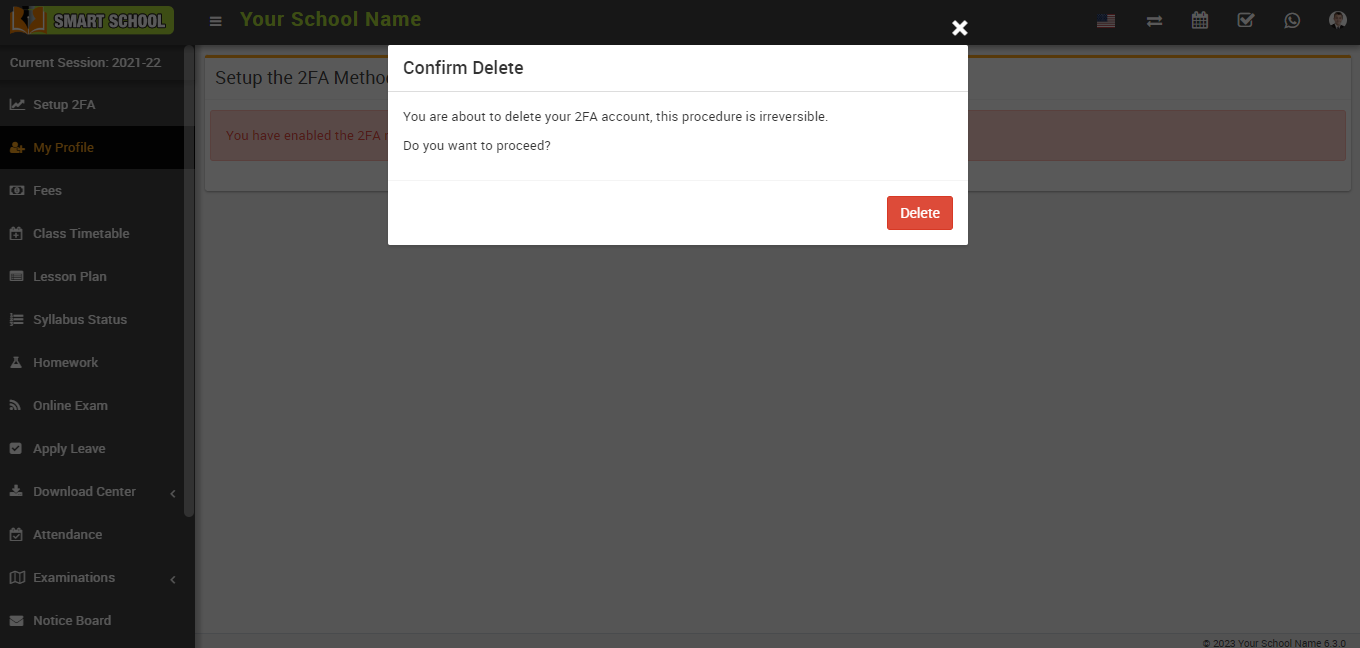
Your 2FA account will be deleted successfully.