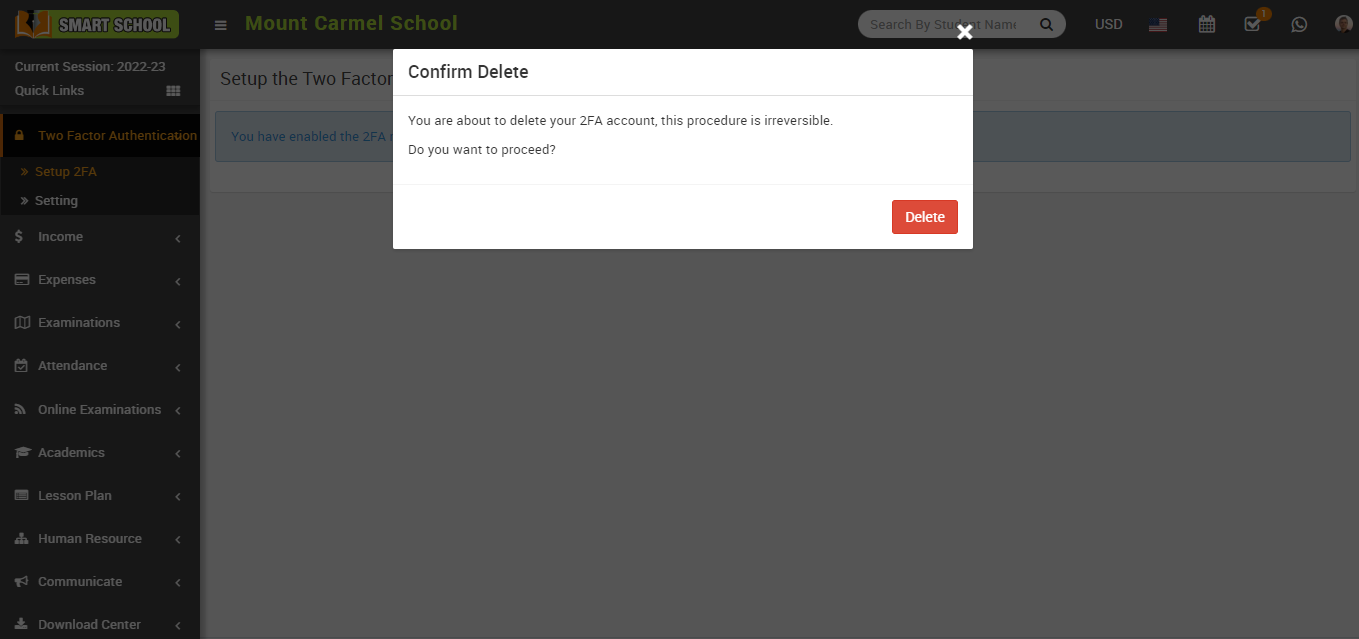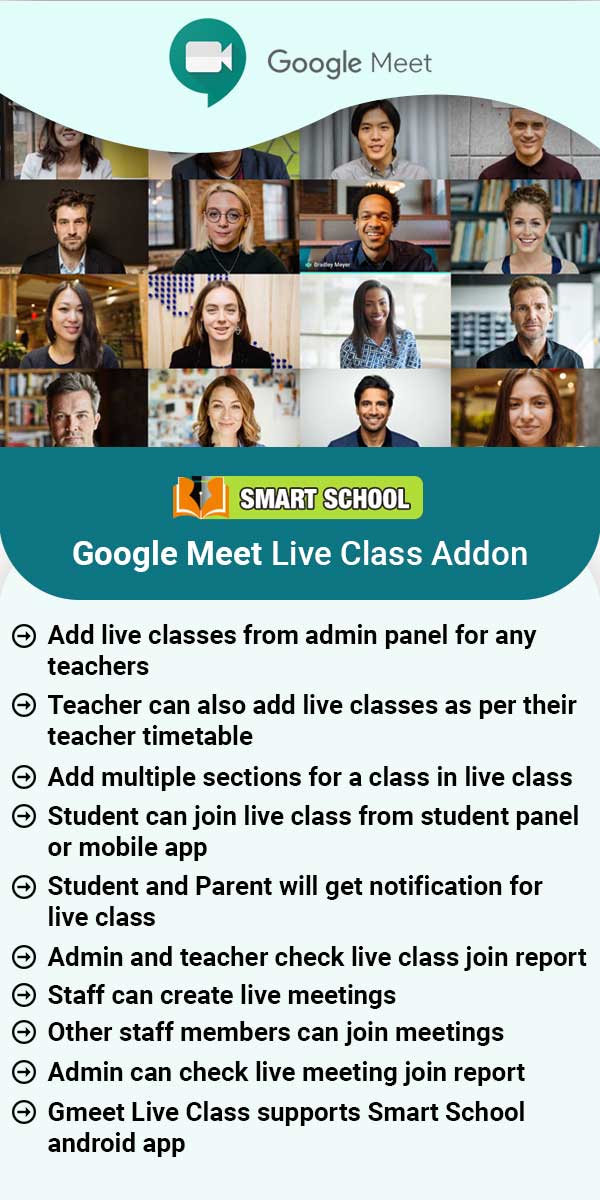To delete the 2FA account, Super Admin or Staff, go to login in your Smart School. After the login, go to the Two Factor Authentication module, which is shown in the left side bar. Now click on Two Factor Authentication > Setup 2FA. A new page will open, and a message will show, "You have enabled the 2FA method. If you want to remove your 2FA account, please "click here".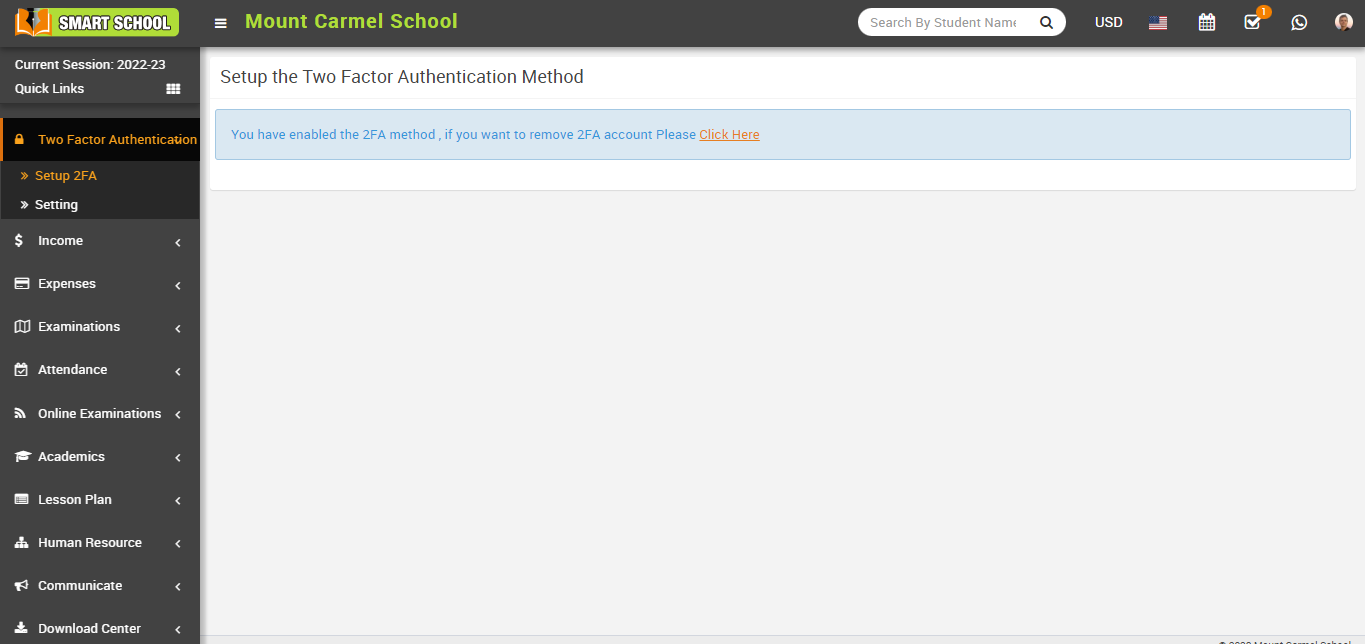
After clicking here, a delete confirmation message will appear on the screen. Now you can delete the account by clicking on the Delete button, which is showing in the right-bottom corner.