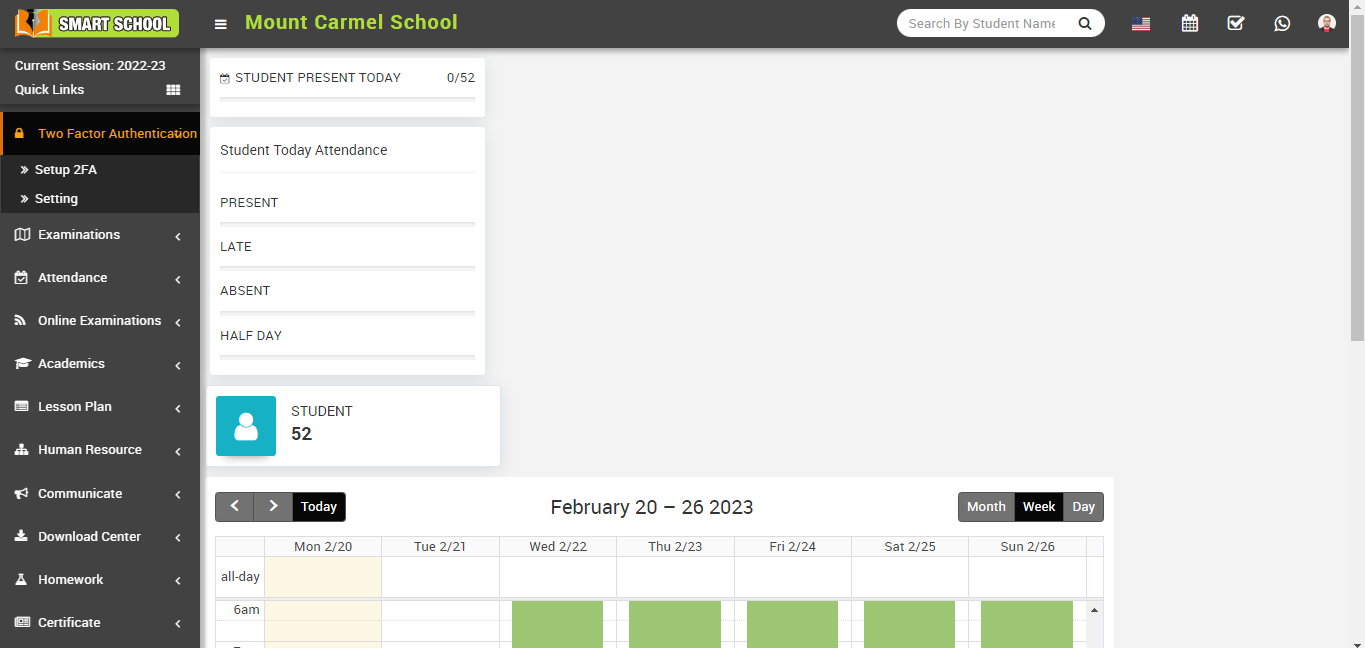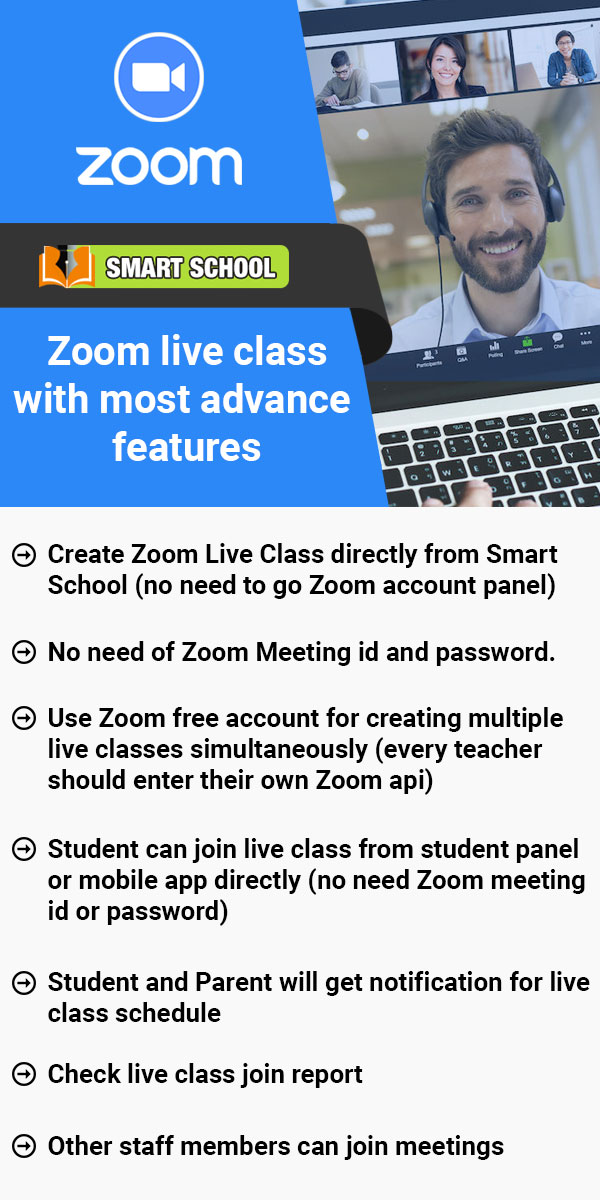The first step in determining whether Two Factor Authentication is working for staff is to determine whether Two Factor Authentication is enabled. If you have not enabled it, go to Two Factor Authentication > Settings in your smart school and click on Enable. Now setup 2FA, as explained above, and open your Smart School for staff.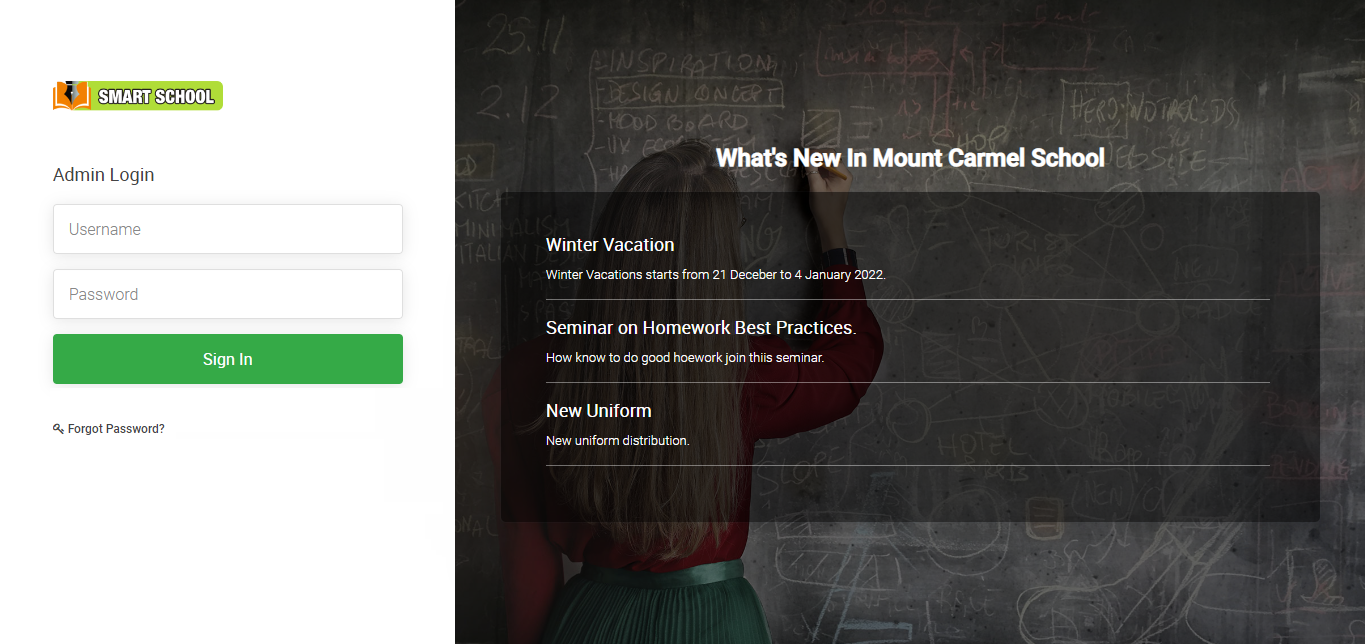
Log in with your staff username and password, then click on Sign in. A verification window will open, now fill in the six-digit verification code that is showing in your Google Authenticator mobile app.
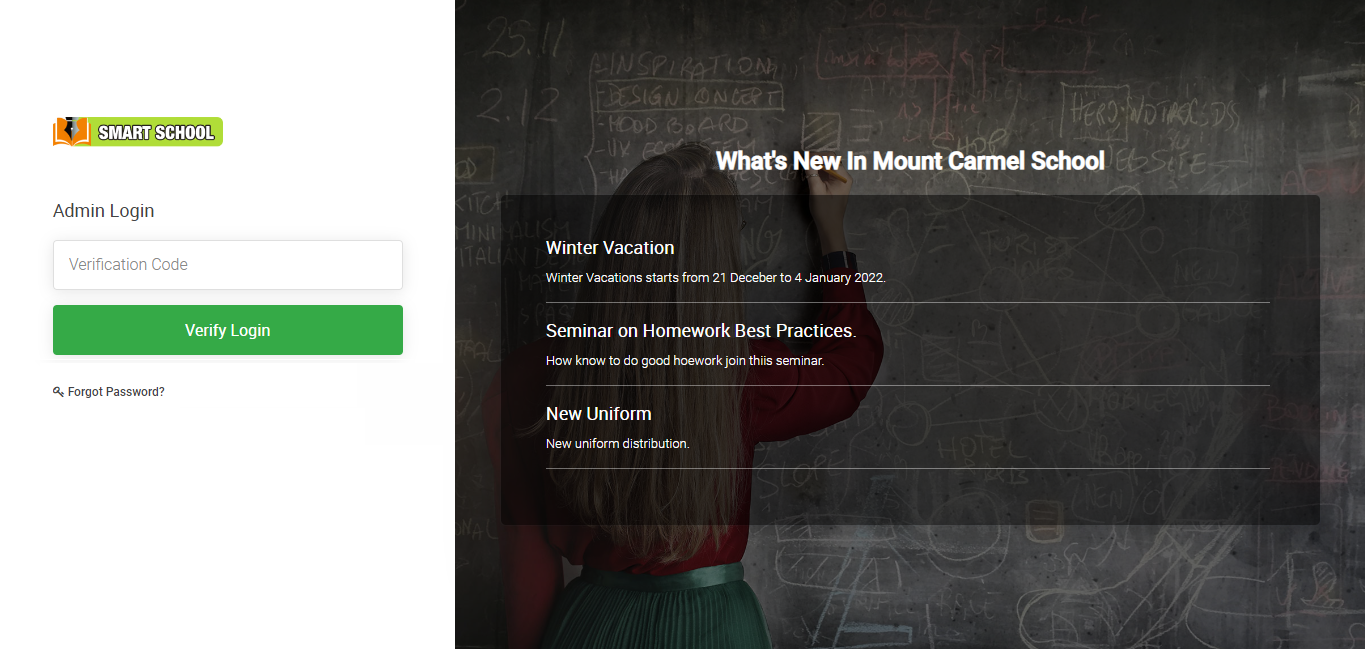
Now, click Verify and Login, and your Smart School staff will be successfully logged in.