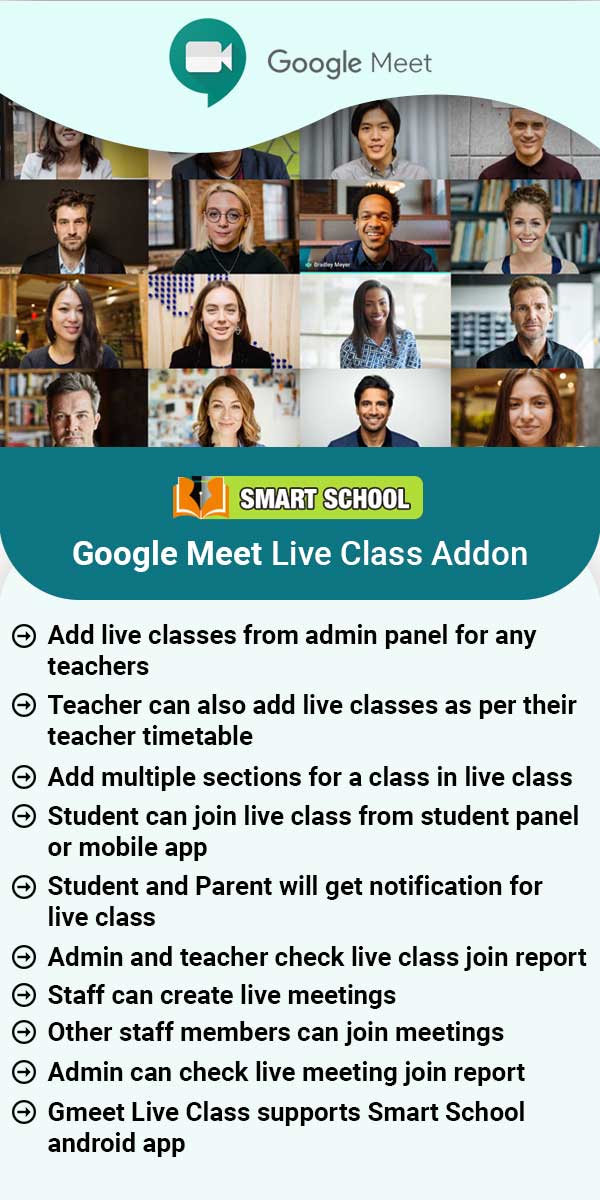Super Admin or Admin must login to Smart School to enable or disable Two Factor Authentication. After login, go to the Two Factor Authentication module, which is shown in the left side bar. Now click on Two Factor Authentication > Settings. The settings page will open. Here you can enable and disable the two-factor authentication of for your Smart School.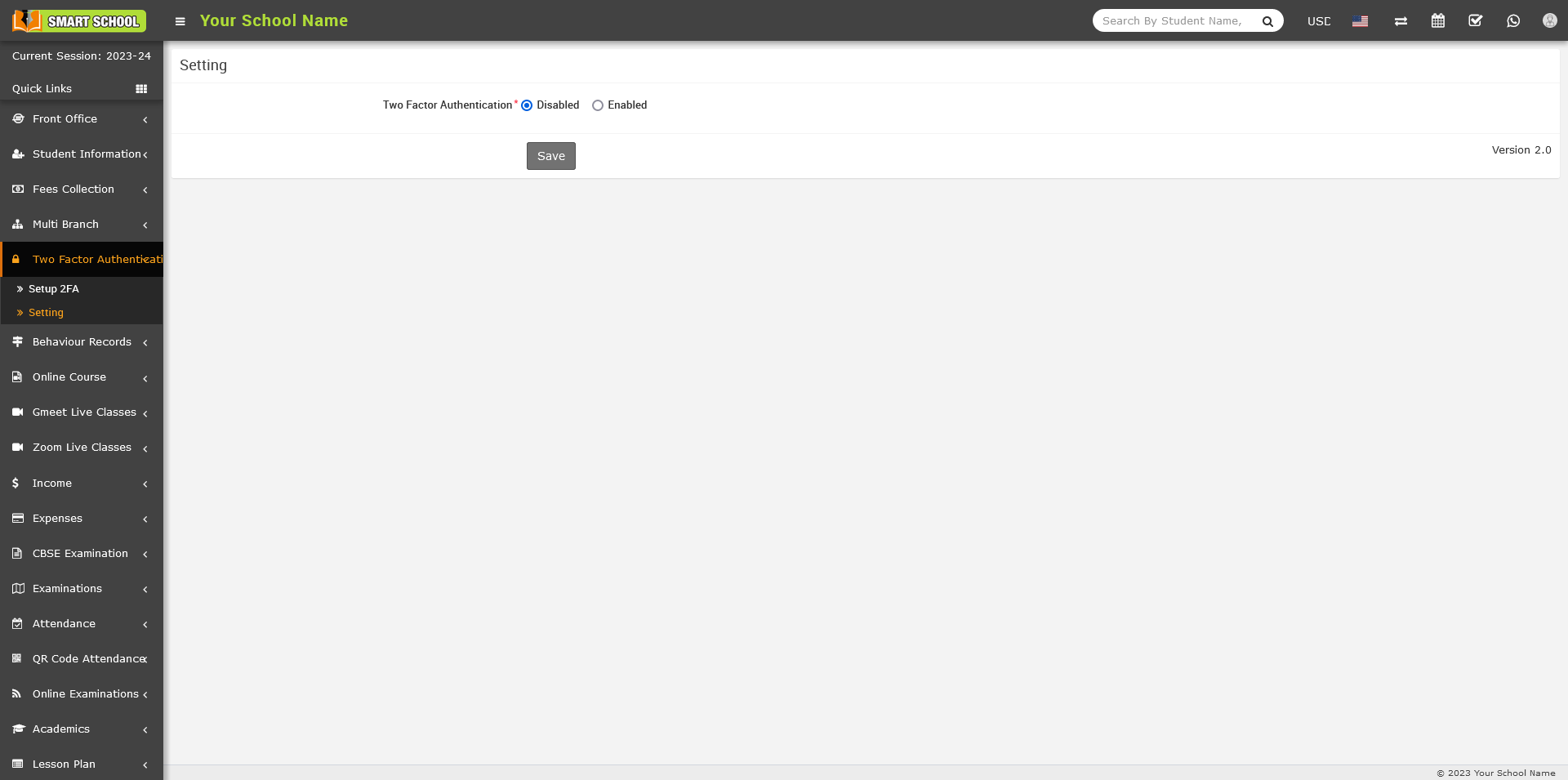
Now, click the Save button, and the message Record Update Successfully will appear. 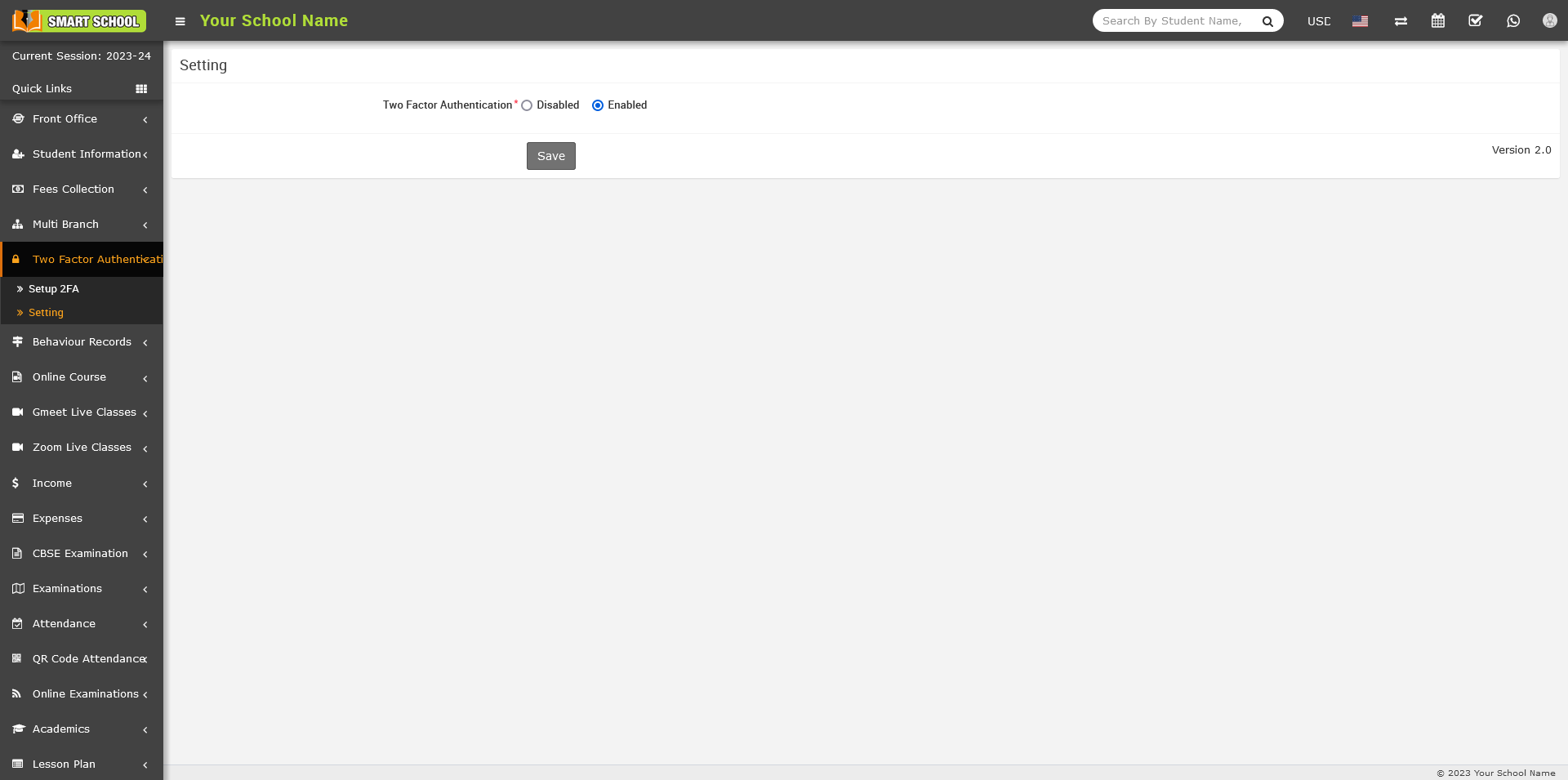
Note: When you install Two Factor Authentication in your Smart School, it will show you default disabled, for using you have to enabled it.