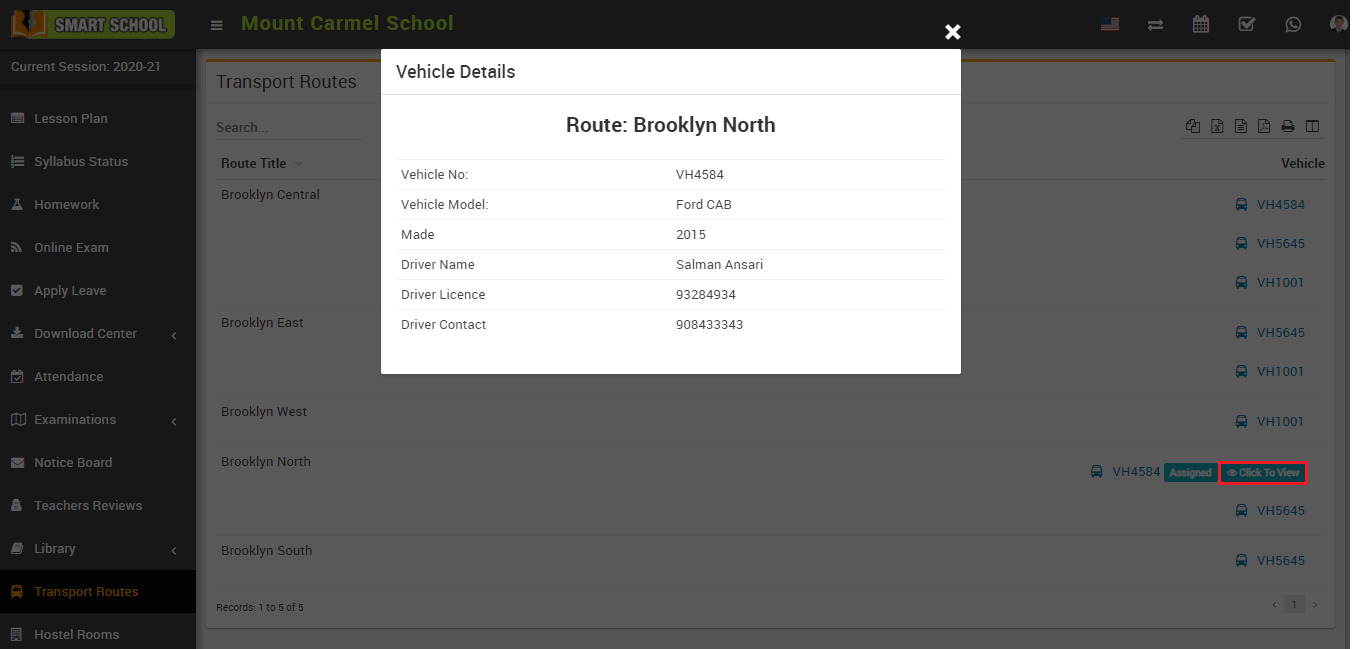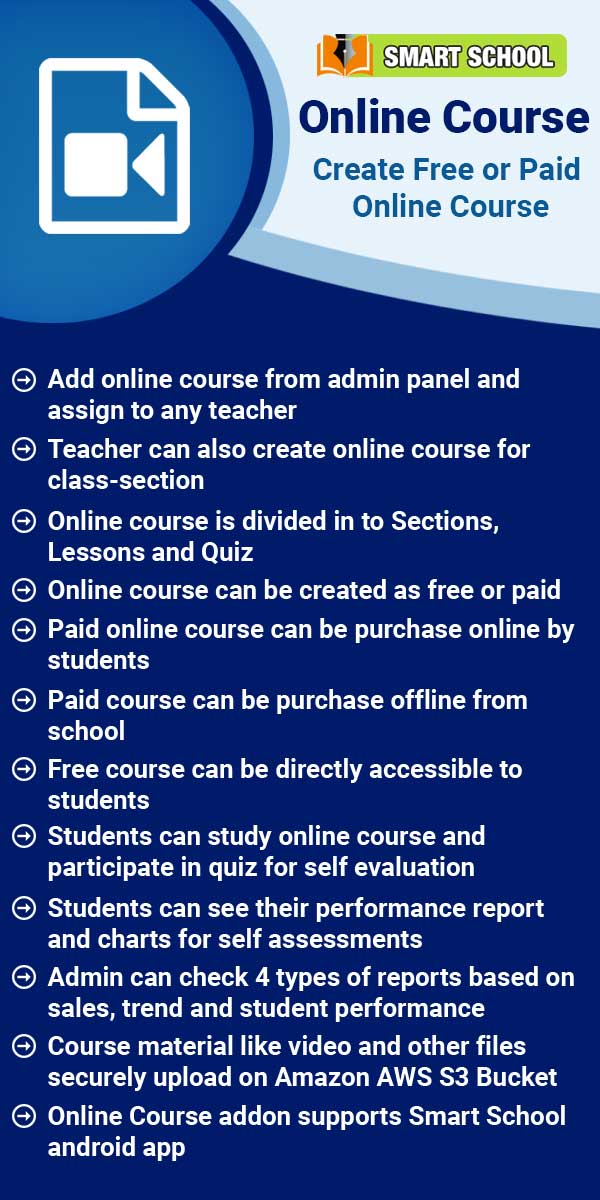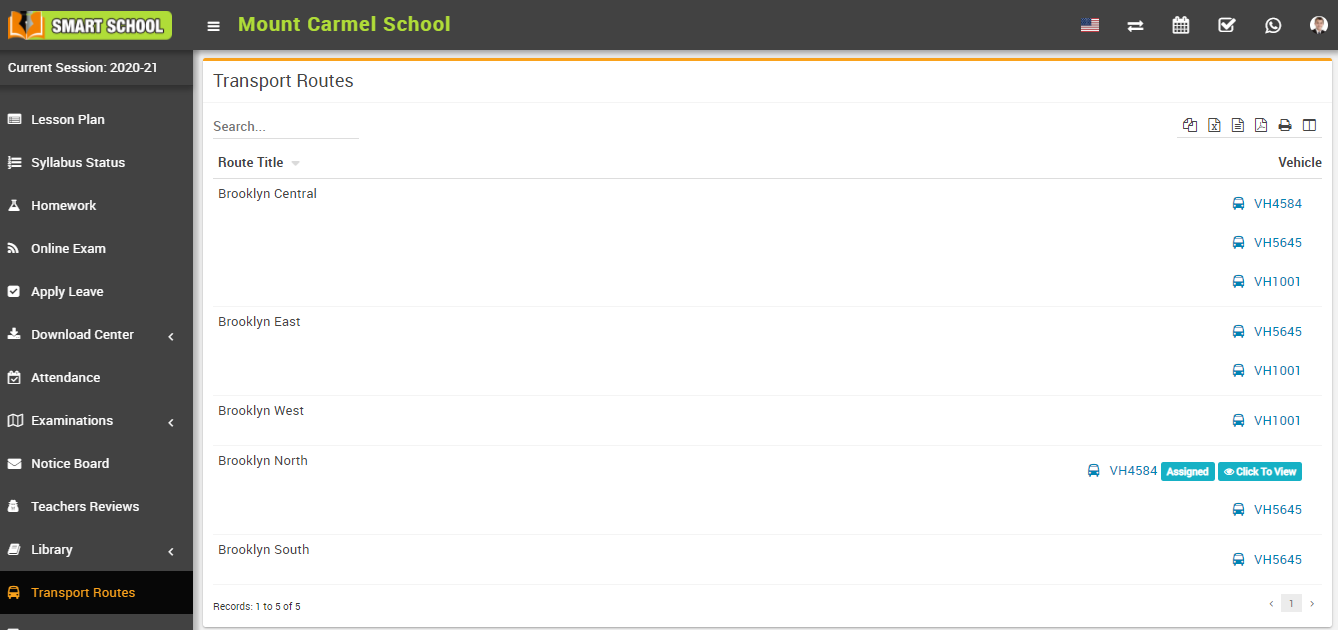
To view assigned vehicle, click on Click To View button present at Vehicle column in the transport routes page, at click of this button Vehicle Details modal will be open. Here student can see vehicle details like Vehicle No, Vehicle Model, Made, Driver Name, Driver Licence, Driver Contact.