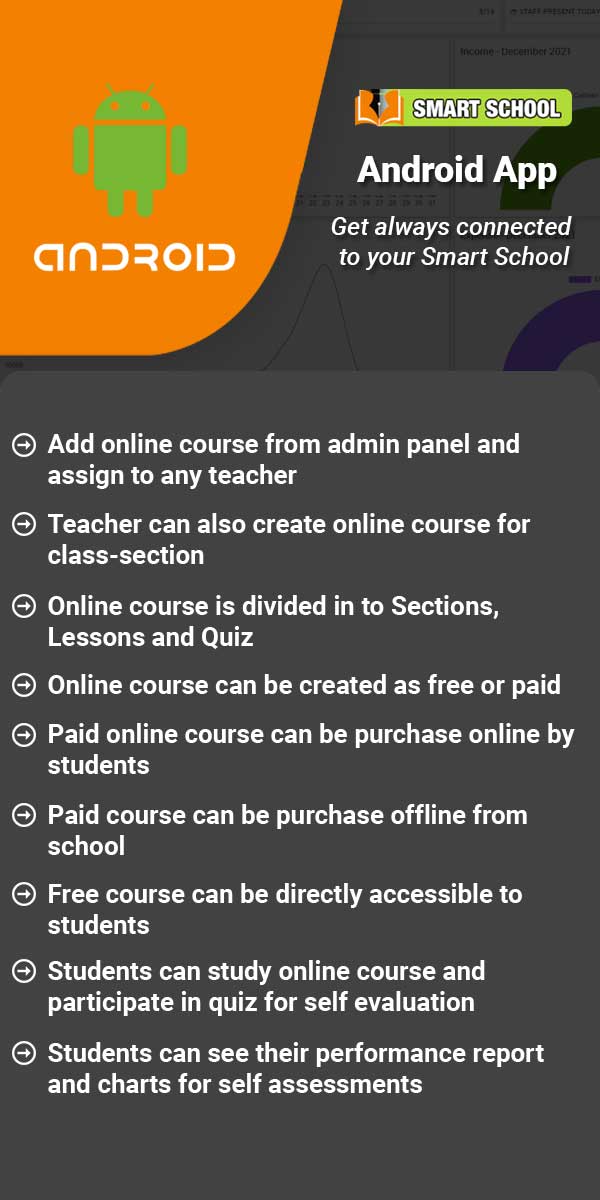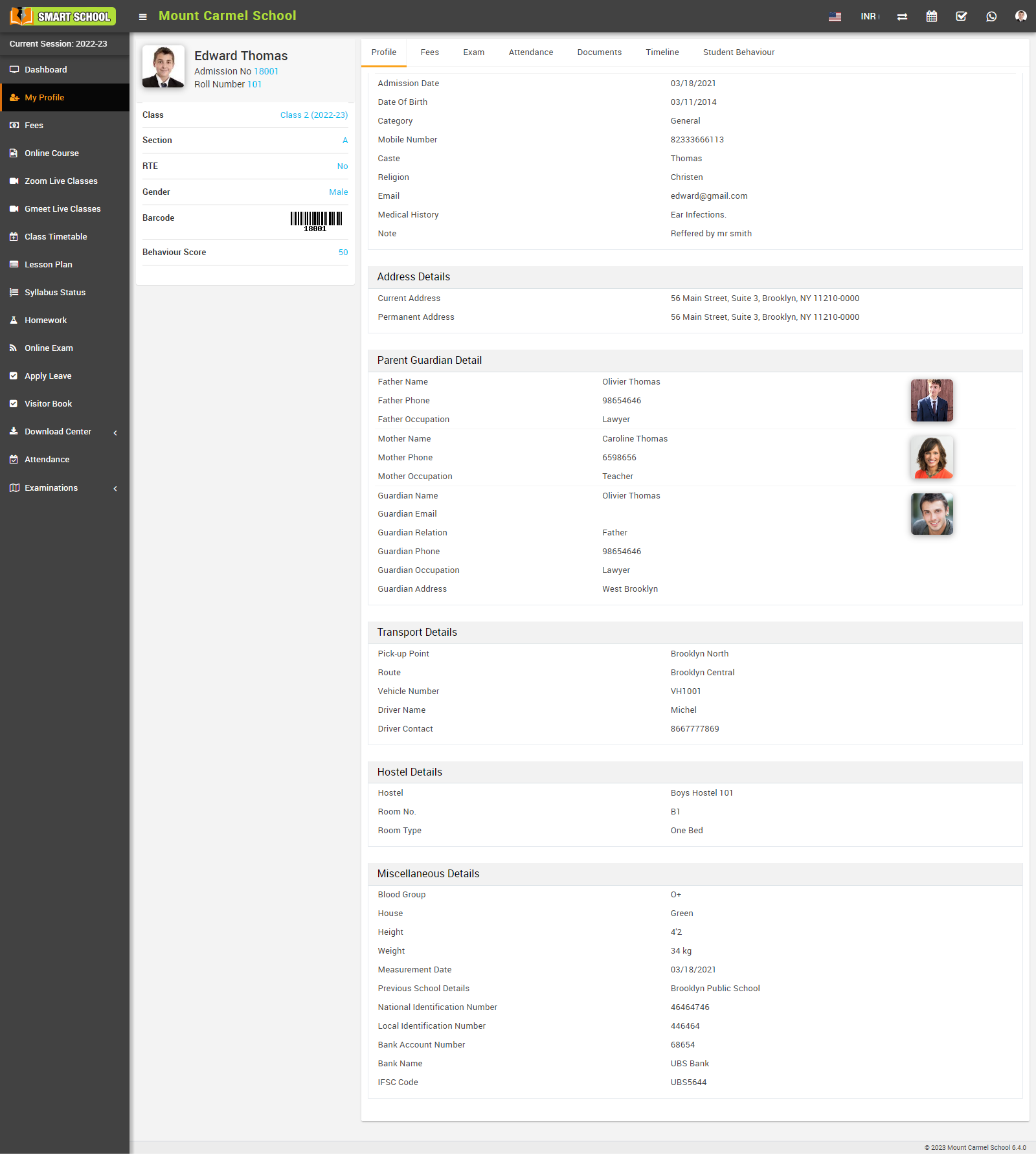
Profile: In the Profile section, you can view all the relevant details of the student.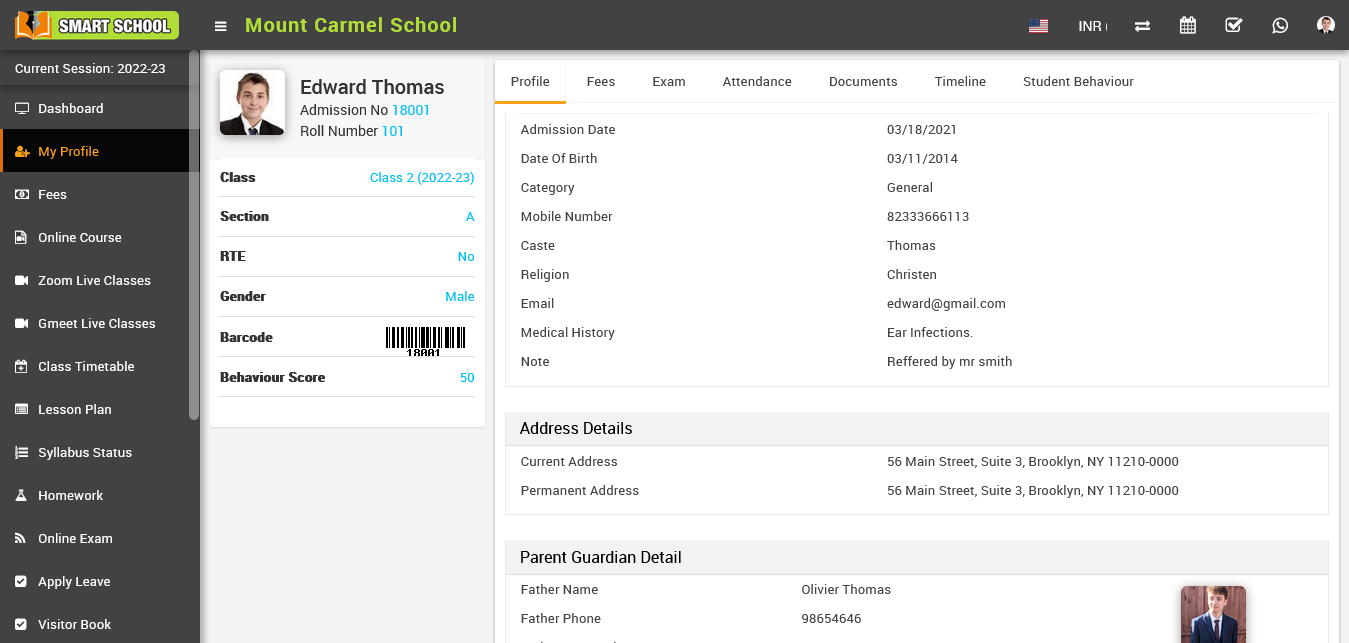
Fees: In the Fees section, you can view the student's fees including transport fees, and their payment status which can be paid, unpaid, or partial.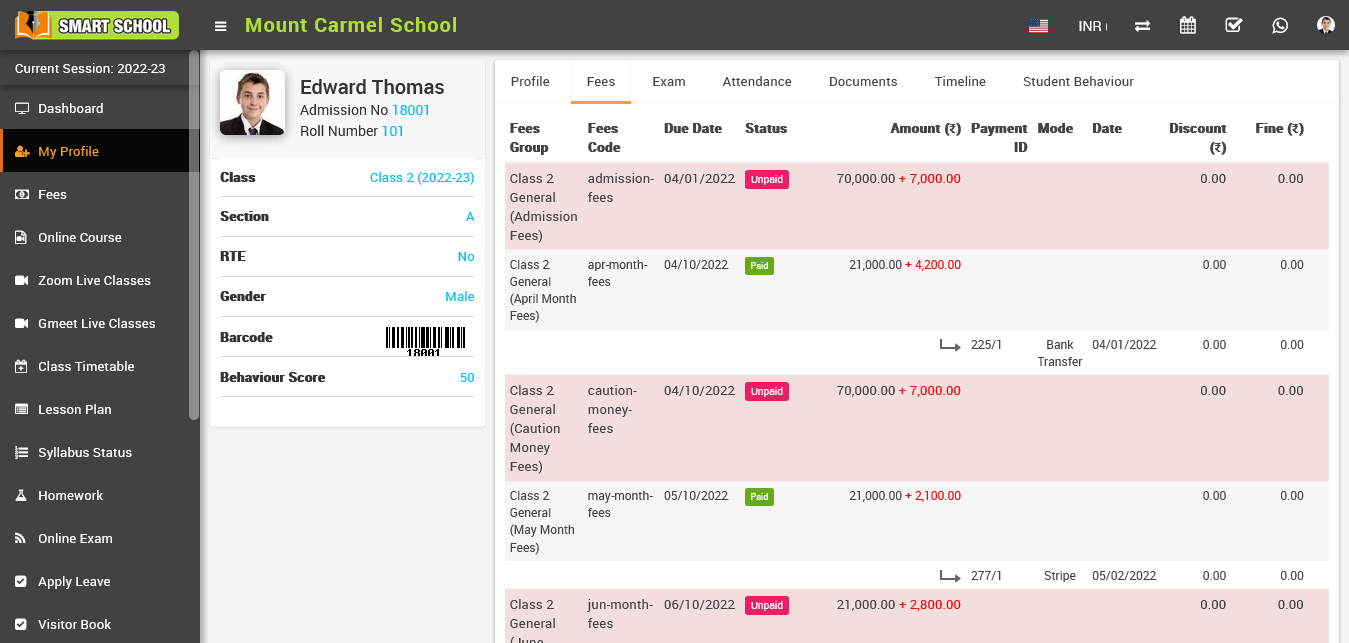
Exam: In the Exam section, you can view the list of exams assigned to the student, their pass or fail status, percentage, rank, result, division, grand total, and total obtain marks.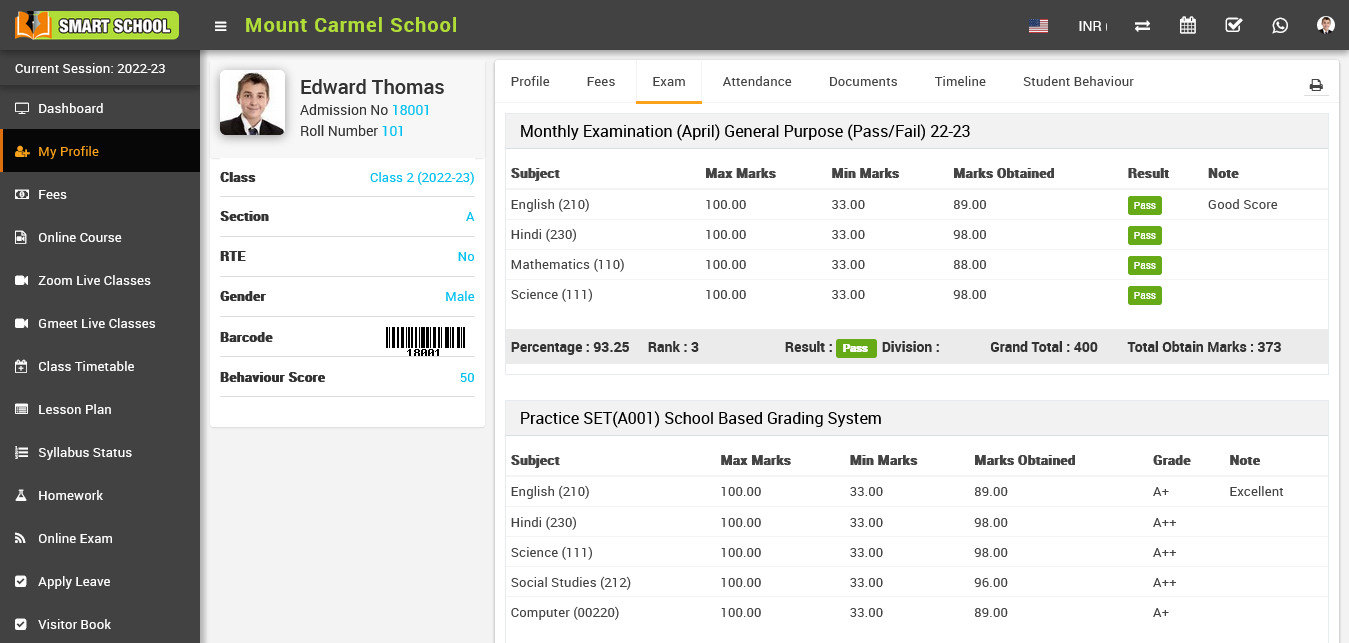
Attendance: In the Attendance section, you can view the student's attendance for the current session.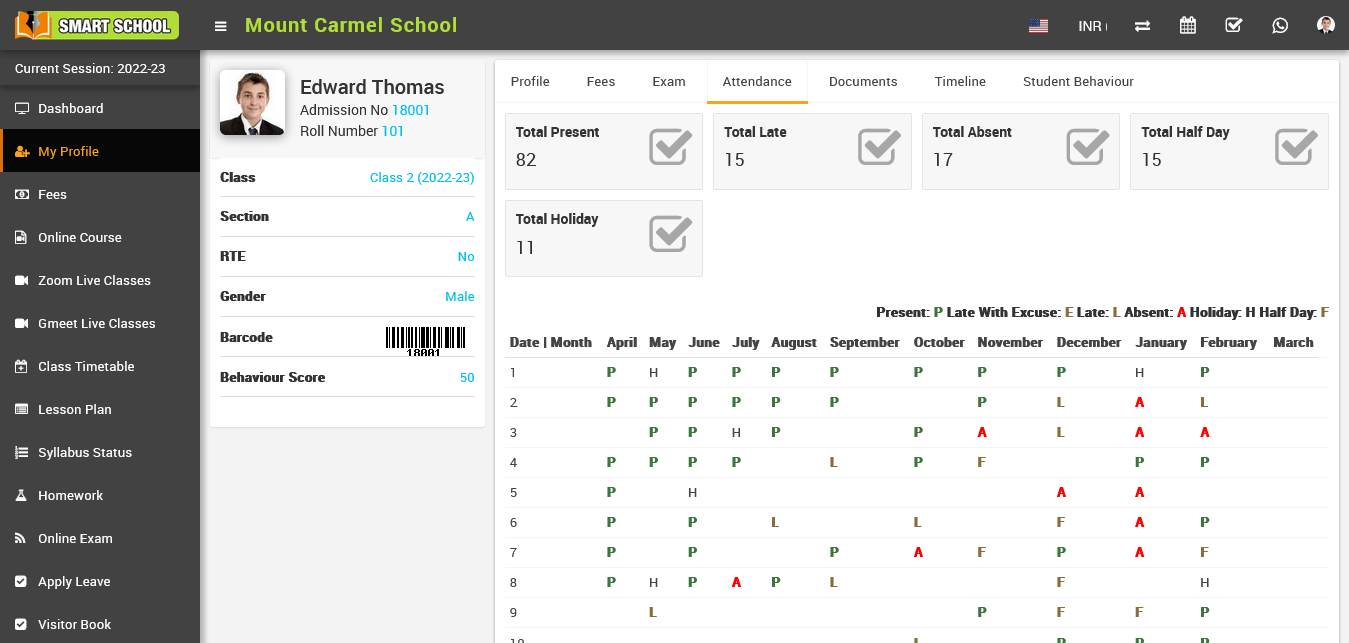
Documents: In the Documents section, you can view the documents uploaded by the superadmin and the documents uploaded by the student.
Timeline: In the Timeline section, you can view the timeline added by the superadmin, and the student can also add their own timeline.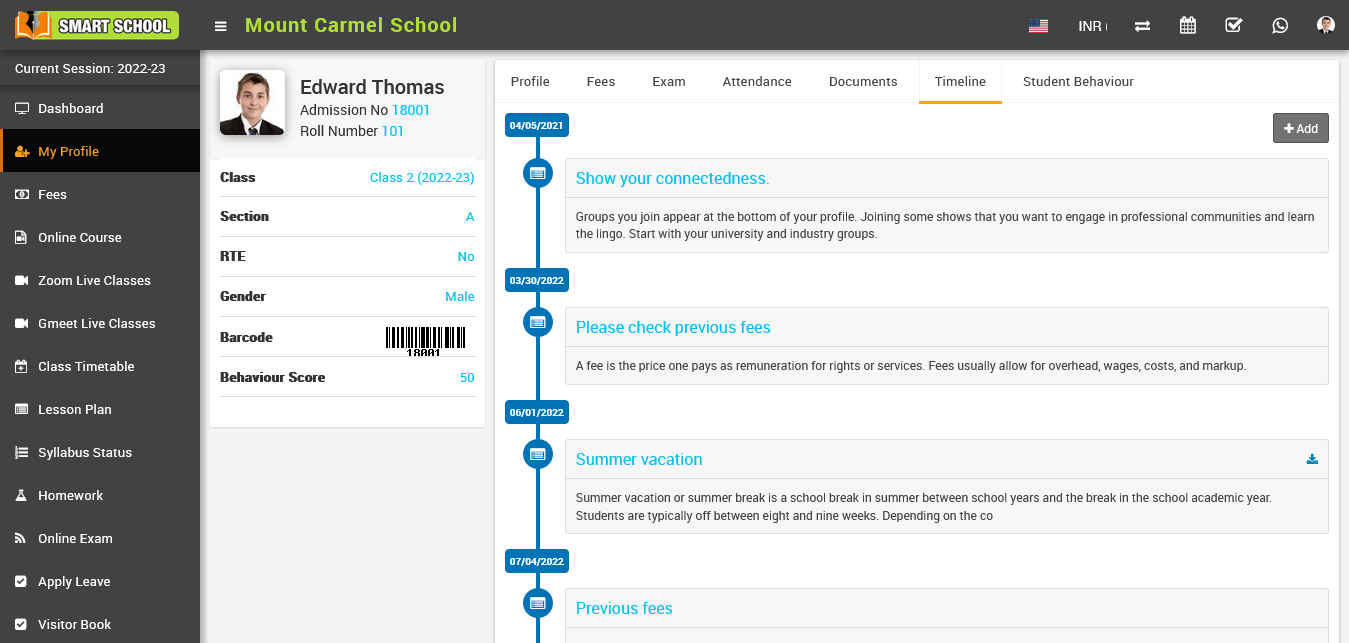
Student Behaviour: In the Student Behaviour section, you can view the assigned incidents.
Note -
- You can update your profile only when Allow Editable Form Fields option is Enabled from the admin side (System Settings >>Student Profile Update).
- You can update those fields only which are checked in Allowed edit form fields on student profile option in admin side (System Settings >>Student Profile Update).