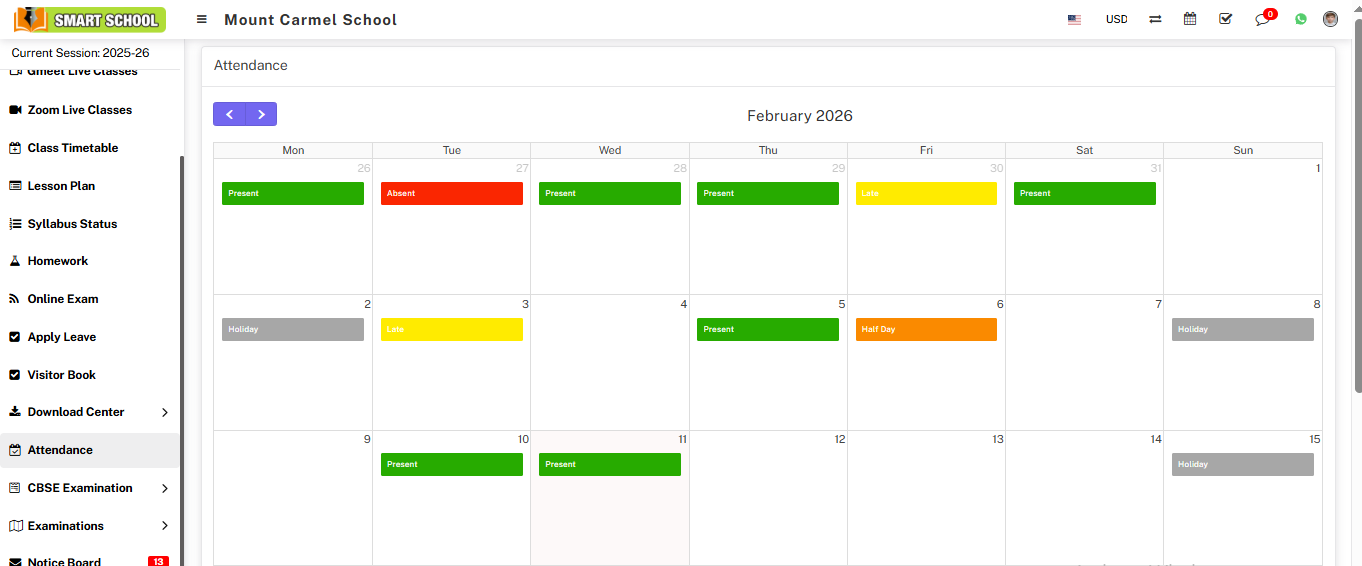
Note - If type of attendance is selected Period wise (from admin side), then you will see Period Wise Attendance not Day Wise Attendance .
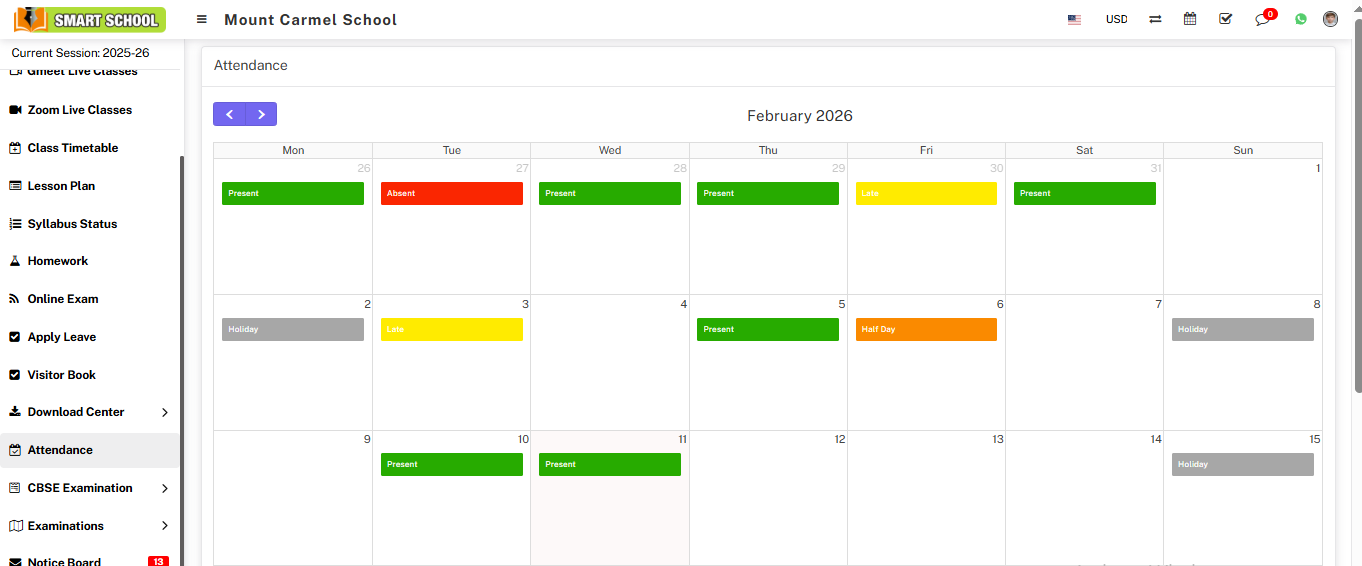
Note - If type of attendance is selected Period wise (from admin side), then you will see Period Wise Attendance not Day Wise Attendance .