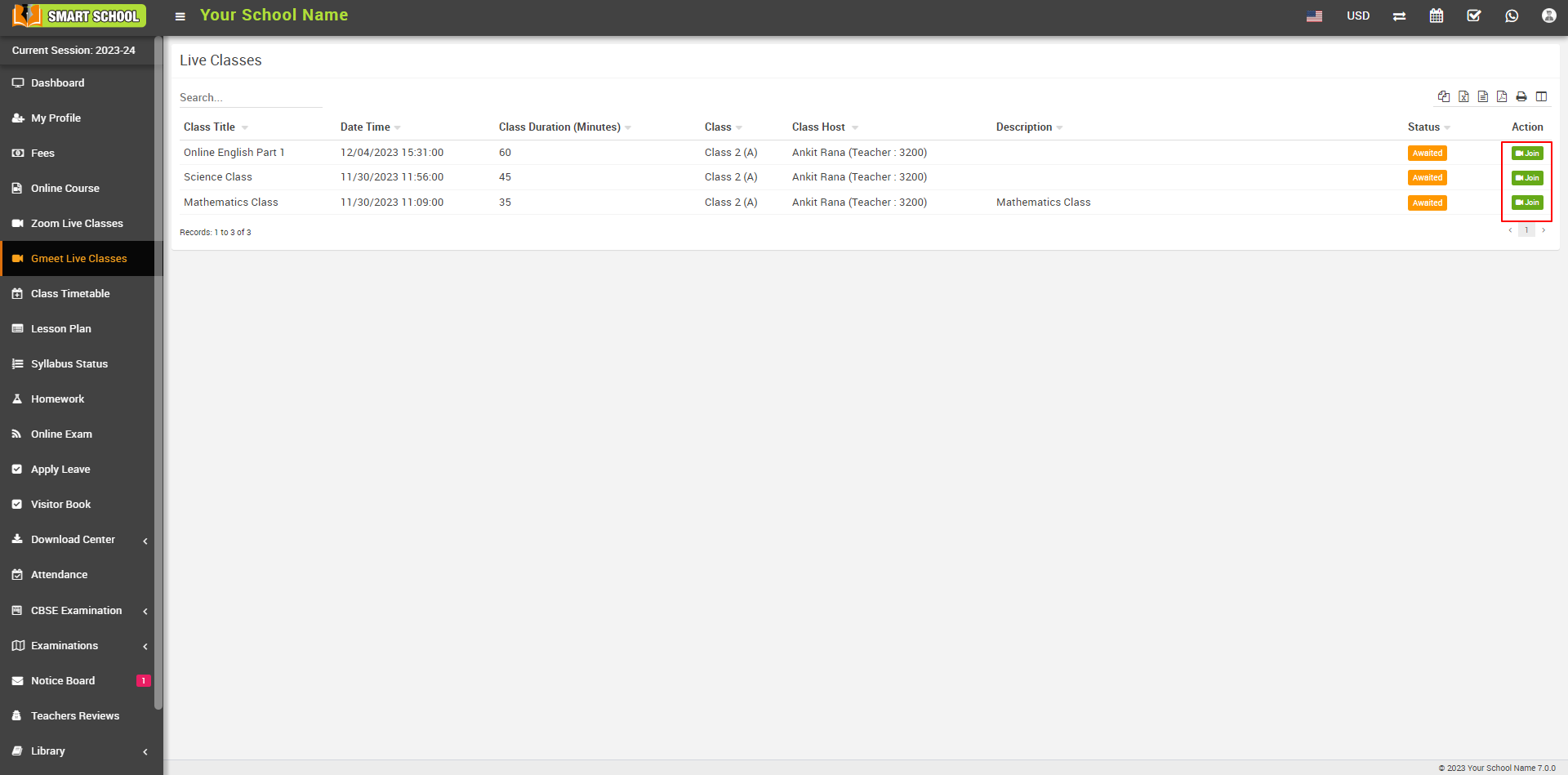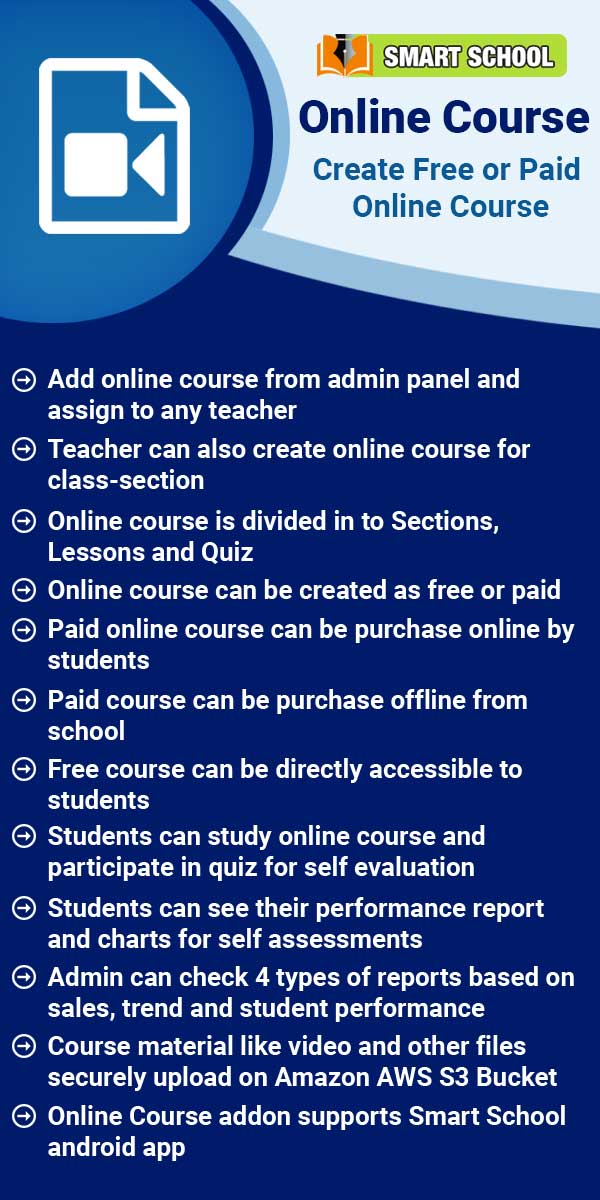To enabled and disabled the parent from the zoom live classes, Go to the Gmeet Live Classes > Setting.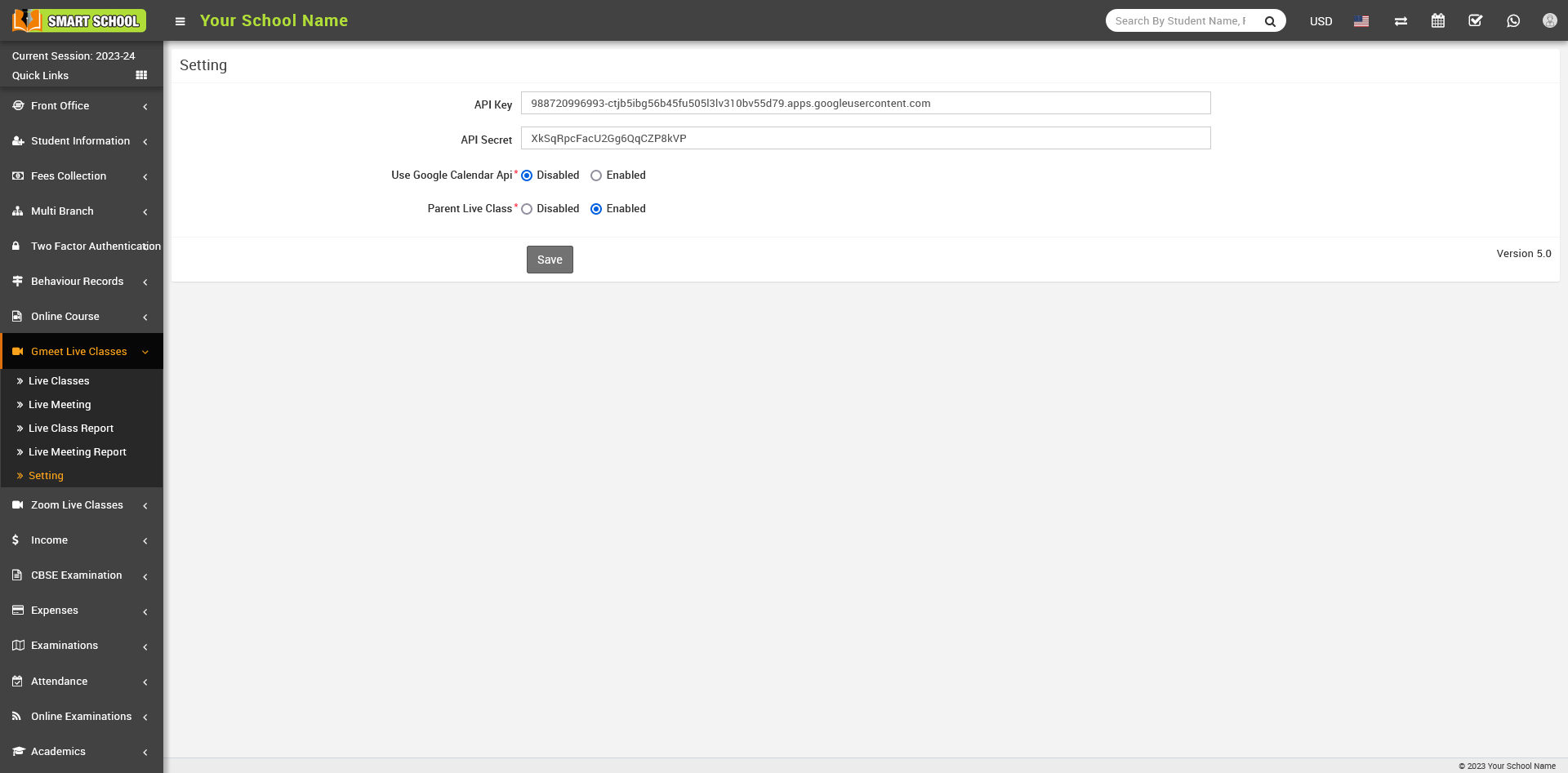
On this page, you can find the Parent Live Class option, which can be Enabled or Disabled by the superadmin. When the superadmin disables the live class option, parents will not be able to join the live class.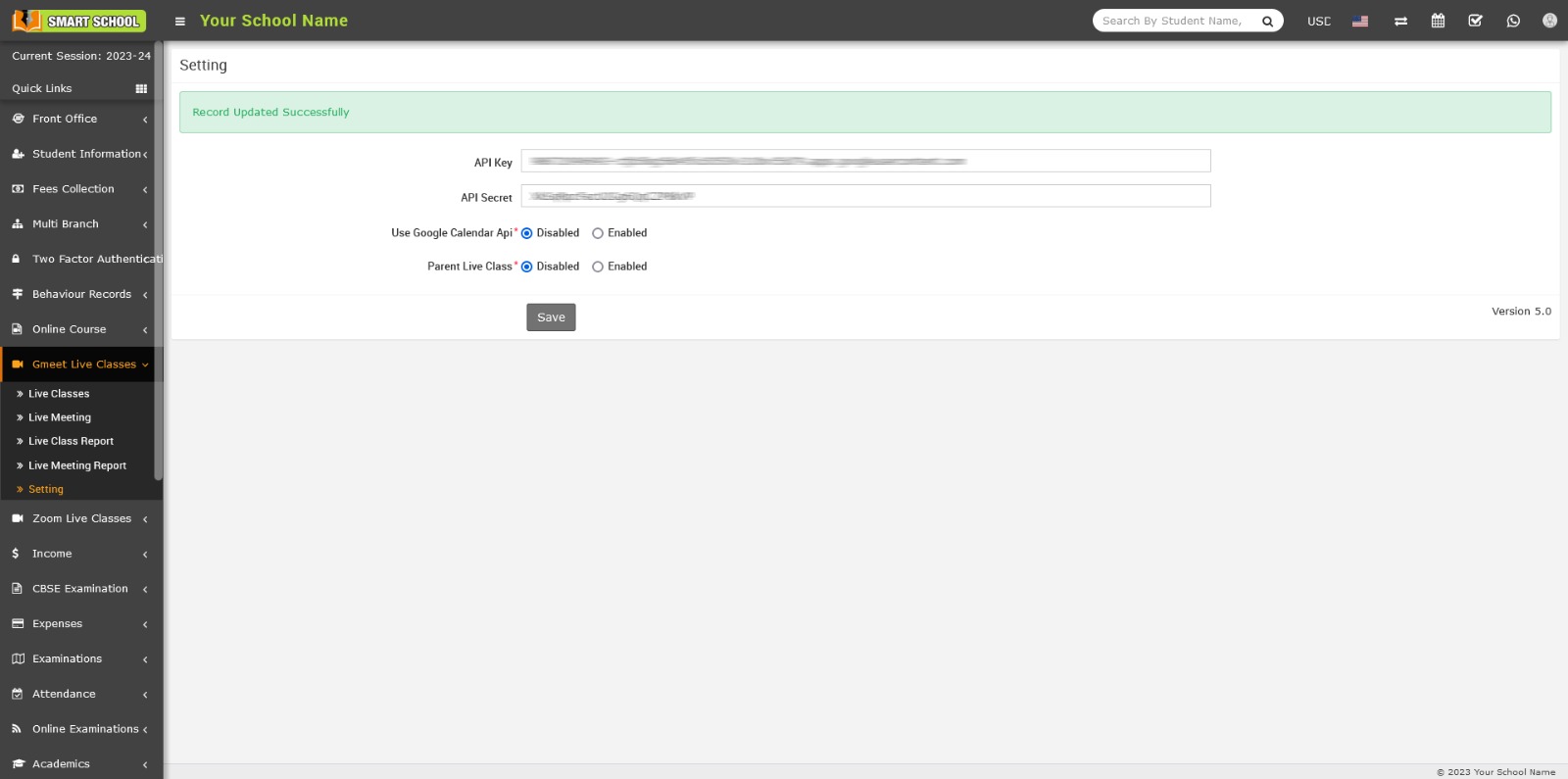
The Join button will not be shown in the Gmeet Live Class module at the parent side.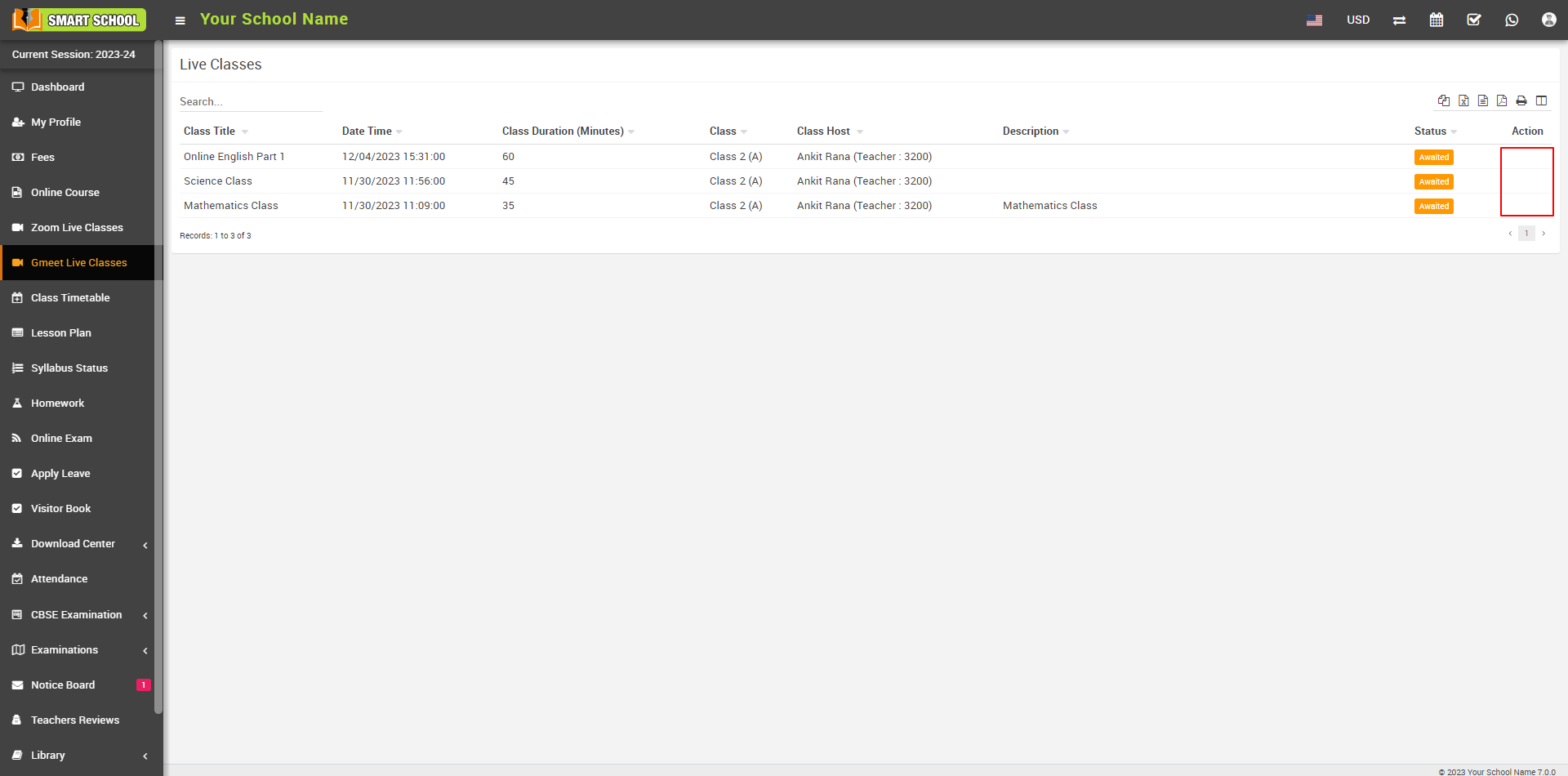
Conversely, when the superadmin enables the live class option, parents will be able to join the live class.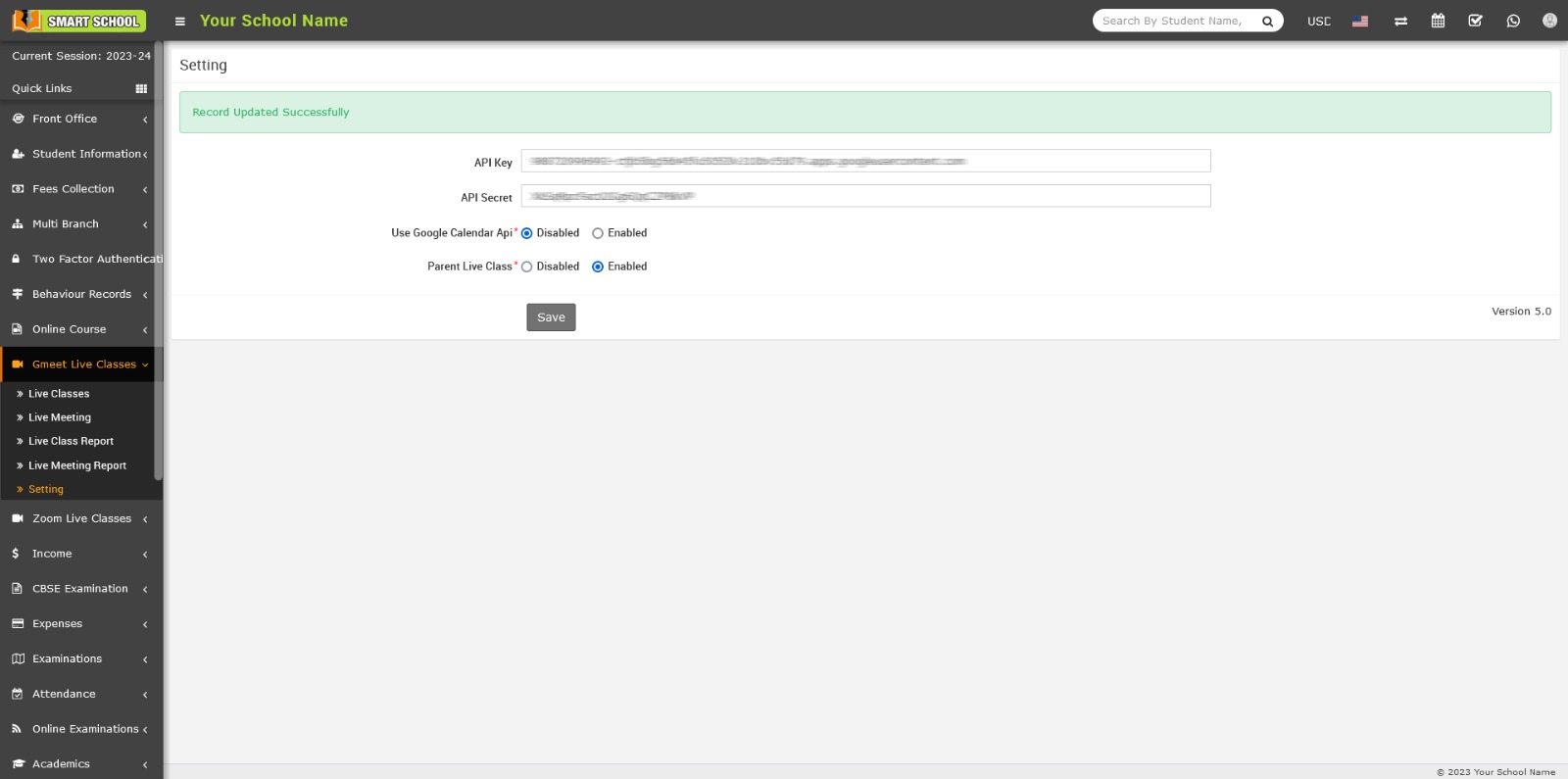
The live class Join button will be shown in Zoom Live Class module at the parent side.