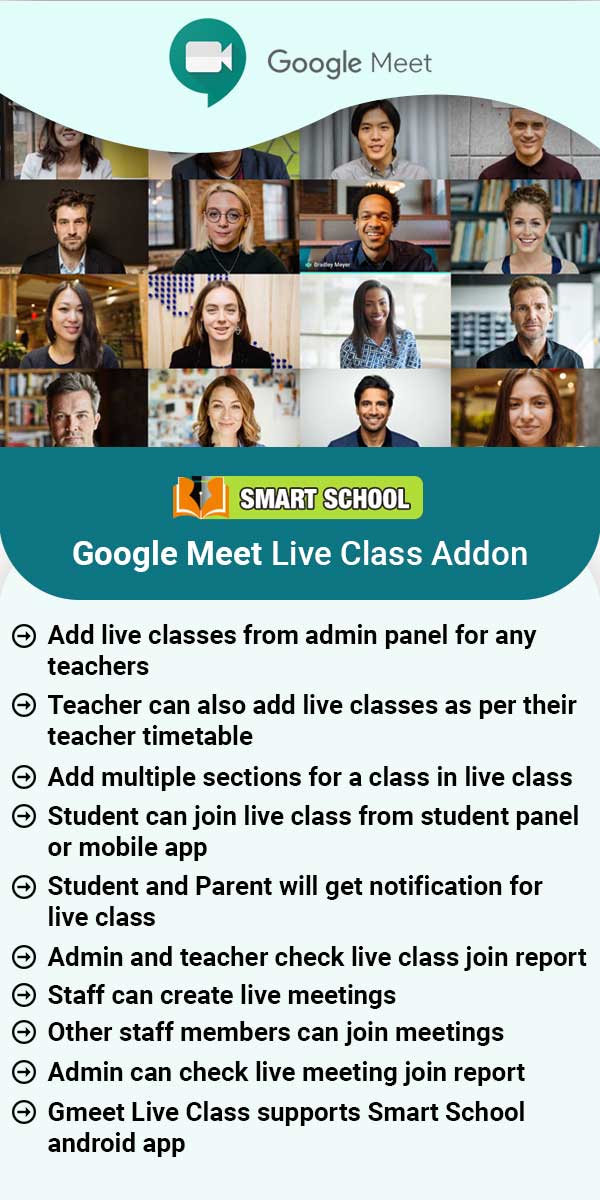To configure Gmeet live Class, go to Gmeet Live Classes >> Setting, then enter API Key and API Secret (to get API Key and API Secret follow https://smart-school.in/article/how-to-get-gmeet-api-key-and-secret-key link) and select Use Google Calendar Api Enable/Disable (if you select this option Enabled then you need to sign in your Gmail account before adding Gmeet Live Classes or Meeting and if you check this option Disabled then you need to enter your Gmeet URL while creating Gmeet Live Classes or Meeting) and then click on the Save button.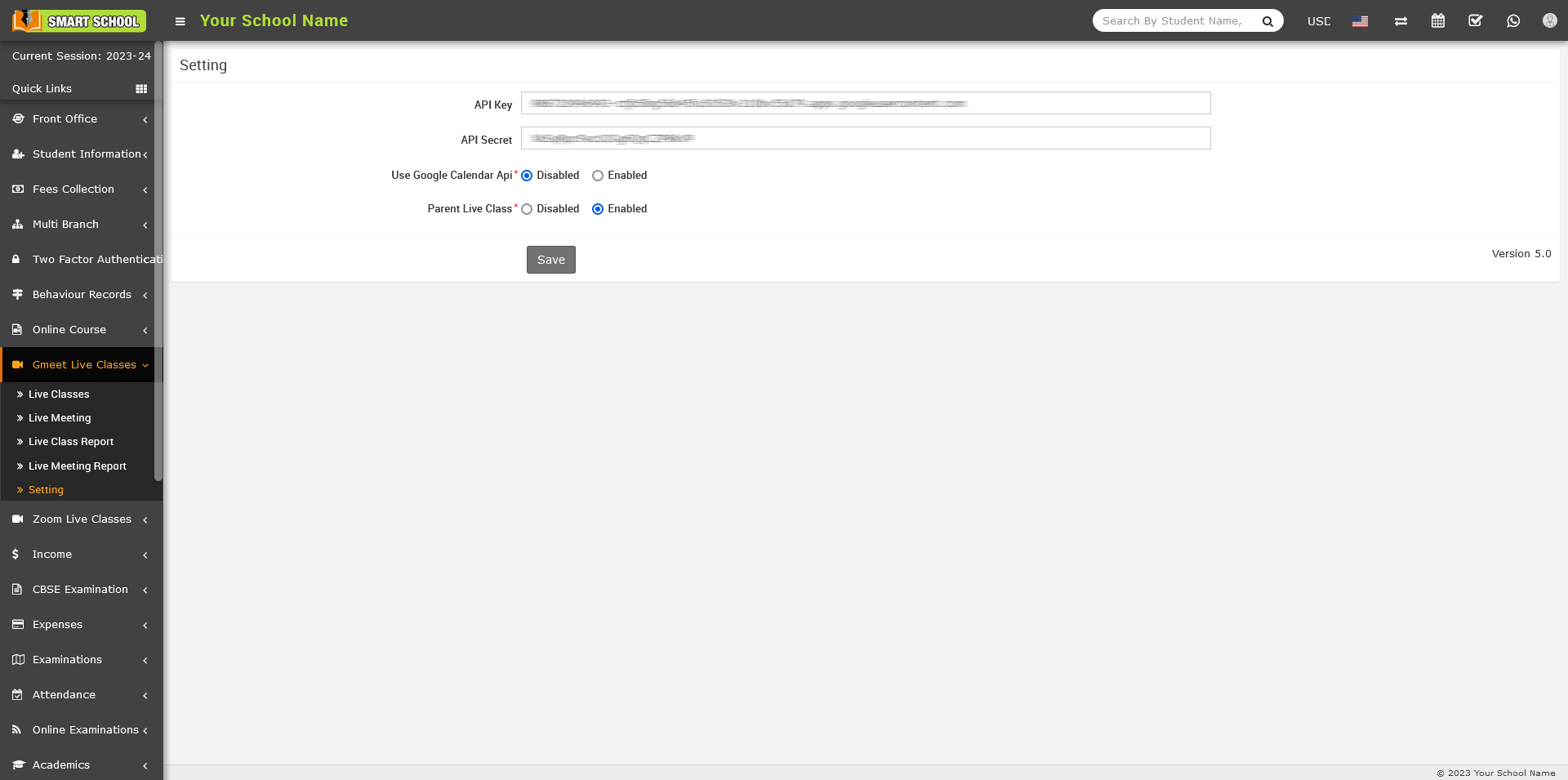
How to configure Gmeet Live Class?
Tue, 05 Dec, 2023