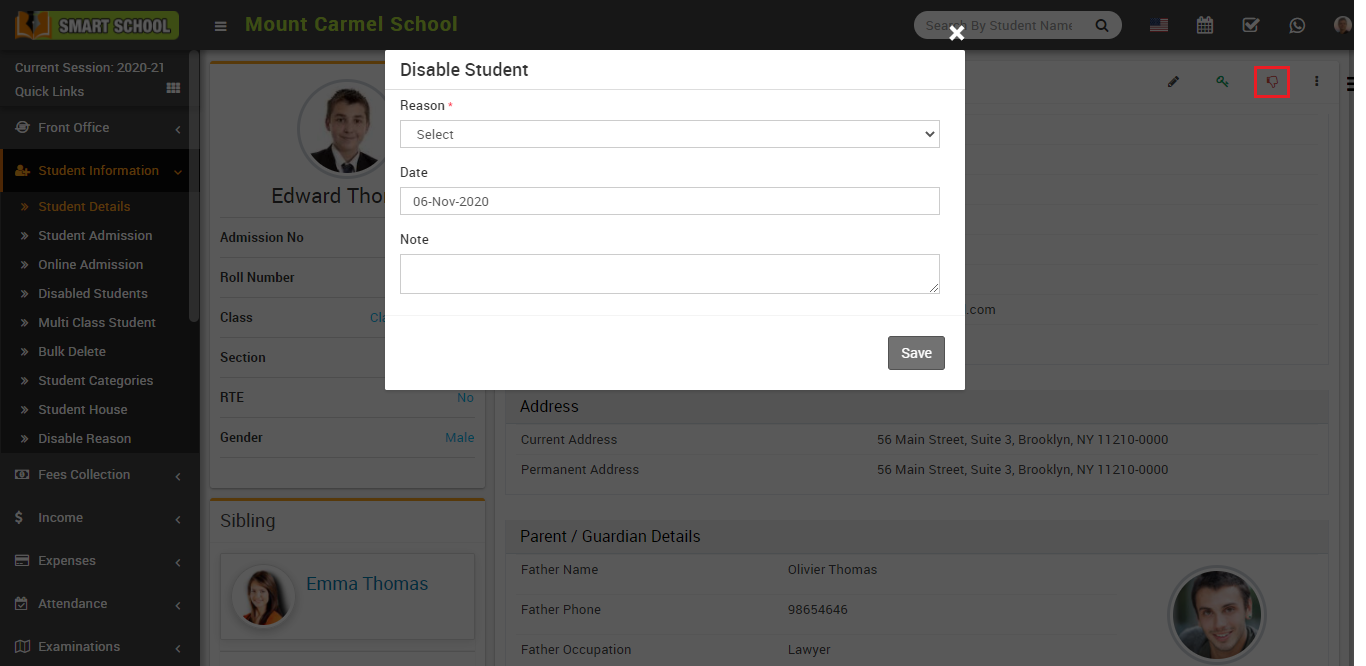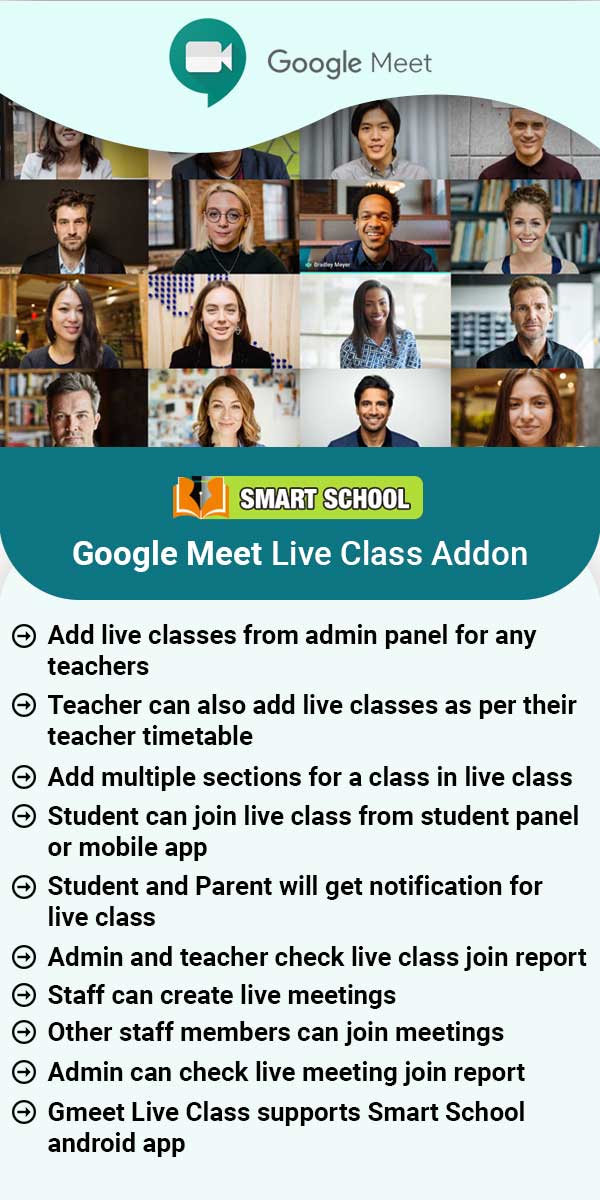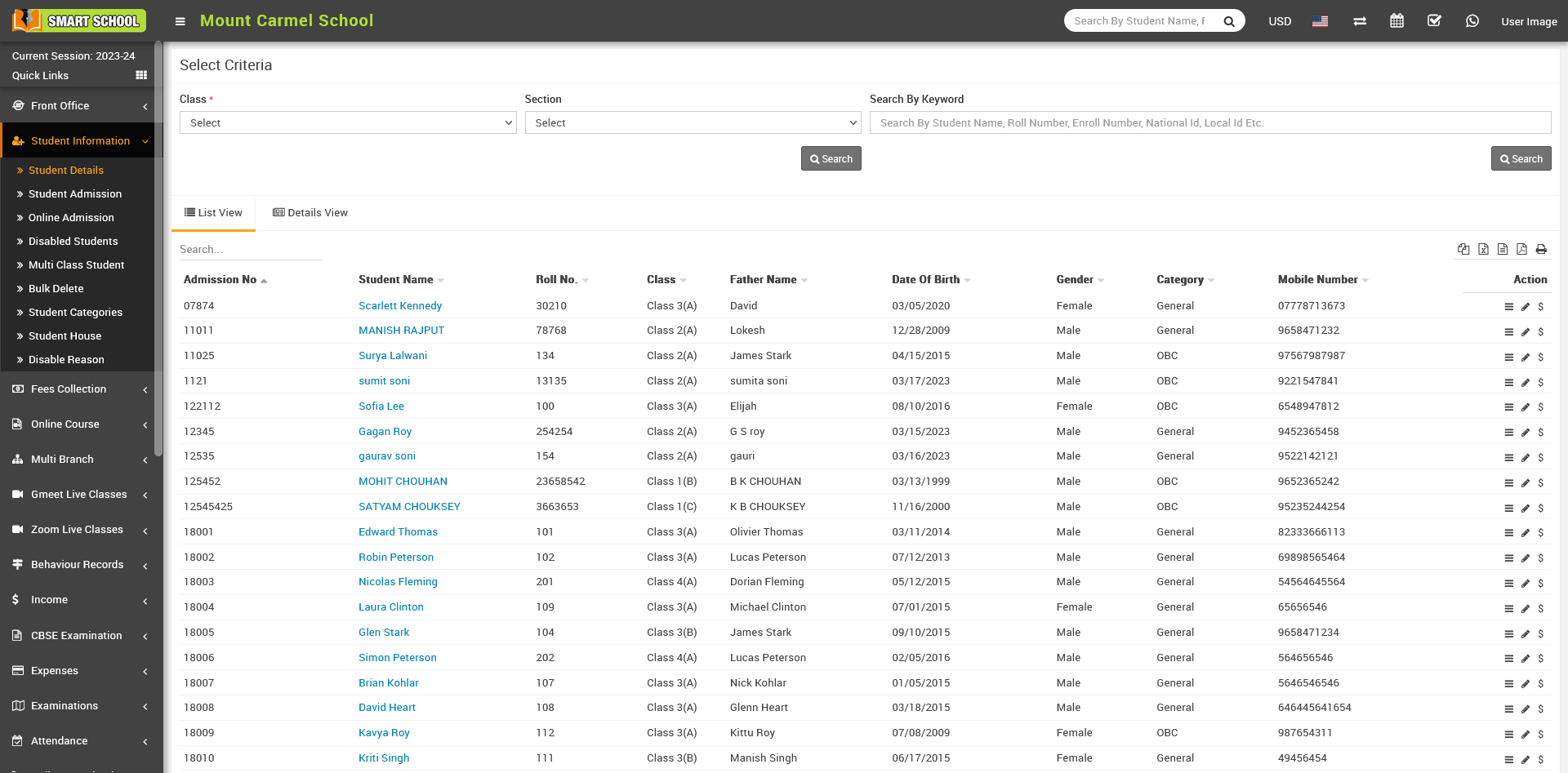
To view student’s detail click on Show icon present at Action column in the student list, at click of this icon student profile page will be open. Here you can view basic details of student like Class, Section, Address Details, Parent/Guardian Details, Hostel Details and Miscellaneous Details.
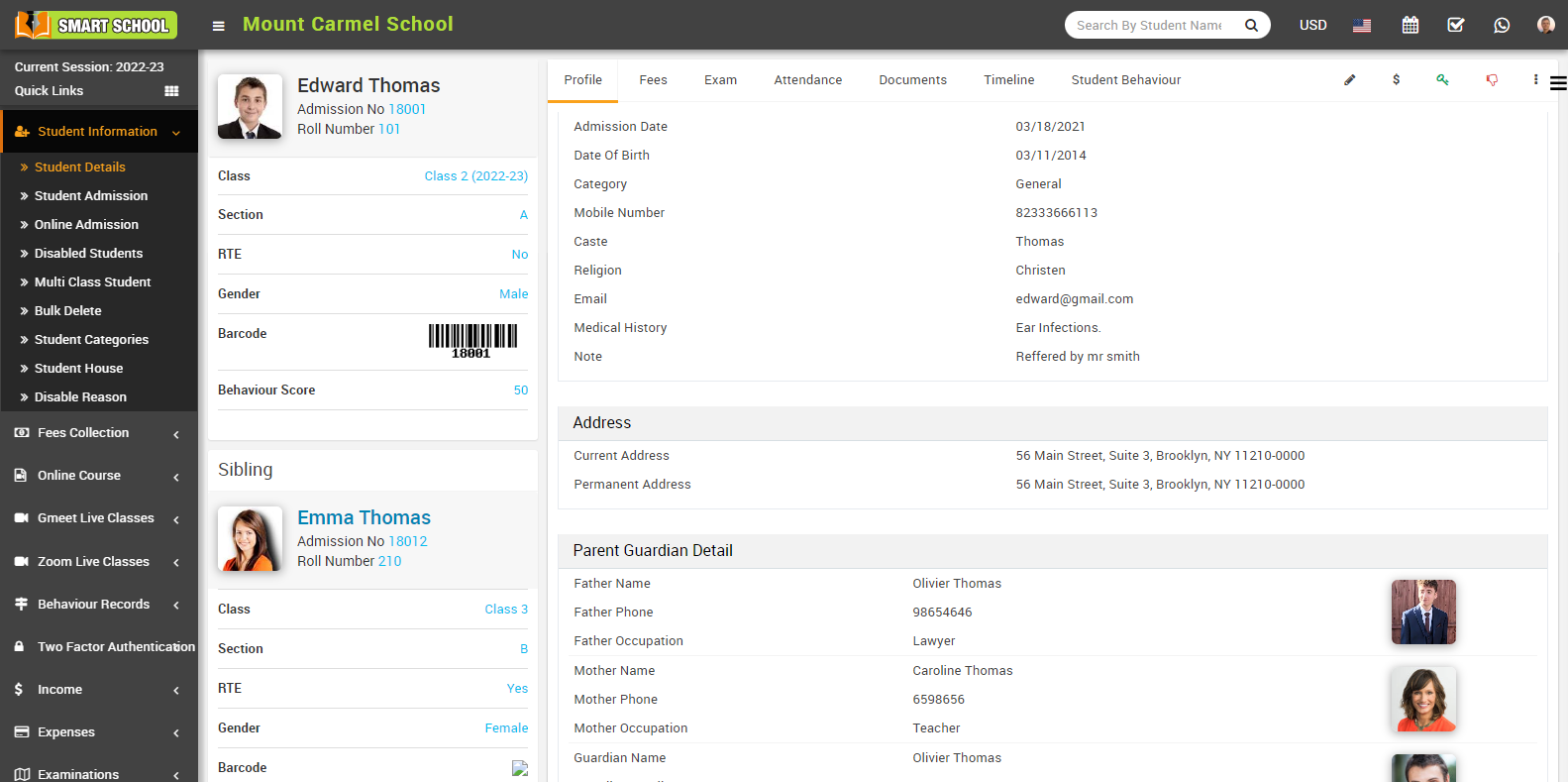
To check student's and their guardian login credentials click on Login Details icon present at right side in the student profile page, at click of this icon login detail modal will be open. Here you see the student’s and parent’s credentials.
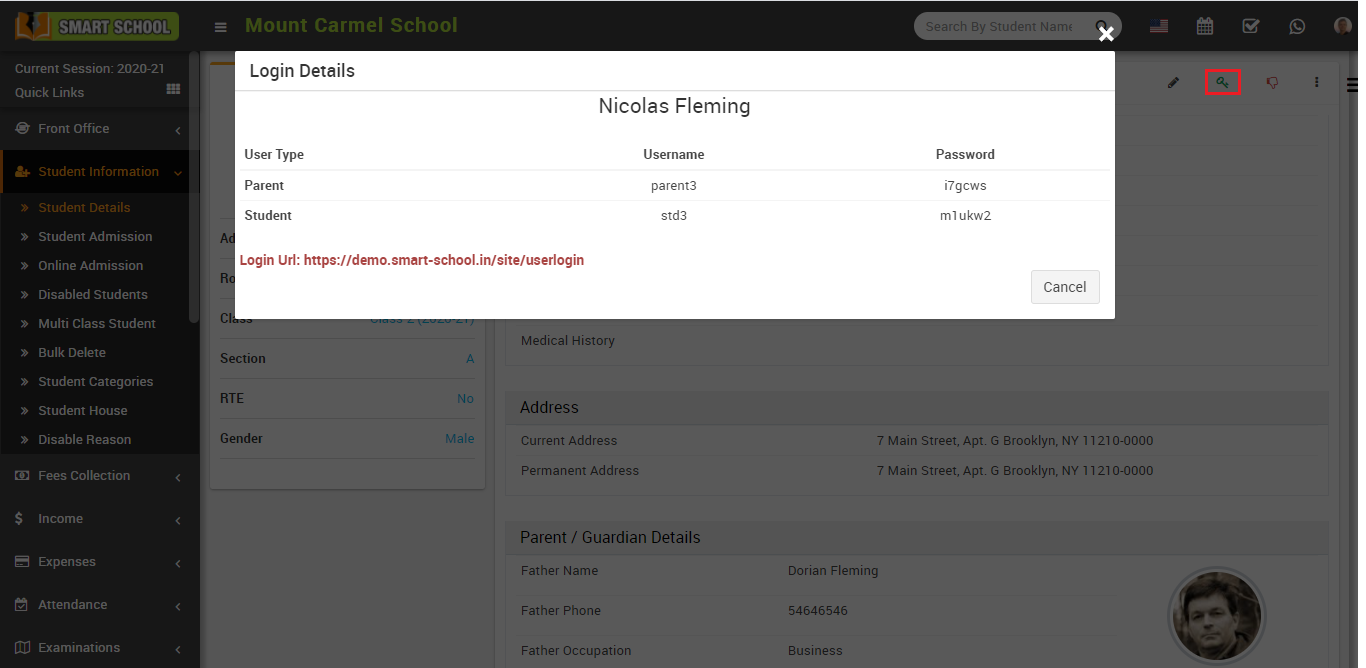
If you want to disable a student then click on the Disabled icon present at right side in the student profile page, at click of this icon it will ask you to confirm, after your confirmation disable student modal will be open. Here select the Reason, Date and Note and then click on the Save button. Student will be disabled.