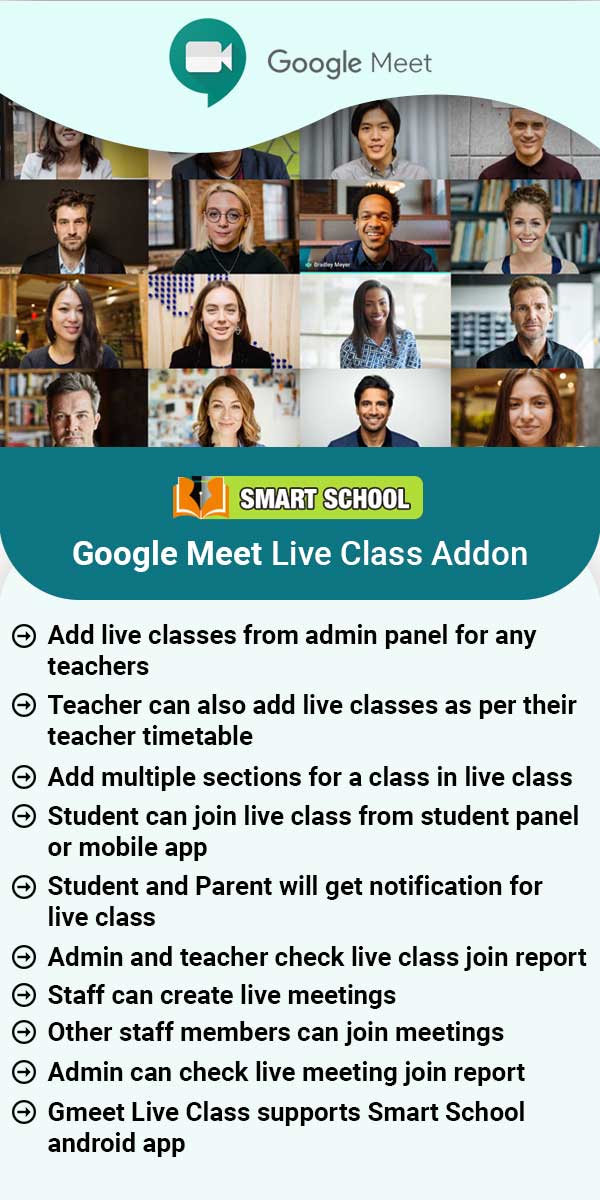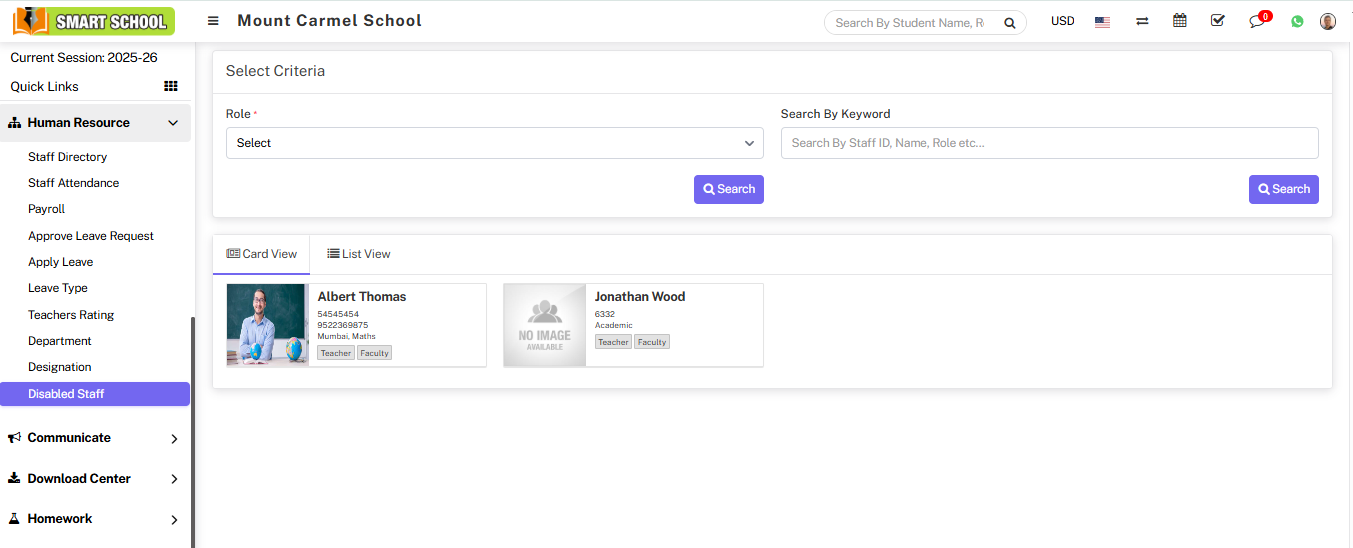
To view staff details click on Show icon present in staff card. Here you can view basic detail of staff like Profile, Payroll, Leaves, Attendance, Documents, Timeline.
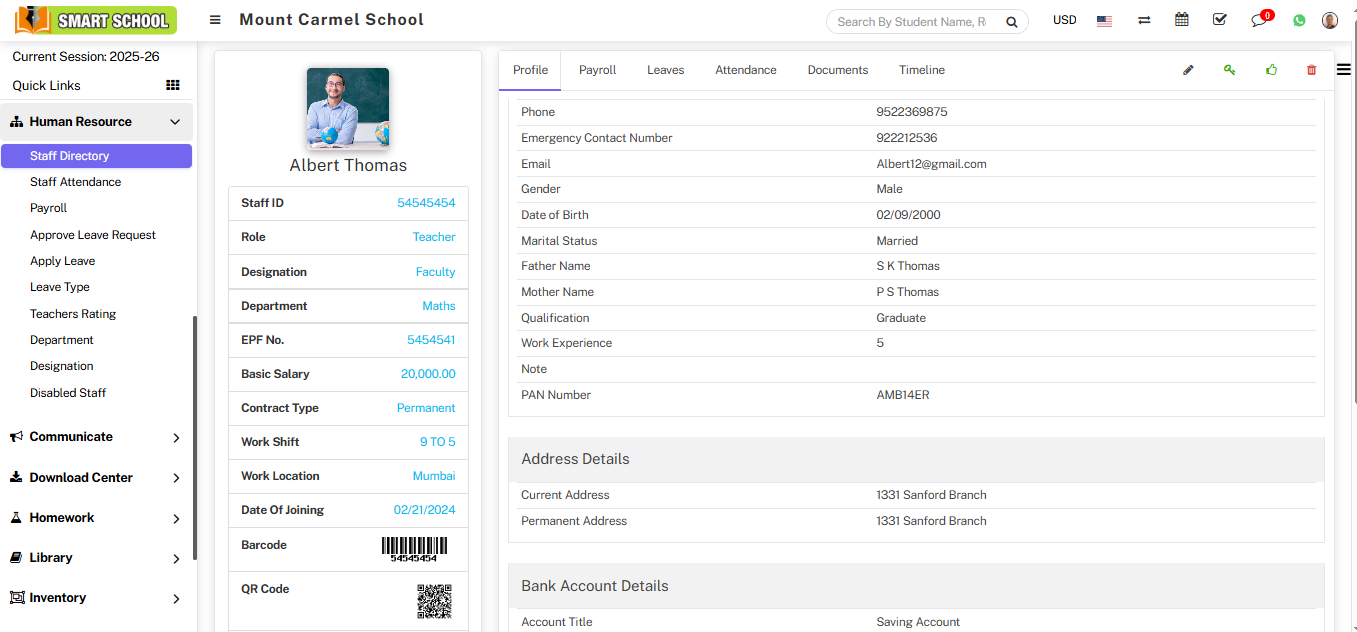
To edit staff click on Edit icon and to enable staff click on Enable icon and to delete staff click on Delete icon present in staff profile page.