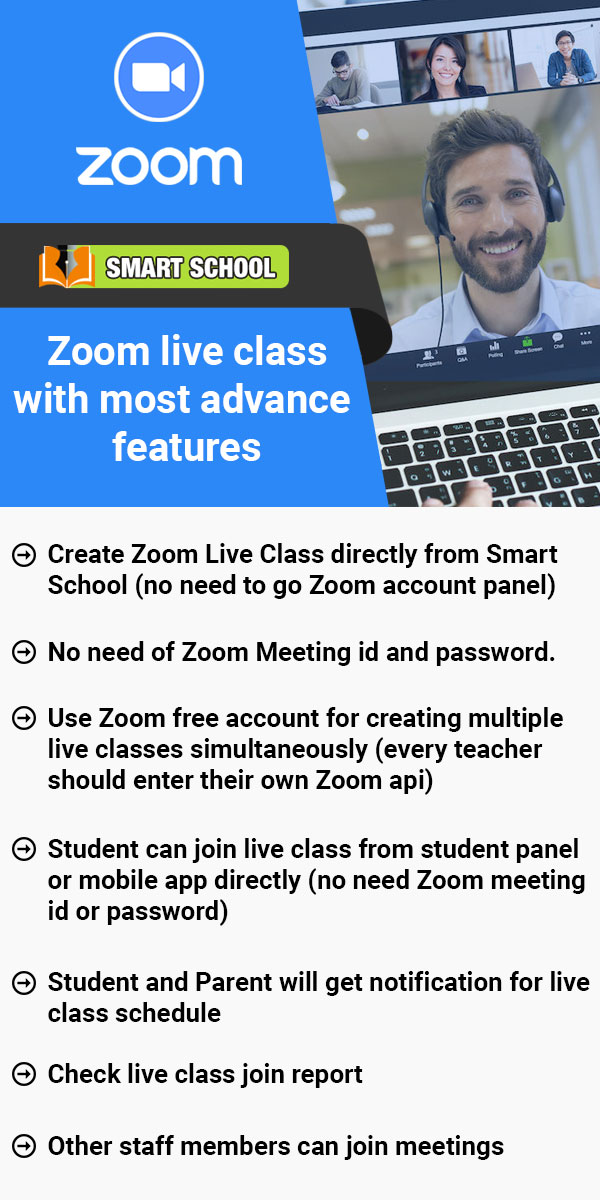Go to Fees collection > Search Due Fees to look for overdue fees. You can select a single, multiple, or all fees group in Fees Group by checking the checkboxes next to the Balance Master, Admission Fees, Class Fees, Tuition Fees, and so on as available in your fees group, and then selecting the class, section, and clicking on the "Search" button. 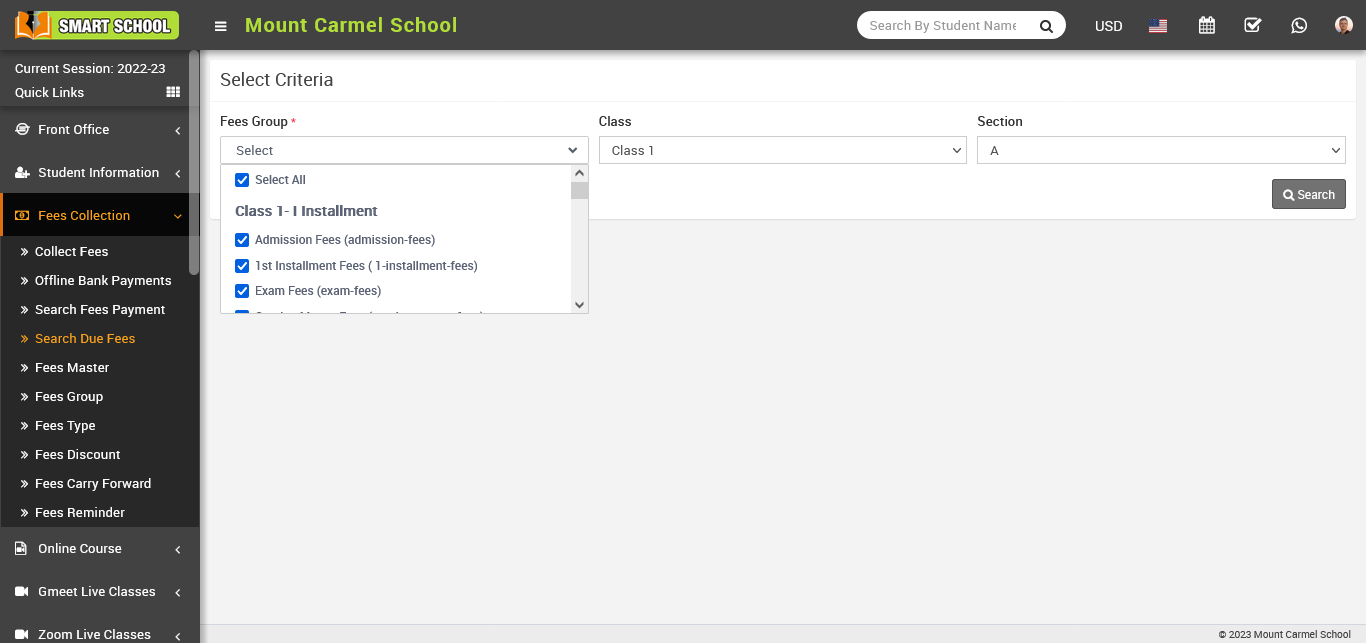
Here, you can see the list of students whose fees are due.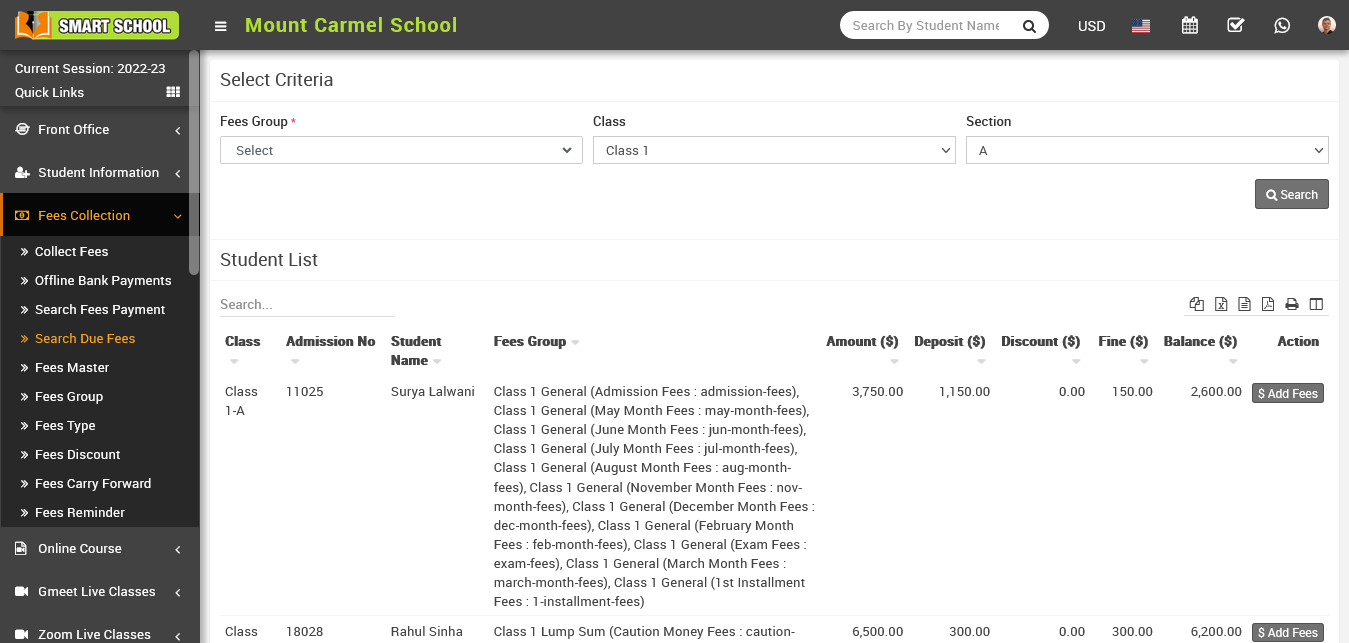
How to search Due Fees?
Sat, 25 Feb, 2023
Related Articles
- About Fees Collection
- How to add Fees Type?
- How to add Fees Group?
- How to add Fees Master?
- How to add Fees Discount?
- How to add Collect Fees?
- How to search Fees Payment?
- How to Carry Forward Fees ?
- How to use Fees Reminder?
- How to check Fees Statement report?
- How to check Balance Fees report?
- How to check Fees Collection Report?
- How to check Online Fees Collection Report?
- How to check Payroll Report?
- How student can view fees Details?