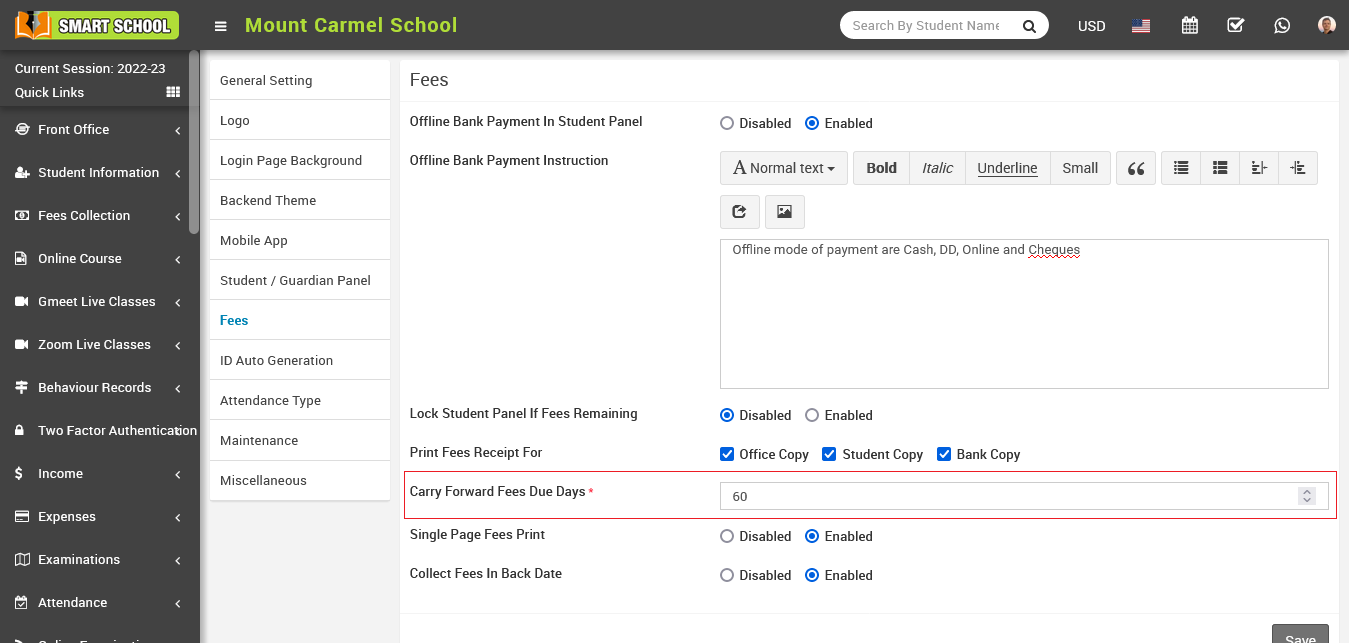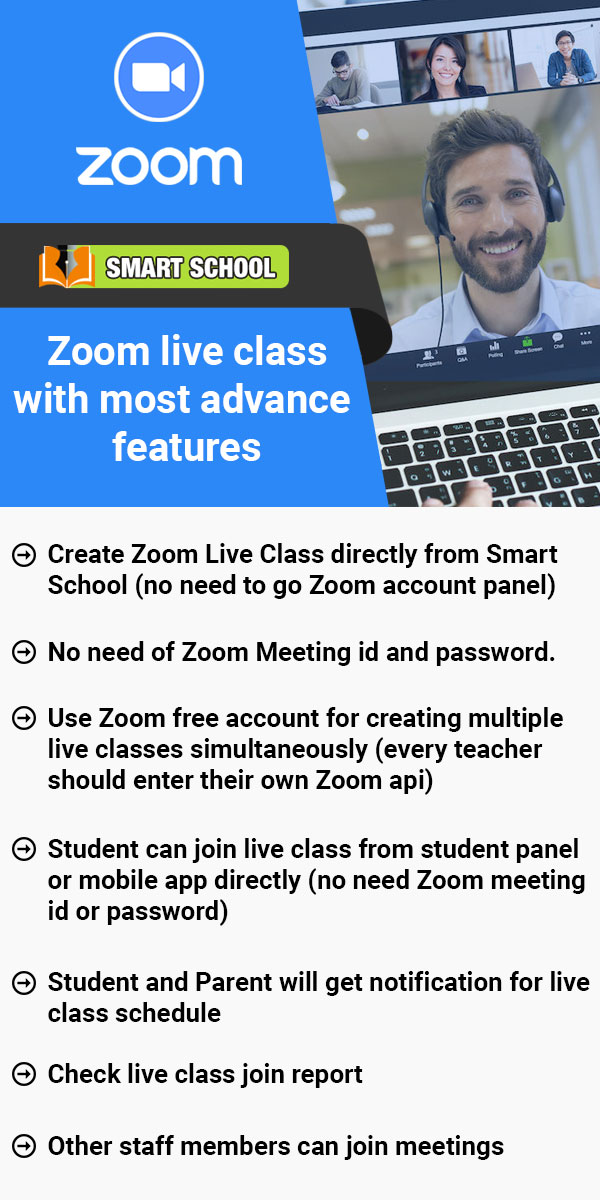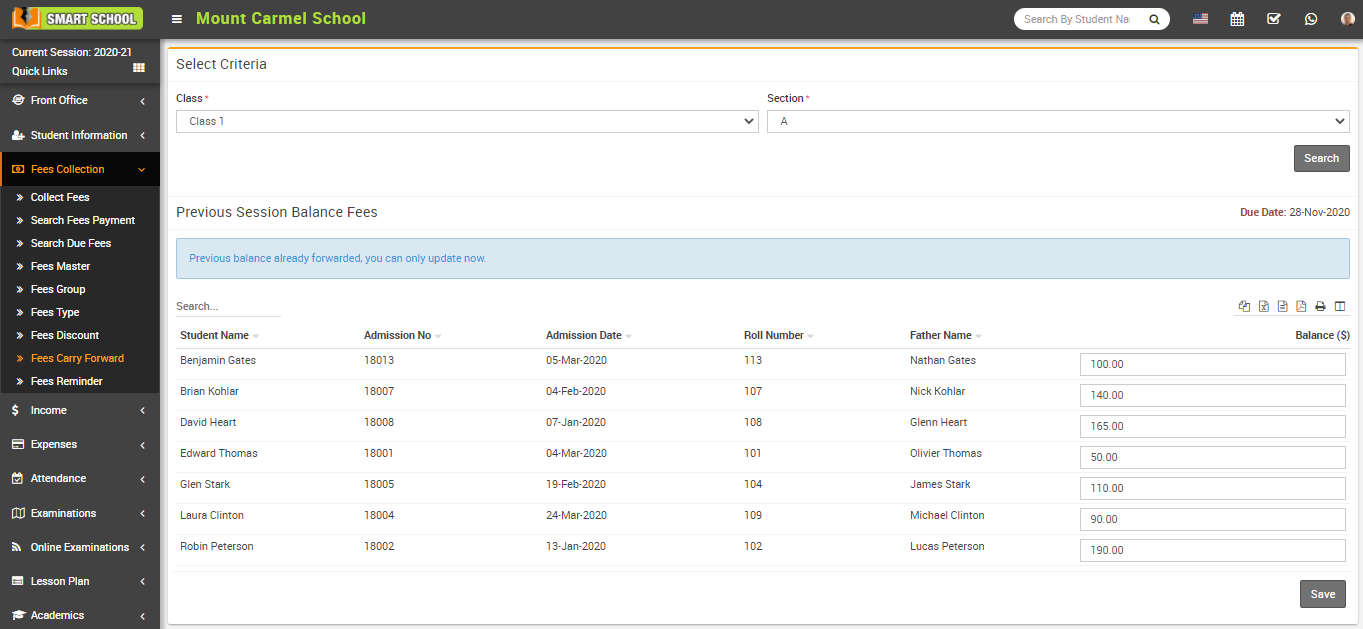
To set carry forward due date, go to System Settings > General Setting then go to Fees section and then enter Carry Forward Fees Due Days and then click on the Save button. the number of days which you enter here due date will be exceed from current date.