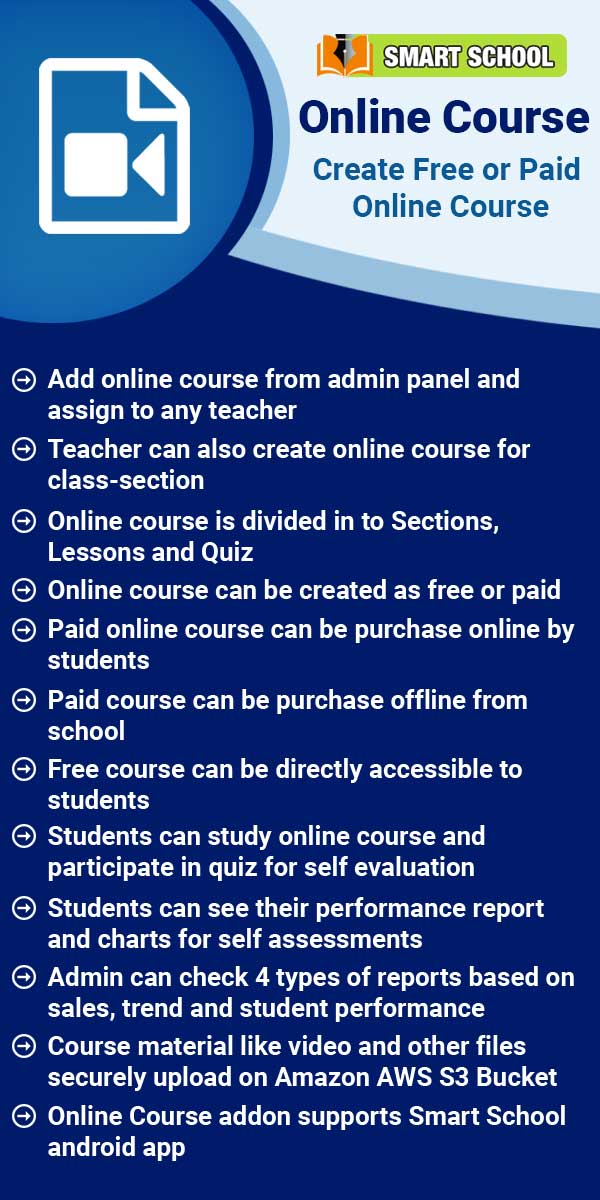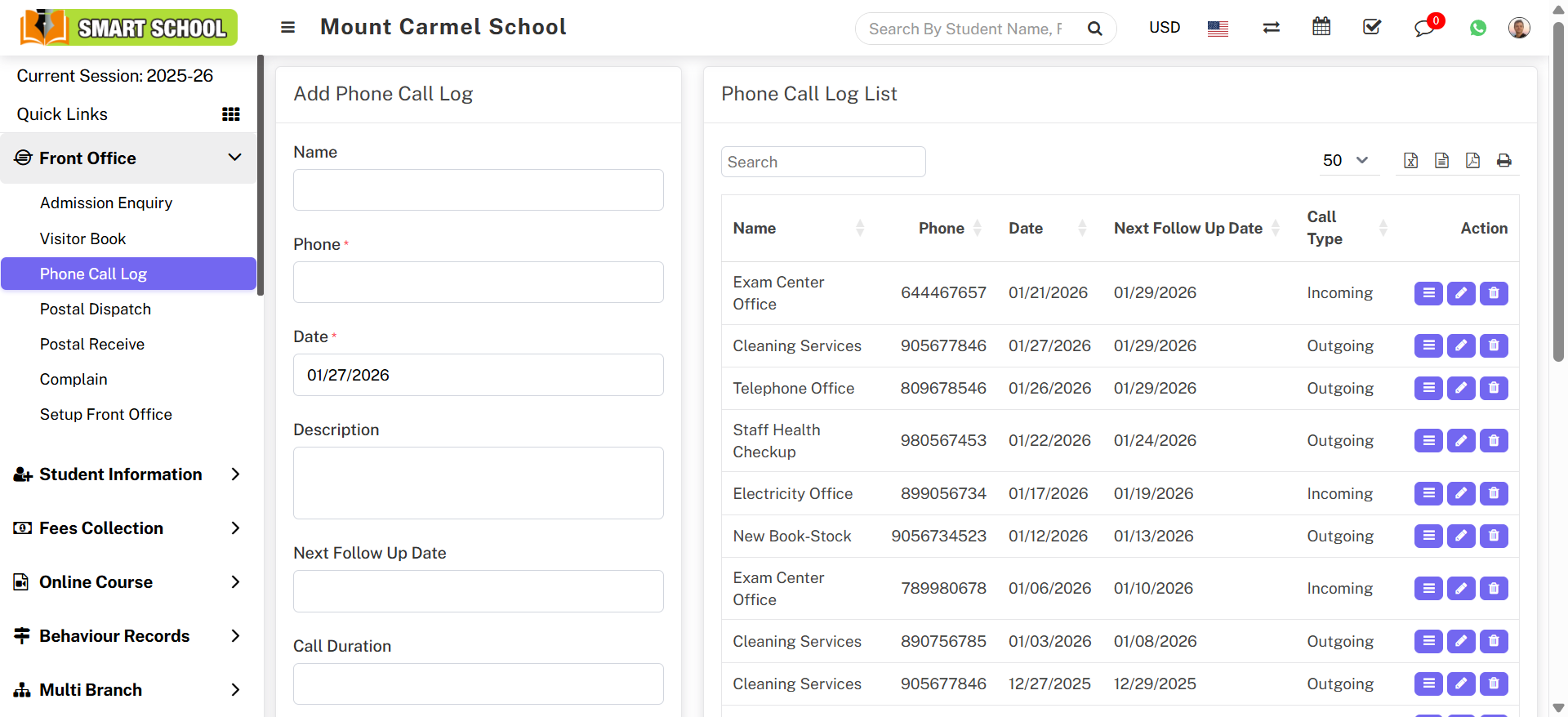
To view phone call log click on View icon present at Action column in the phone call log list, at click of this icon Details modal will be open. Here you can see the details of the phone call log.
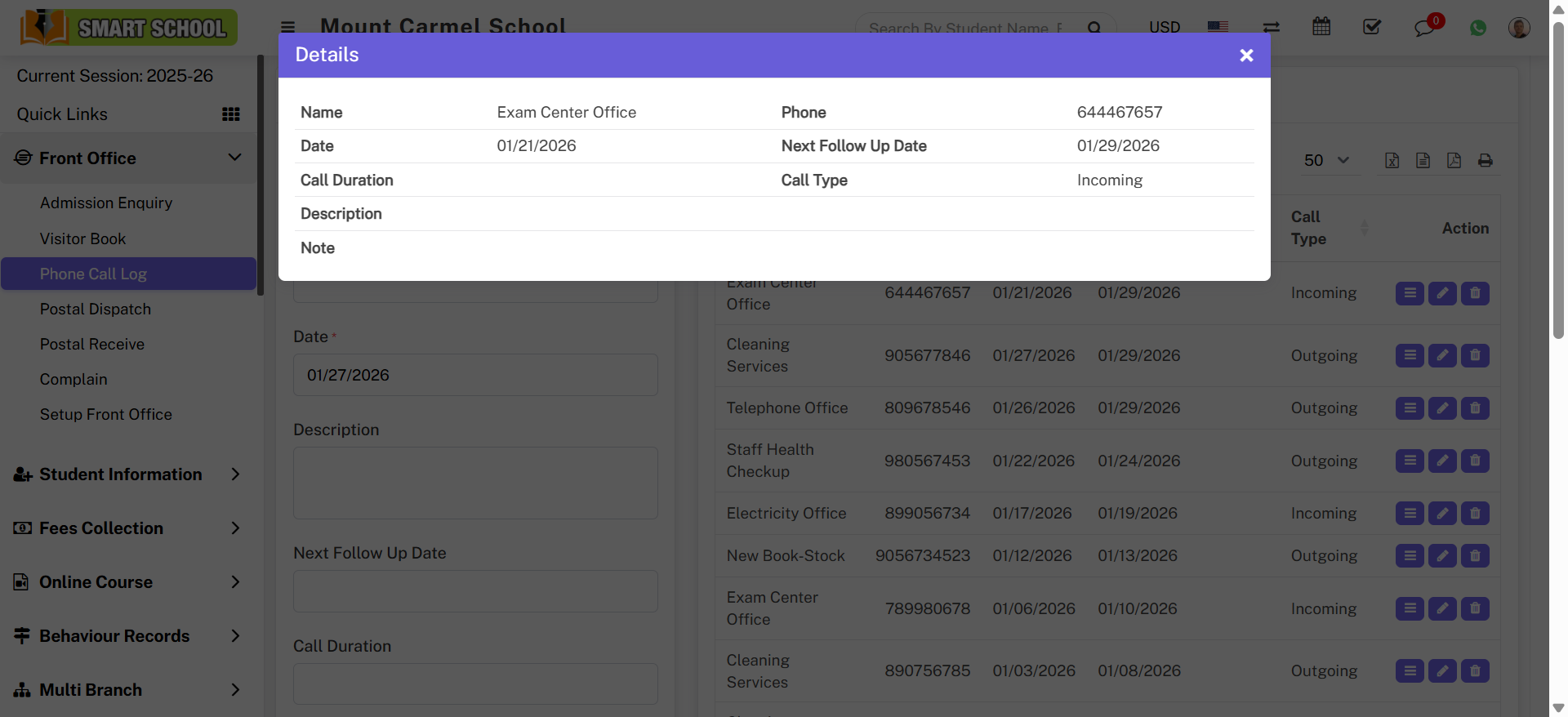
To edit phone call log click on Edit icon and to delete phone call log click on Delete icon present in the phone call log list.