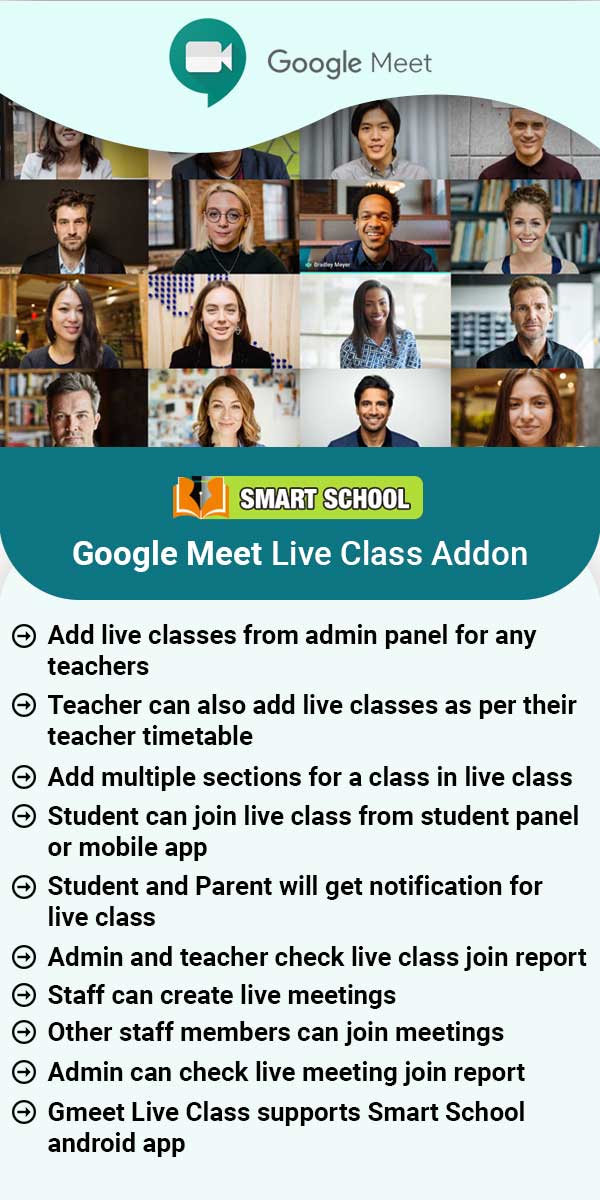To view the assigned incident, navigate to behaviour records > assign incident. The assigned incident list will open, now, in the action column, click on the list icon next to the plus icon. ![]()
The View Assigned Incident page will open after you click the View List icon.
Now on the assigned page, you can see the title name of the incident in the first column, the point (positive or negative) in the second column, the date in the third column, and the incident description in the fourth column. You can also see who assigned the incident in the Assign by column and in the Last Action column, from here, you can delete the assigned incident by clicking on the delete icon.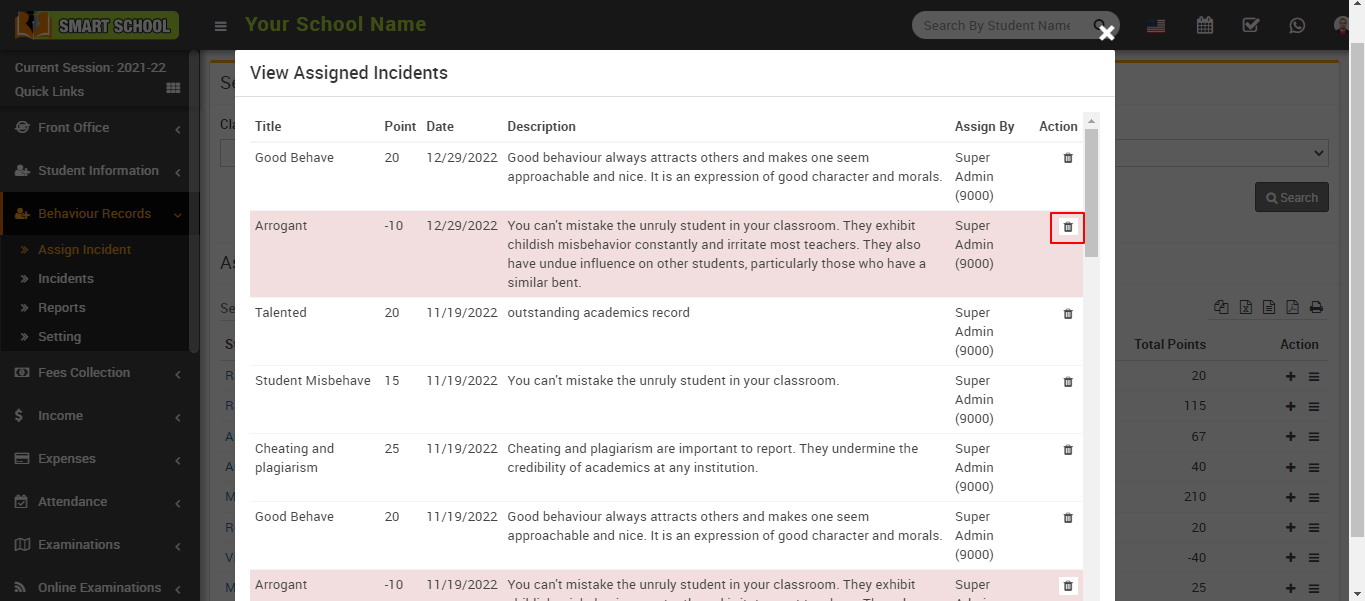
A confirmation window will appear after you click the delete button. 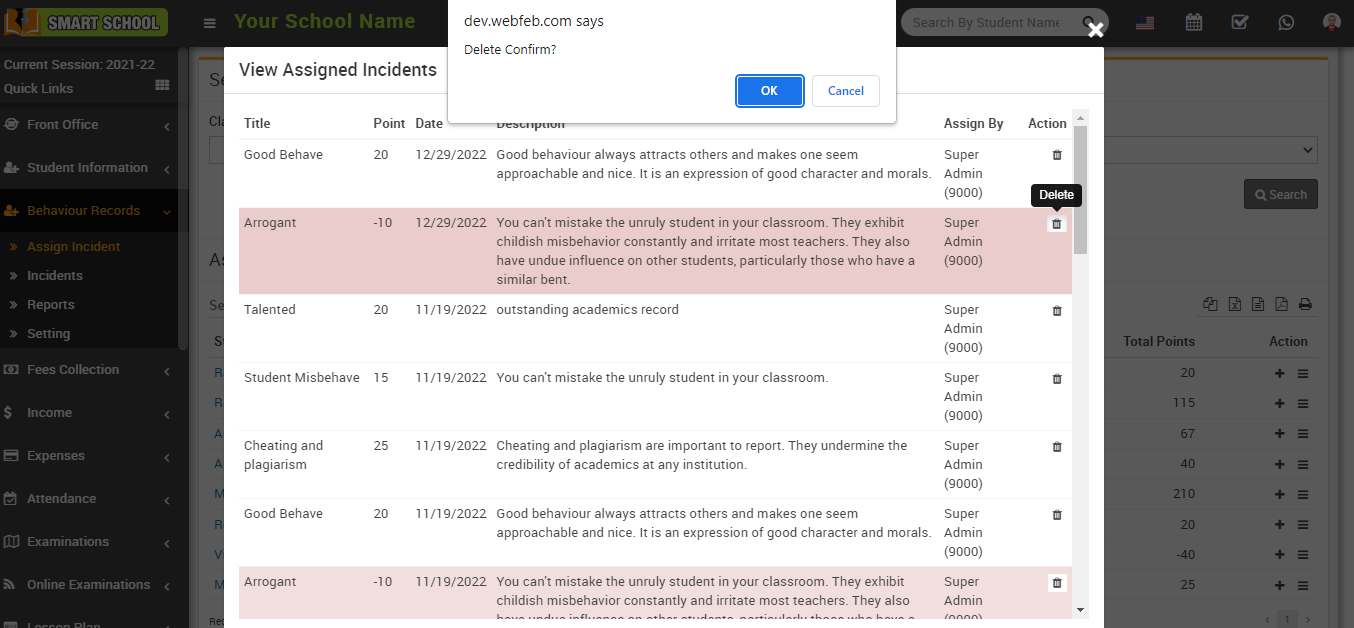
Now, at the bottom right, click the OK button, and the incident will be deleted.