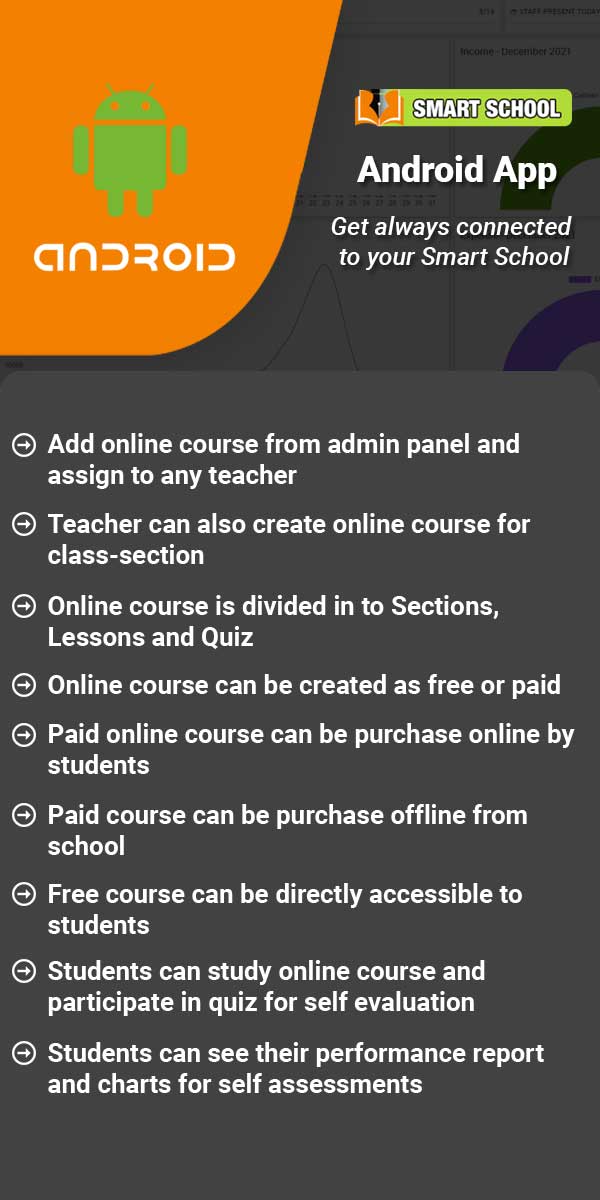To delete the incident from the incident list, go to Behaviour Records > Incidents. When you click Incidents the incident list page will open. 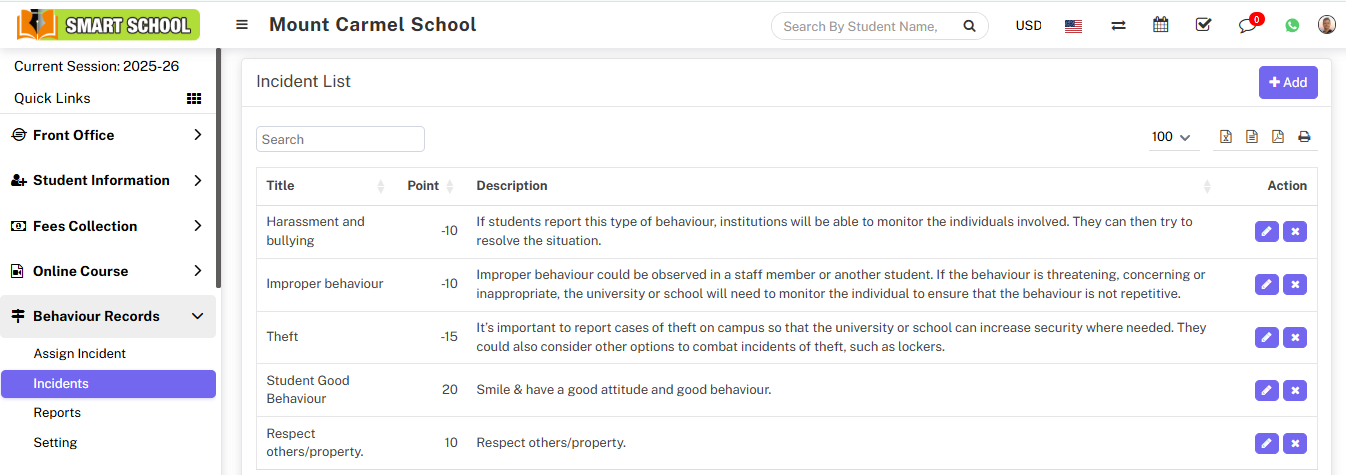
The Action column can be found in the right-hand corner of the incident list page. In the Action column, you can see the cross icon is available. You can delete any incident you want by clicking on this cross icon.
Now, click the cross icon. 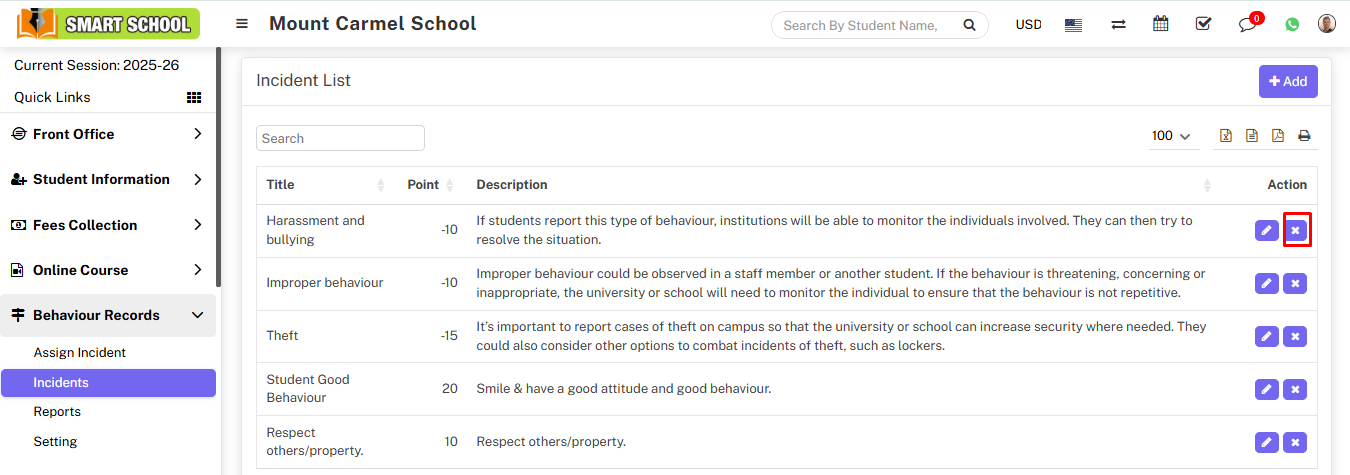
A delete confirmation message will appear.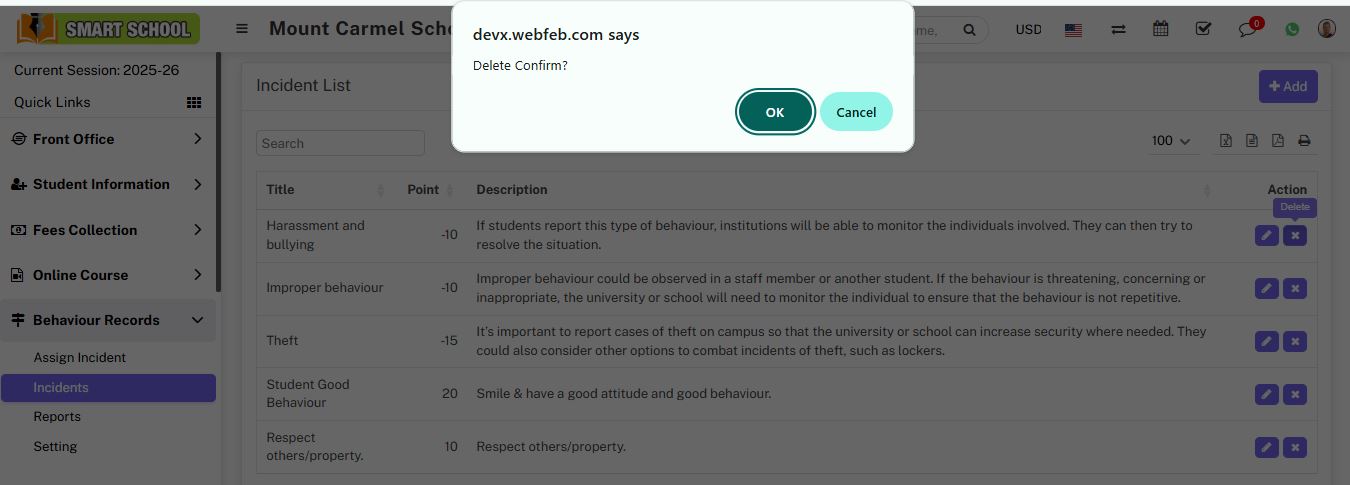
Now click on OK, which is showing in the bottom right, and the incident will be deleted.