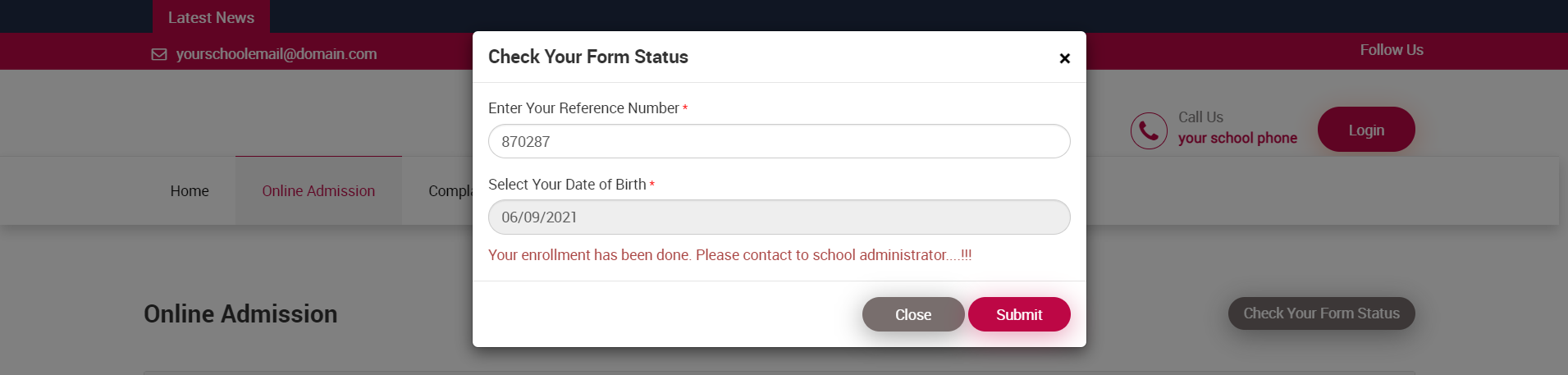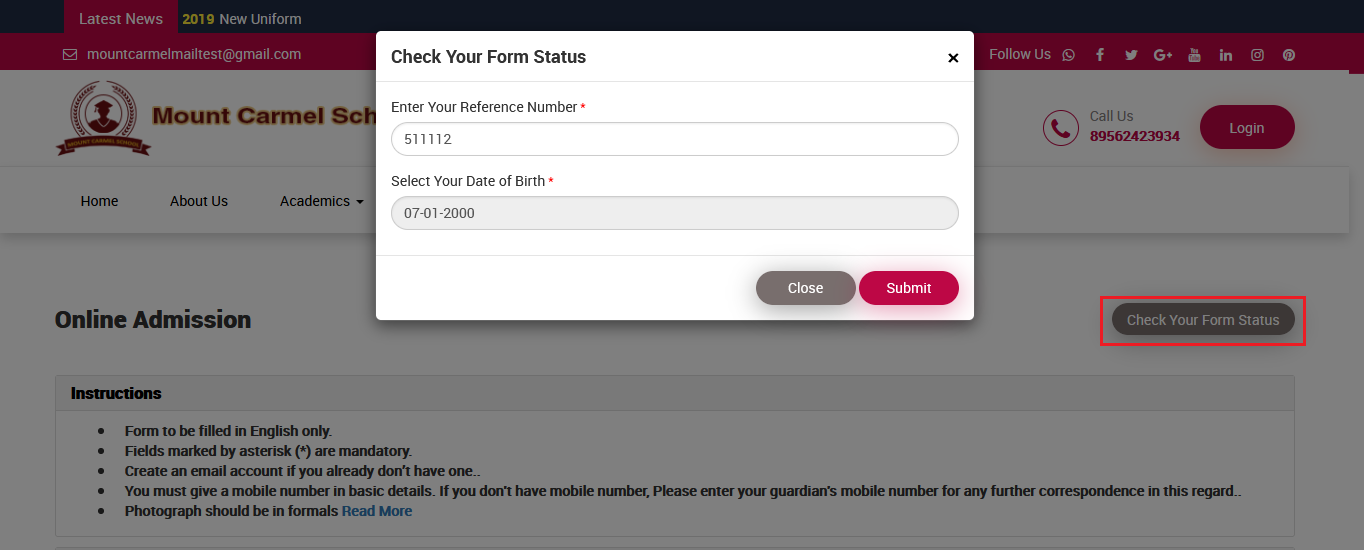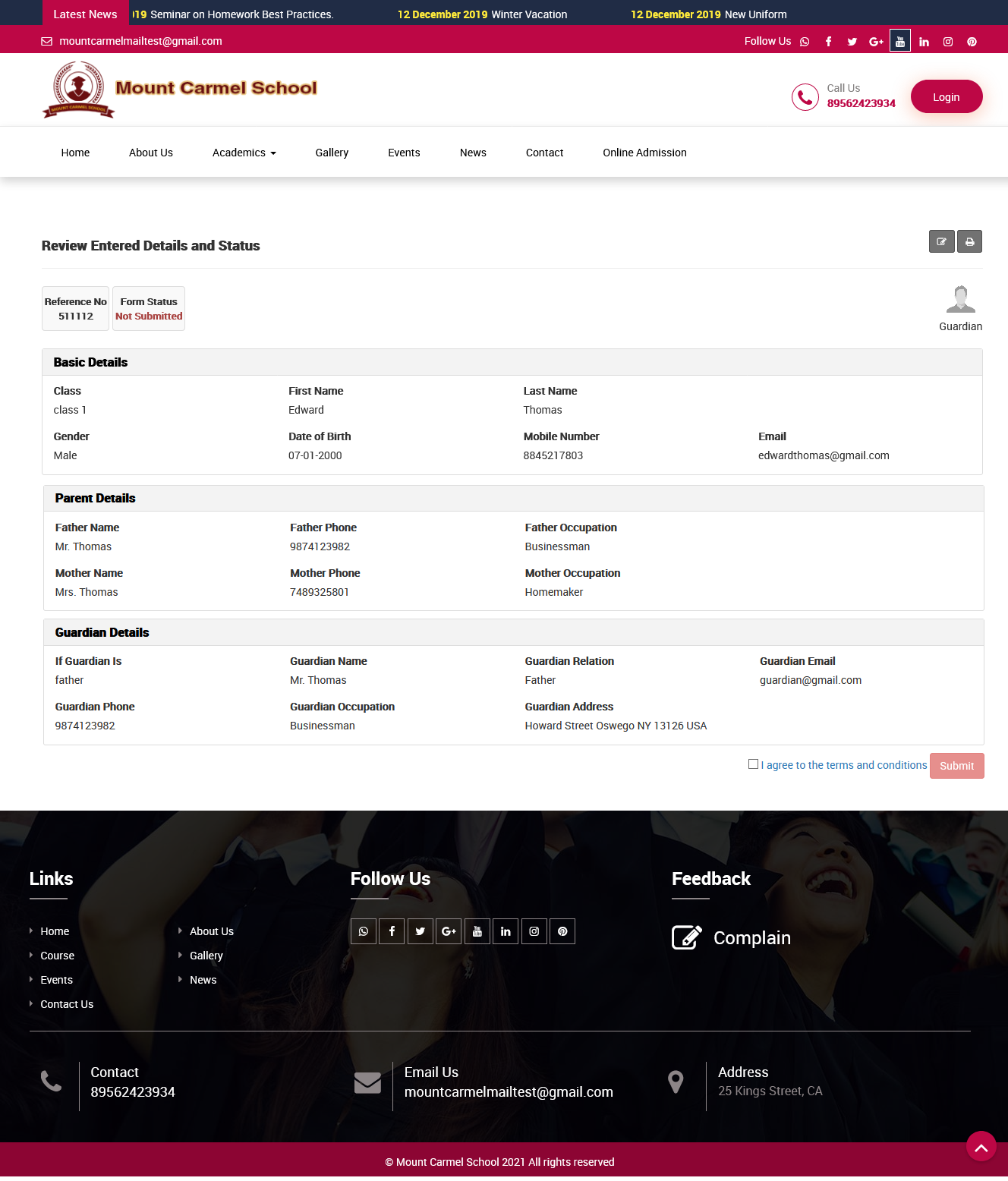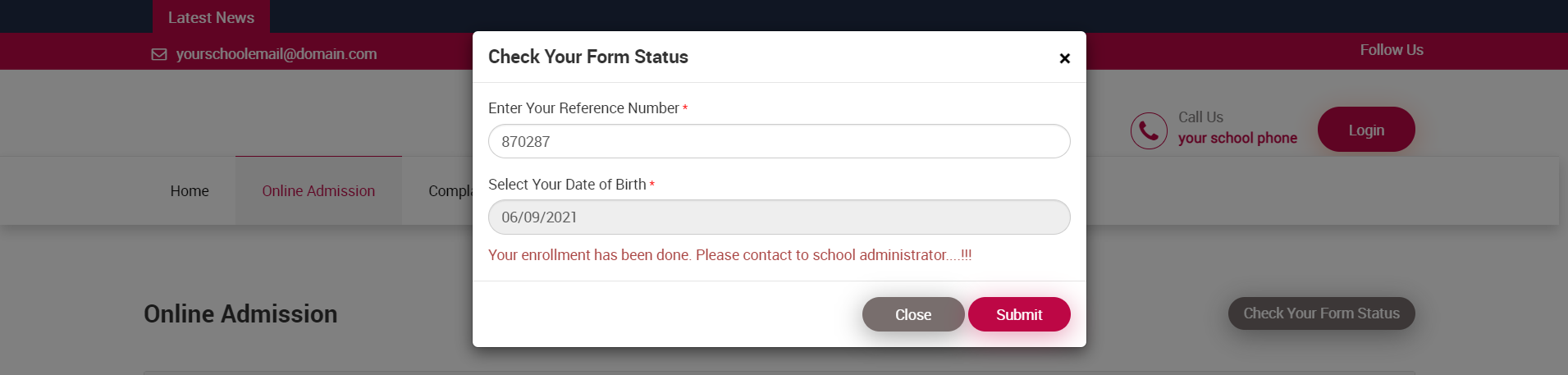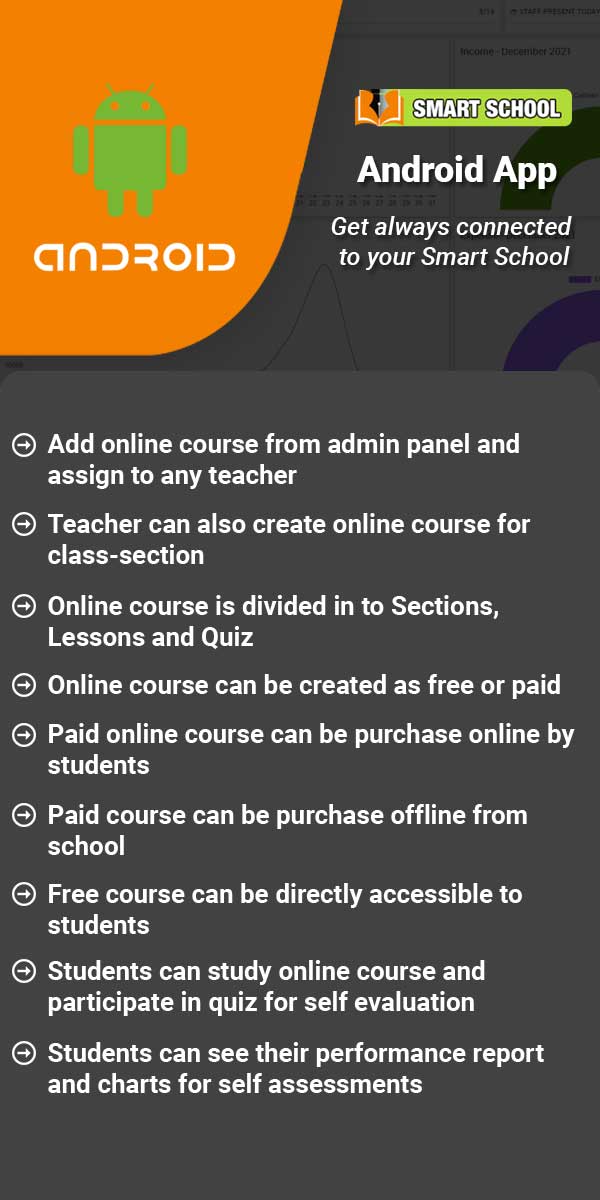To review online admission form details, go to your smart school domain and click on the online admission tab then click on the Check Your Form Status button and then enter your 6 digit Reference Number and Date of Birth and then click on the Submit button, This will redirect you in the Online Admission Review Details page, where you can check your entered details and your form status.
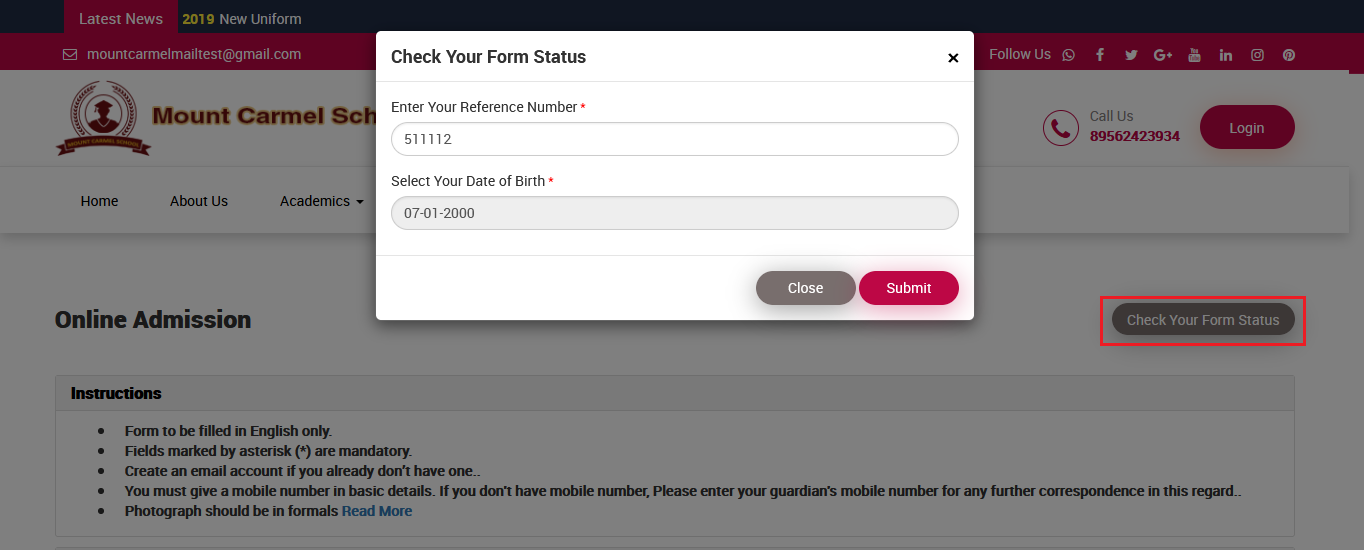
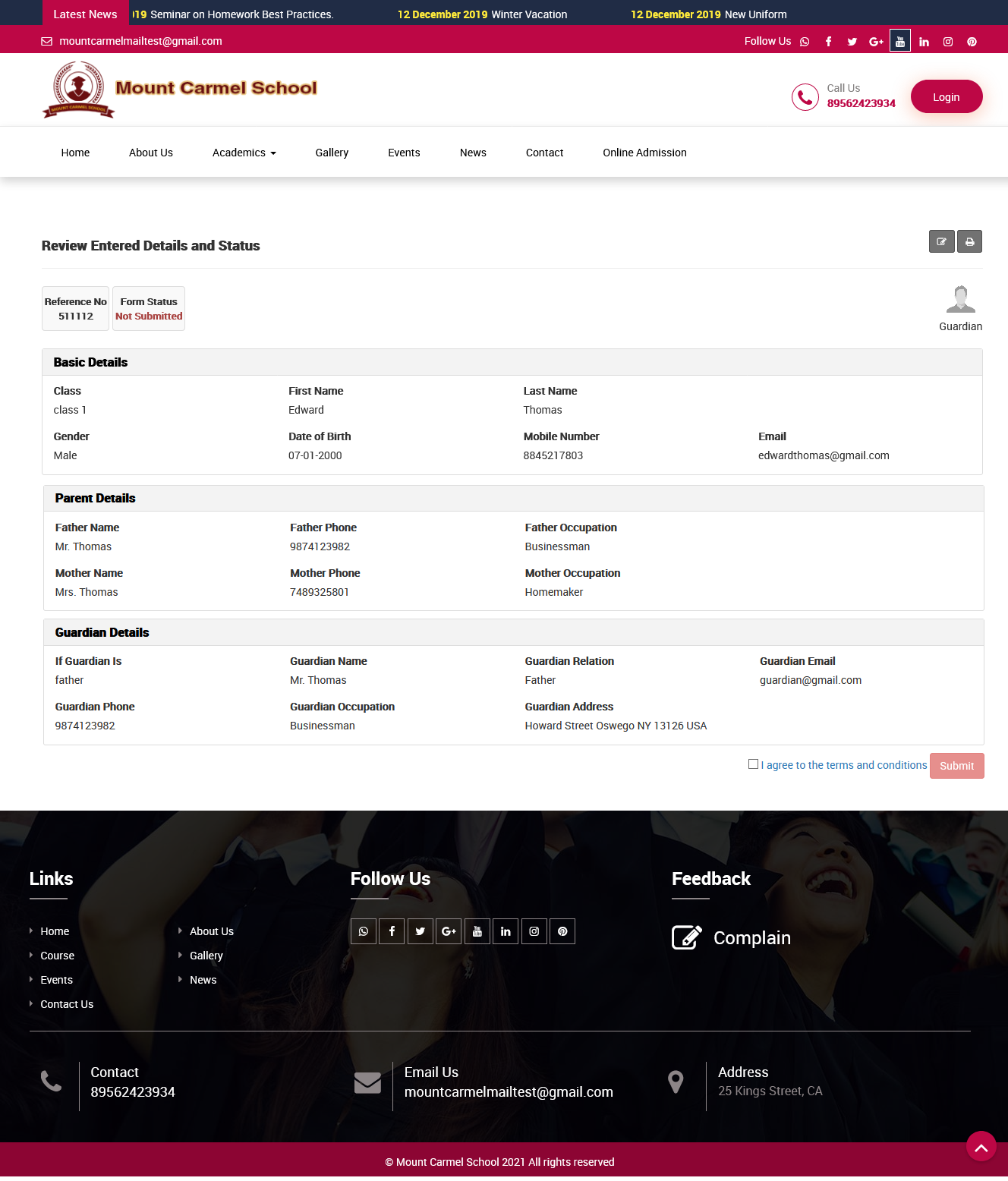
Note - Once your enrollment has been done from admin side, you will not be able to check your review details, if you are trying to do this then you will get an error message "Your enrollment has been done. Please contact to school administrator....!!!" . You have to contact to Smart School administrator for further communication.