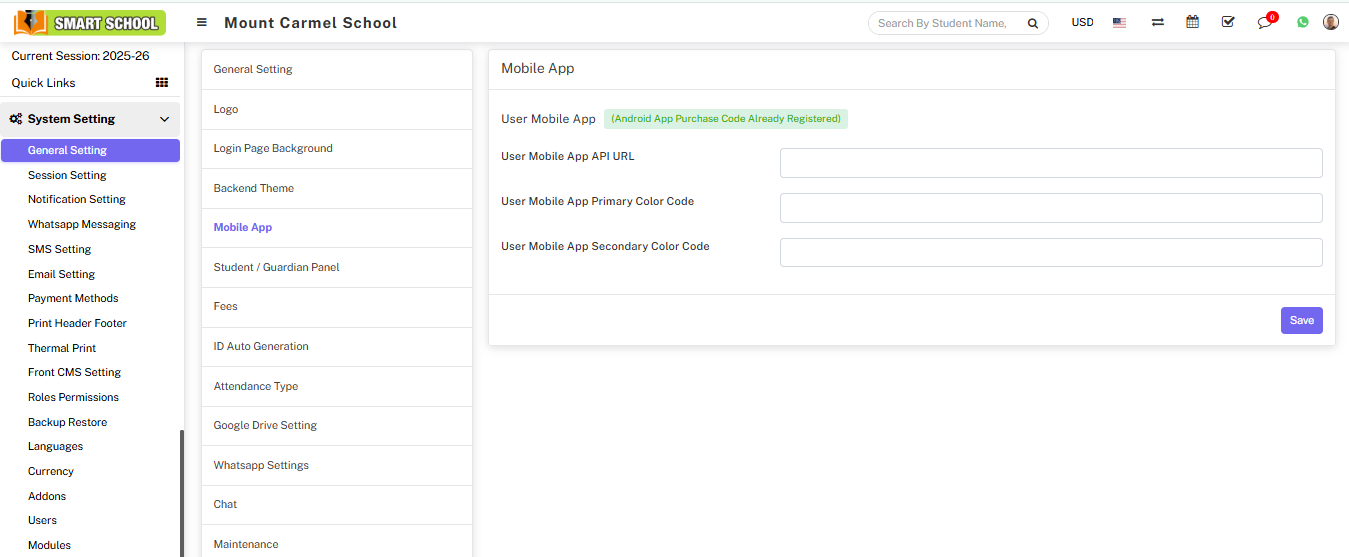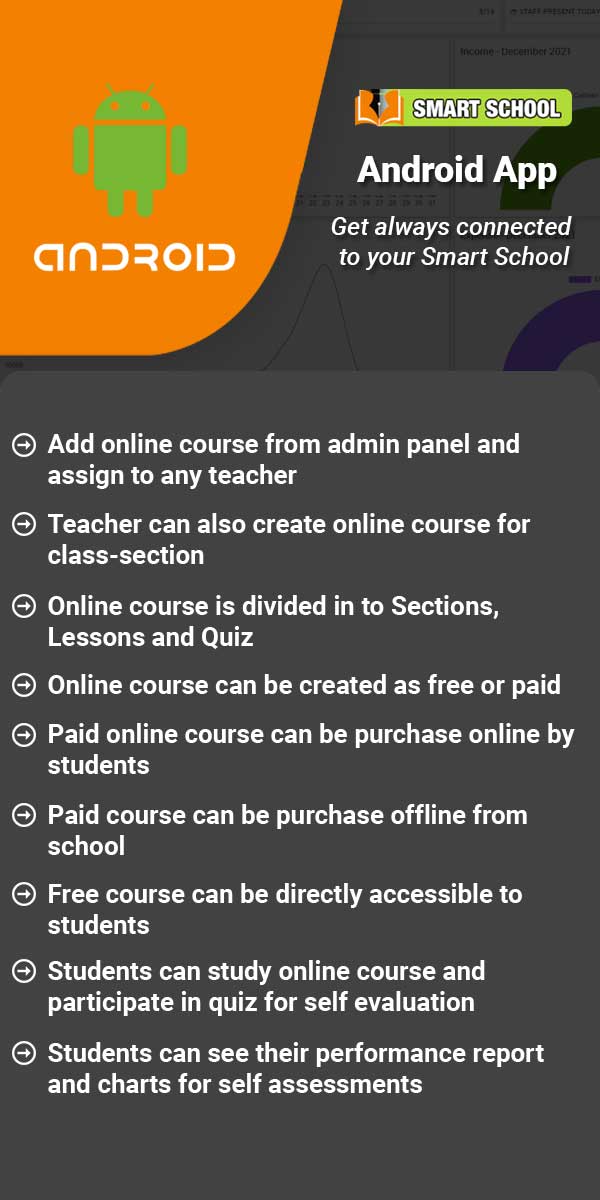To register an android mobile app, go to System Setting > General Setting > Mobile App. 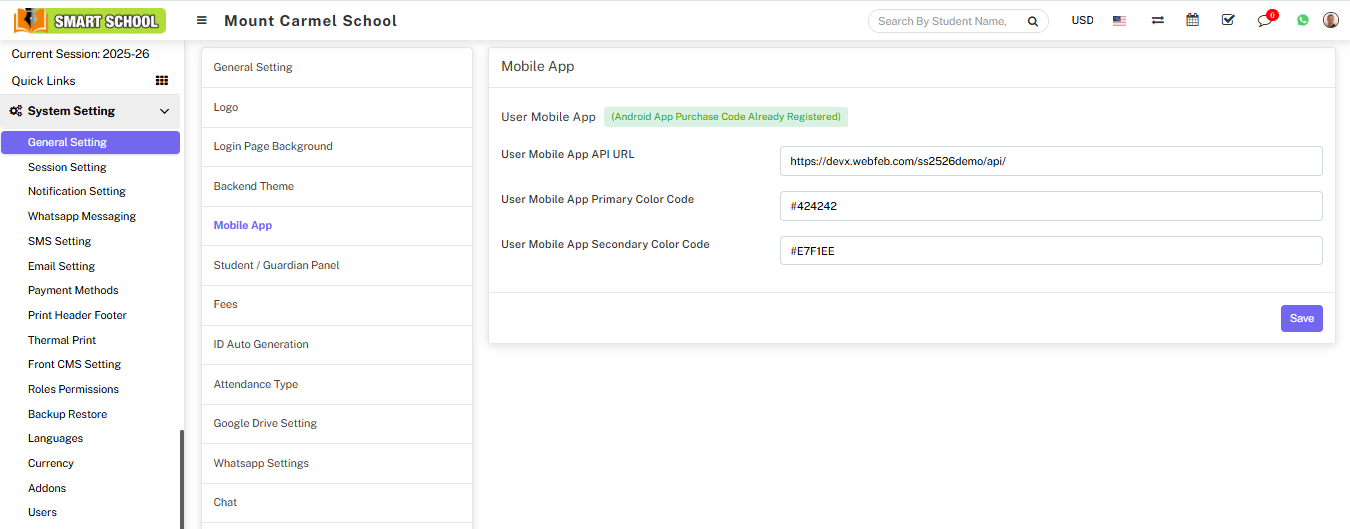
For register mobile app click on Register Your Android App when you will click on it pop window of Register your Android App purchase code will be open, here enter Envato Market Purchase Code For Smart School Android App ( How To Find It? ) and Your Email Registered With Envato then click on Save button.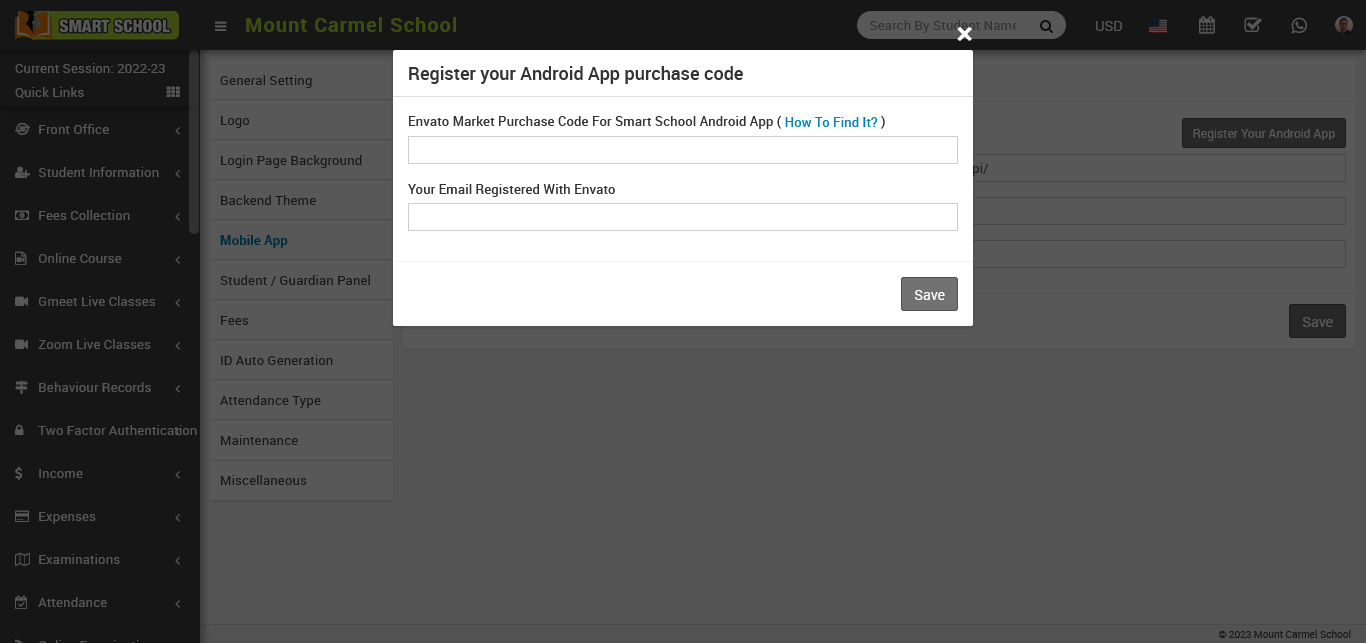
Now enter User Mobile App API URL, User Mobile App Primary Colour Code and User Mobile App Secondary Color Code then Click on Save button.