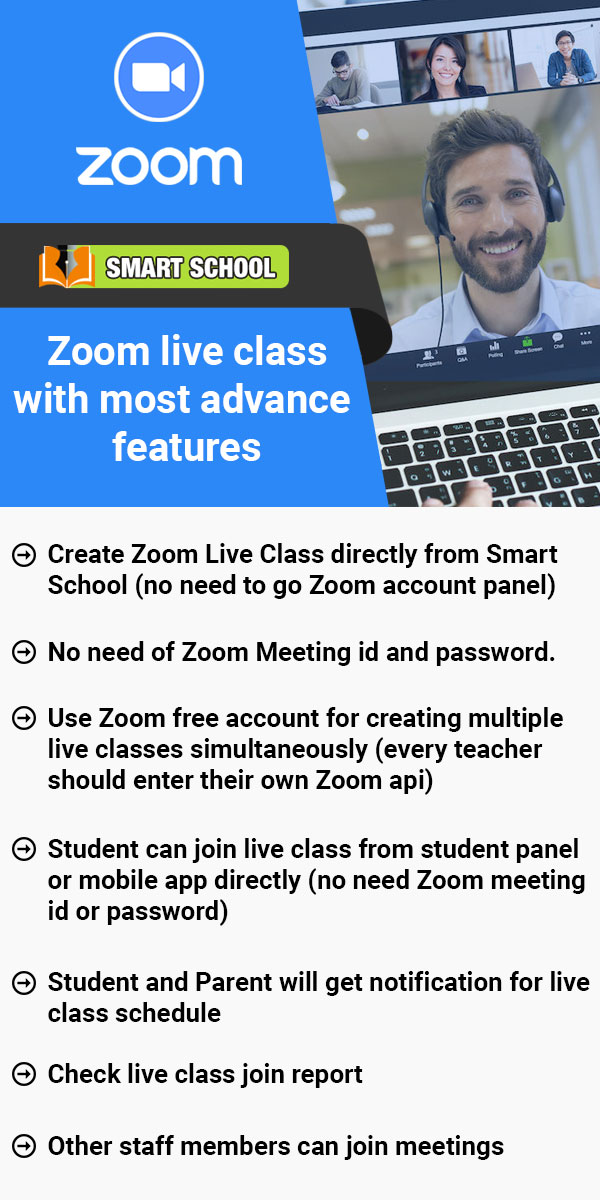To Update logo go to System Setting > General Setting > Logo, here you can update Print Logo, Admin Logo, Admin Small Logo, App Logo.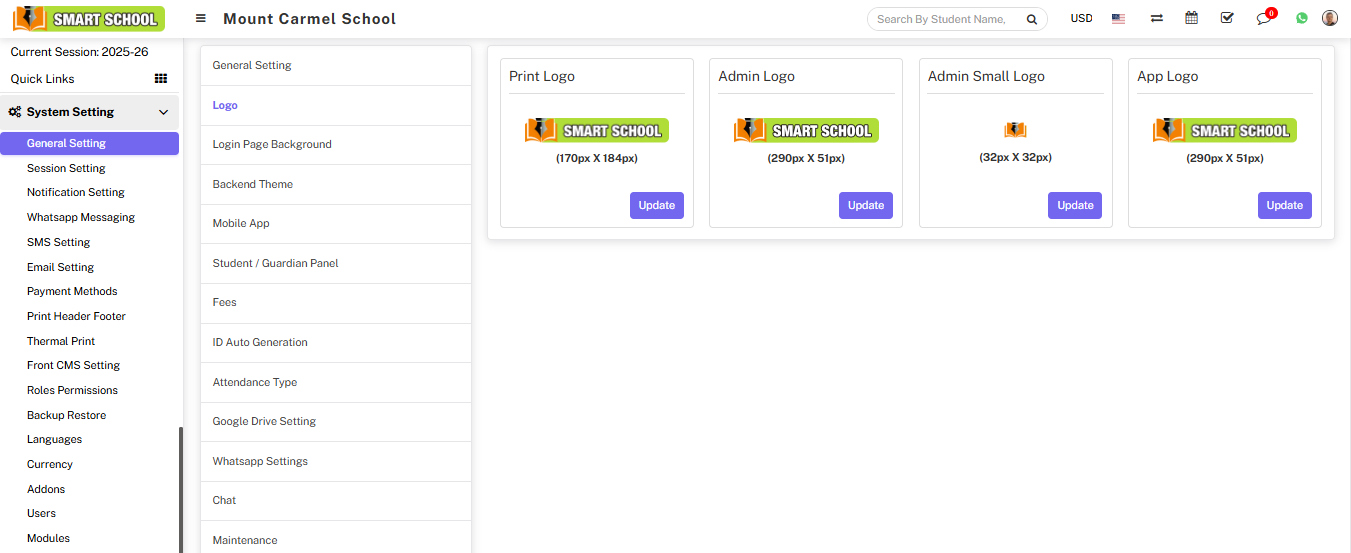
You can update your logo in Print Logo, Update by clicking on the "Update" button in the right below. The "Edit Logo" modal will open, and you can now select the image that you want to update. Your print logo will be updated.
You can update your logo in Admin Logo Update by clicking on the "Update" button in the right below. The "Edit Logo" modal will open, and you can now select the image that you want to update. Your admin logo will be updated.
You can update your logo in Admin Small Logo Update by clicking on the "Update" button in the right below. The "Edit Logo" modal will open, and you can now select the image that you want to update. Your admin small logo will be updated.
You can update your logo in App Logo Update by clicking on the "Update" button in the right below. The "Edit Logo" modal will open, and you can now select the image that you want to update. Your app logo will be updated.