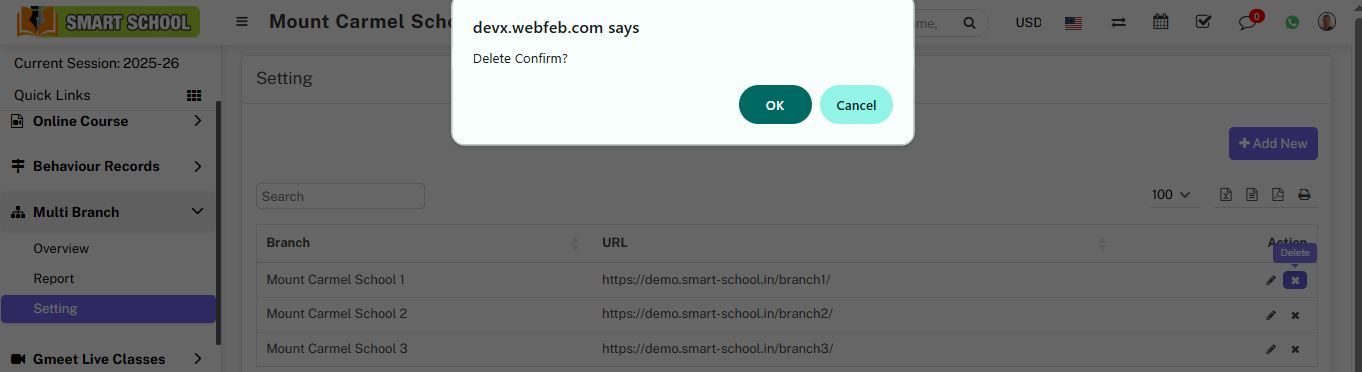To Delete Branch, click on the Cross icon in the right corner, after clicking on Cross icon, Delete confirmation modal will be open then click on OK button, branch will be deleted successfully. 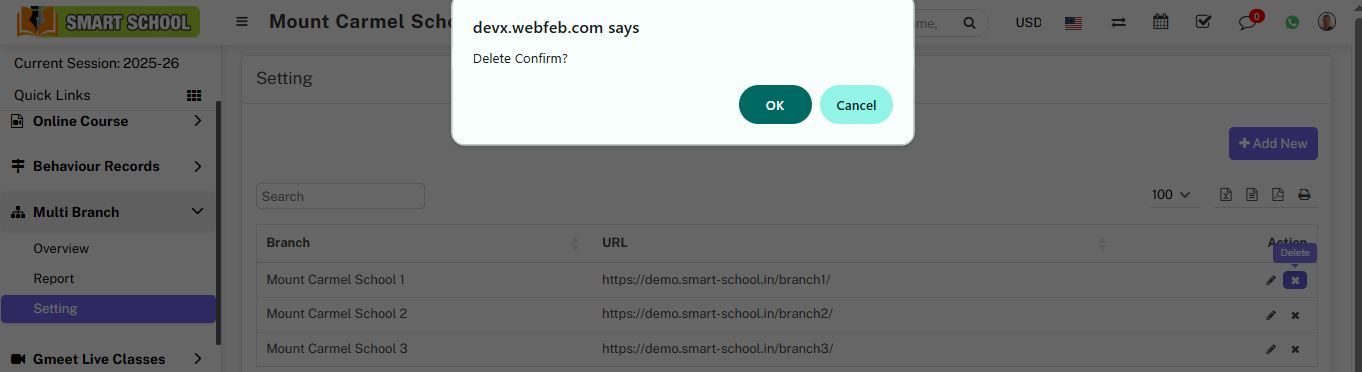
How to delete the branch?
Sat, 31 Jan, 2026
To Delete Branch, click on the Cross icon in the right corner, after clicking on Cross icon, Delete confirmation modal will be open then click on OK button, branch will be deleted successfully.