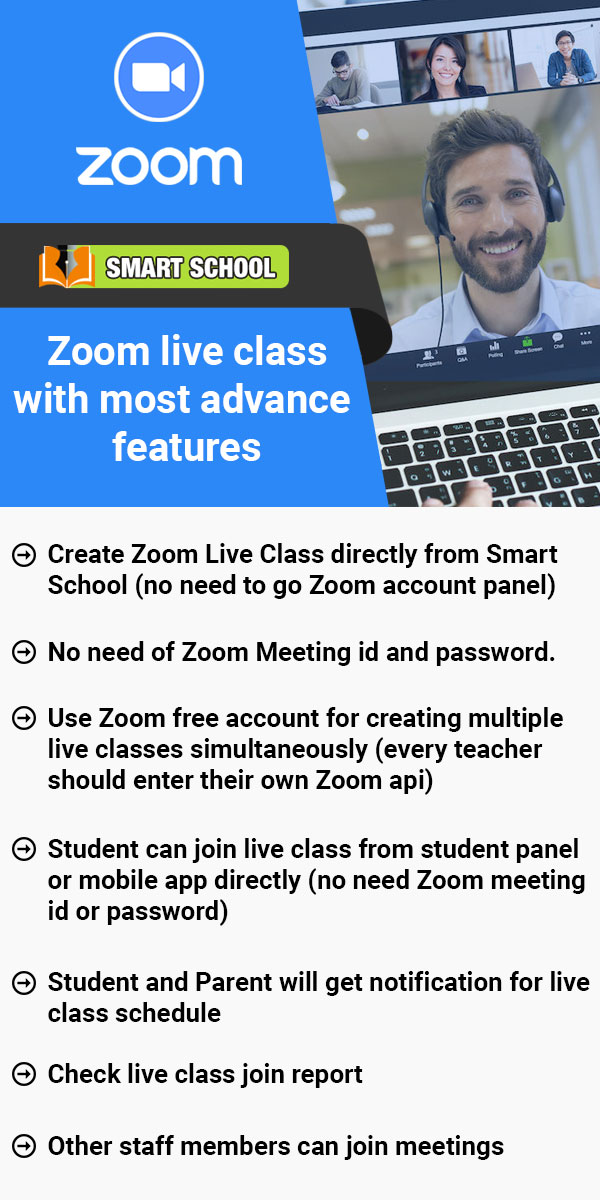In a "smart school" a "transport pickup point" refers to the location where students are picked up by the school's transportation service. This is typically used to provide safe and efficient transportation for students to and from school, especially in situations where students live a long way from the school.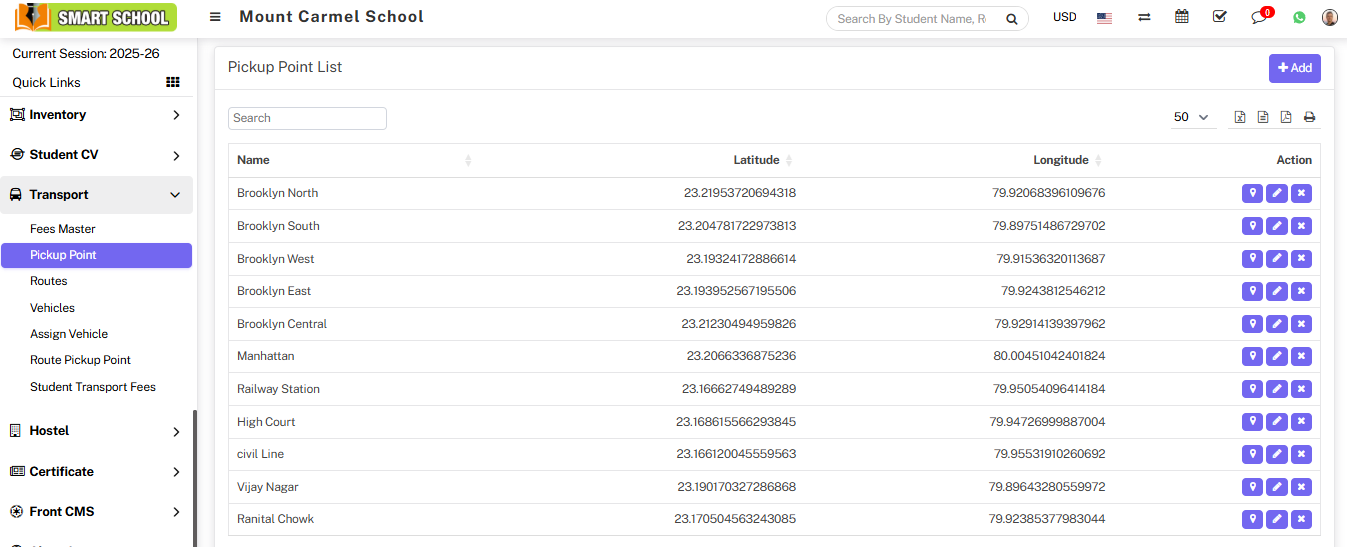
To add a pickup point, go to Transport > Pickup Point. The pickup point list will be open, and the "add" button will be visible in the right top corner; now click on the "add" button to open add pickup point model, and fill in the details as pickup point, latitude, and longitude. For latitude and longitude, one option is available above latitude, which is "Click here to get latitude and longitude." With the help of this link, it will take you to the Google Maps page. Now, write here your pickup point so that Google Maps will show you the latitude and longitude of that pickup point, which you can use and then click on save button.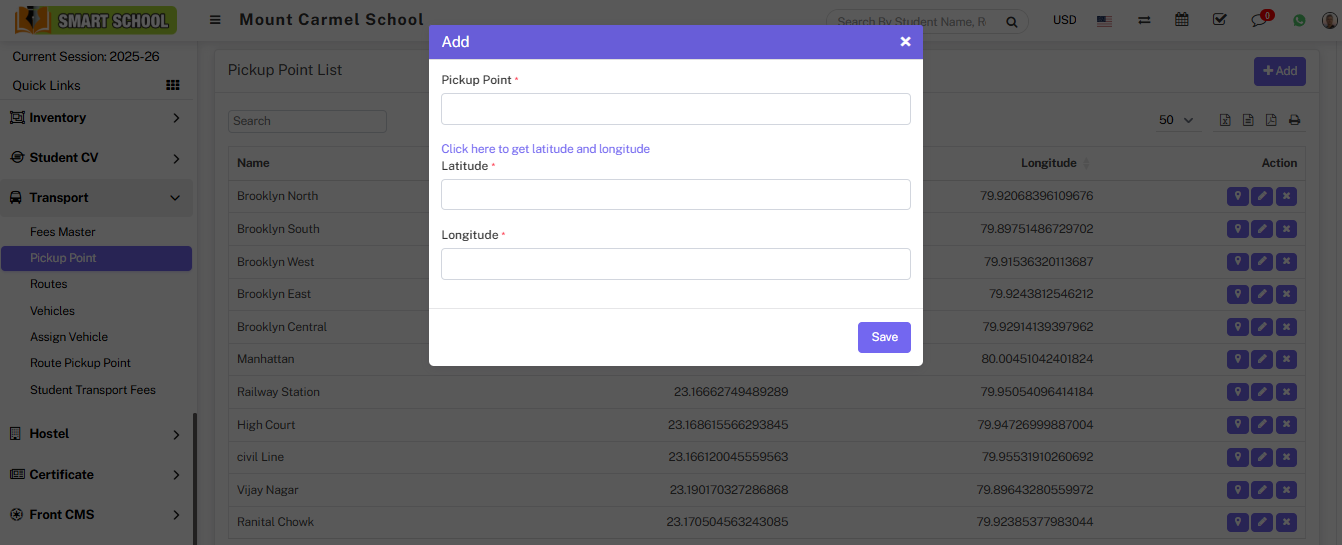
Now, here you can see pickup points in the Pickup Point List, in the list, you can see the column of pickup point name, latitude, and longitude; and in the action column, you can see the map icon, edit icon, and delete icon are available.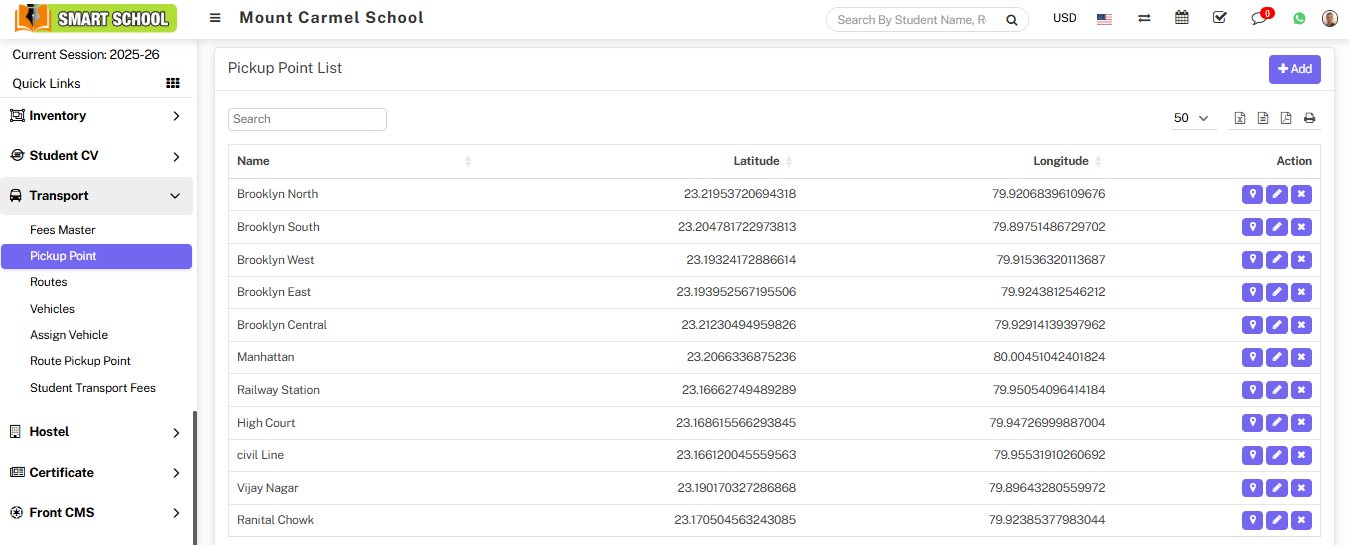
When you click on the map icon, it will open the google map of that pickup point with its assigned latitude and longitude, and if you want to update the pickup point's latitude and longitude, just click on the Edit button. The edit model will open, and you can update the details before clicking on the Save button.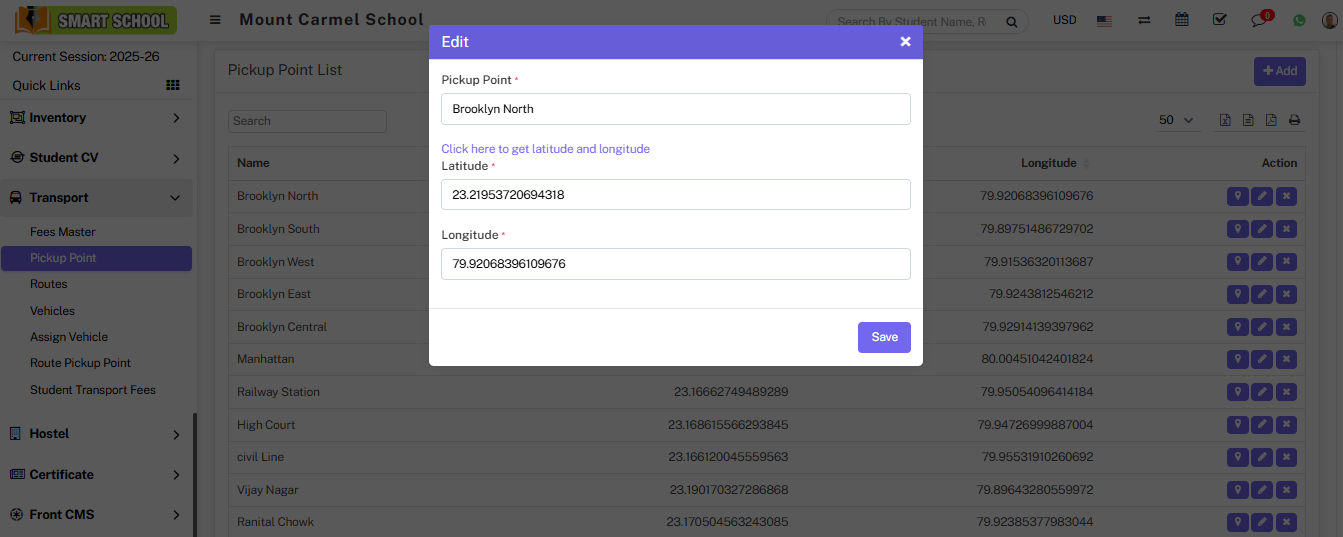
And your edit will be successfully saved and updated in the pickup point list.
If you want to delete the pickup point, simply click on the "delete" (cross) icon in the action column, the confirmation model will appear; click on the "OK" button.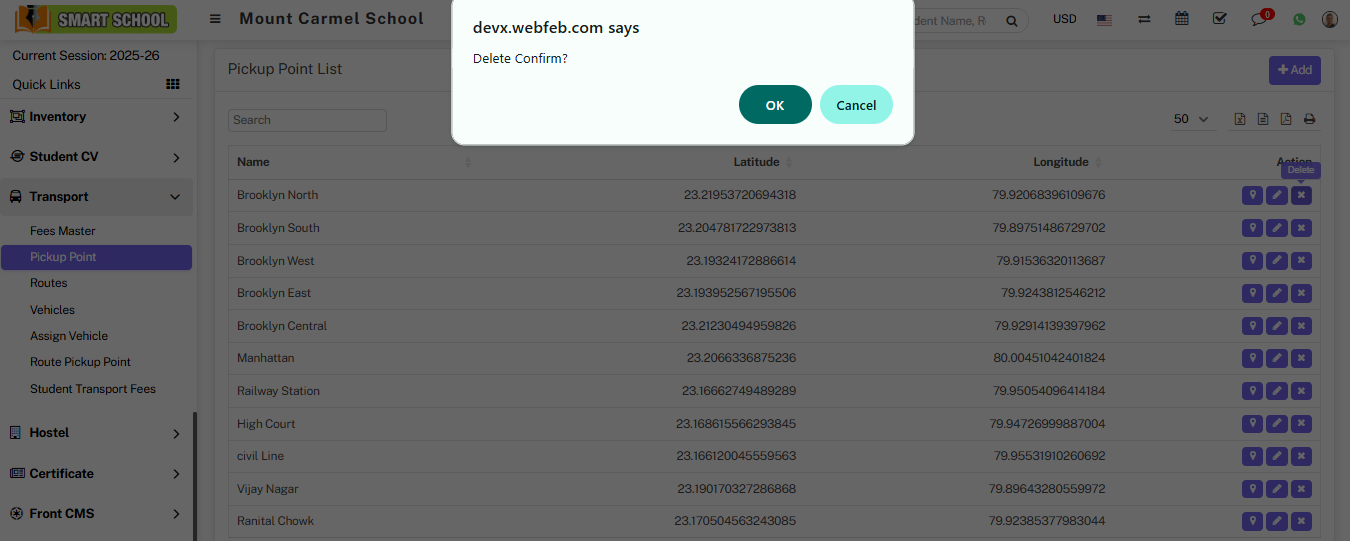
And your pickup point will be successfully deleted.