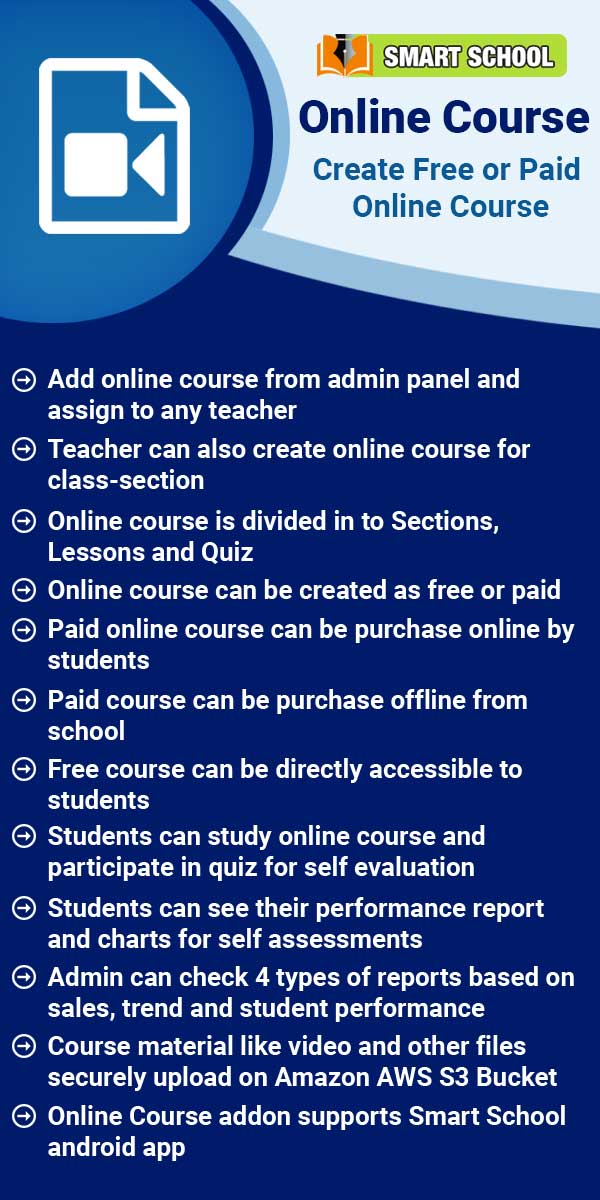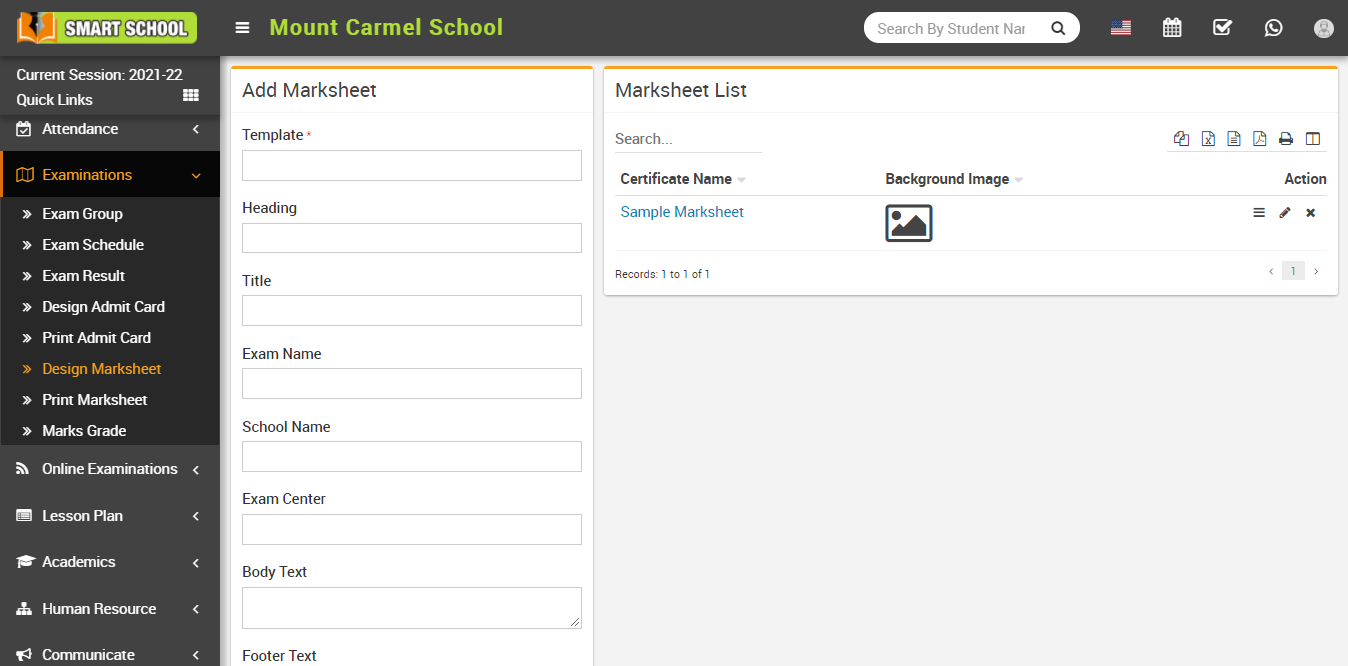
To view marksheet click on the View icon present at Action column in the marksheet list, at click of this icon View Marksheet model will be open.
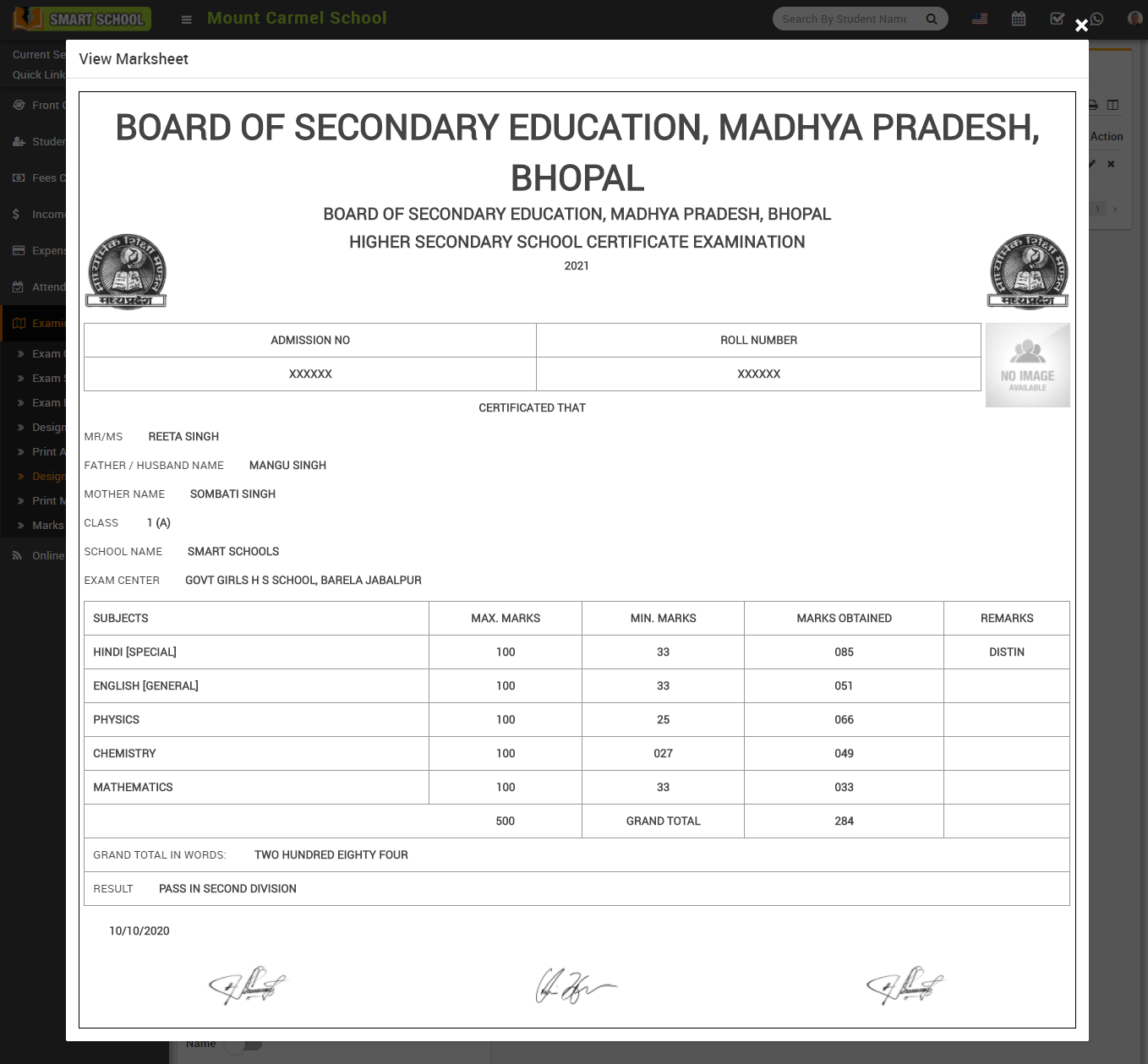
To edit marksheet click on Edit icon and to delete marksheet click on the Delete icon present in the marksheet list.