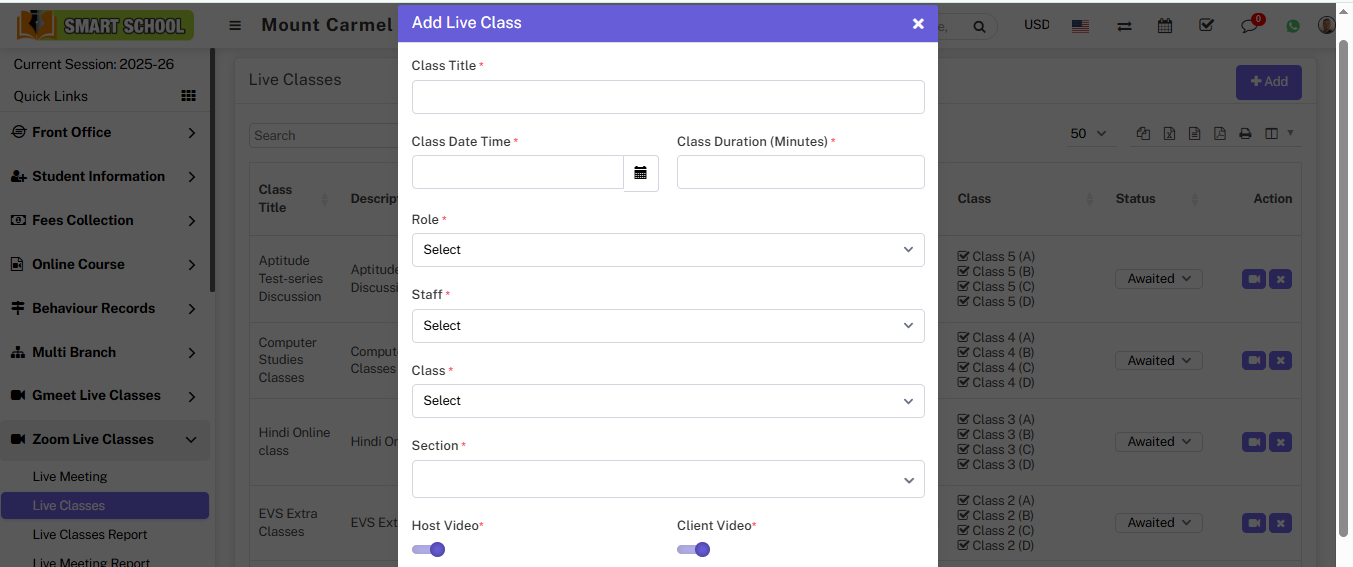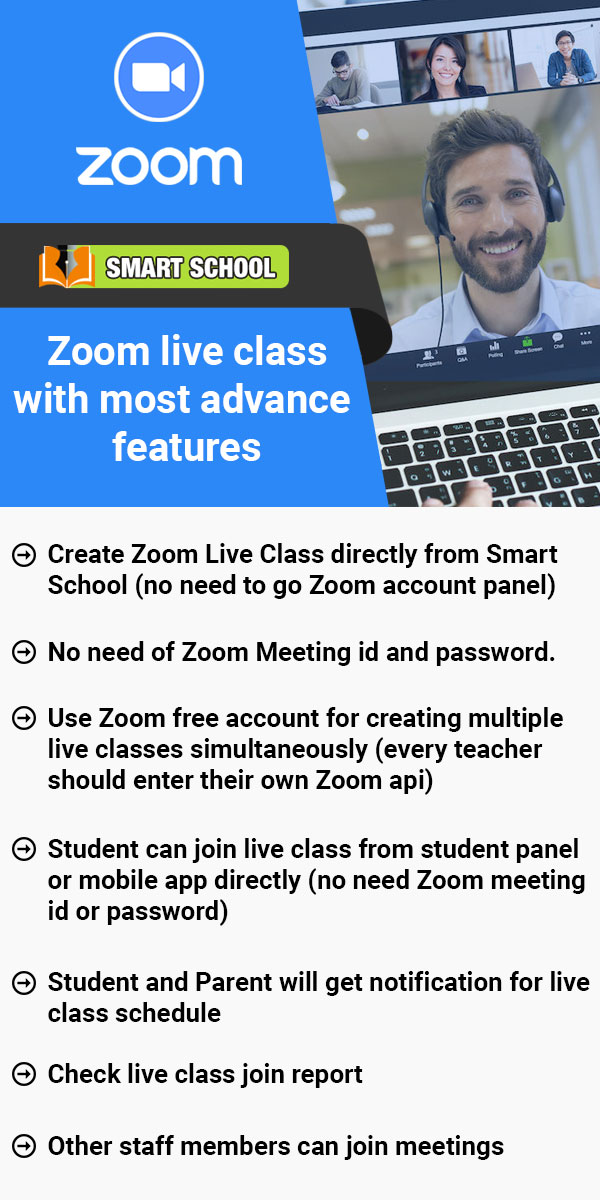The Zoom Live Class module utilizes the https://marketplace.zoom.us/ meetings service to create live classes for students and live meetings for staff members. In this module, teachers or authorized persons can create live classes for students based on the timetable period, and further, students can join these classes from the student panel. Any authorized staff can create staff meetings, and concerning staff can join these meetings. To use this module, users must have the Zoom app installed on their devices. In Smart School, the Zoom Live Class module only creates Classes and Meetings using the Zoom API, and users can start or join these classes or meetings. All processing and management are done by https://marketplace.zoom.us/ If you are using a Zoom paid account (like a 10 host license), then you should create individual host user Zoom API credentials and add them to Smart School's Zoom Live Class in the 'Add Credential' option present in the teacher account. Since Zoom doesn't provide the ability to start multiple Live Classes simultaneously for a single host, even if you are using a Zoom paid account, you should create multiple host accounts in Zoom to run multiple simultaneous Live Classes, each started by a separate host.
Zoom Live Class Module Workflow: First, we will add Zoom account API credentials on the settings page and set the zoom API. Next, we will create a Zoom Live Class or meeting, and then we can start the live class or meeting. Students can join the live class, and staff members can join the meeting. Furthermore, we can check the join report for the live class or meeting
Note: Zoom Live Class is Smart School addon so to use it you should purchase separately and install it in your Smart School.