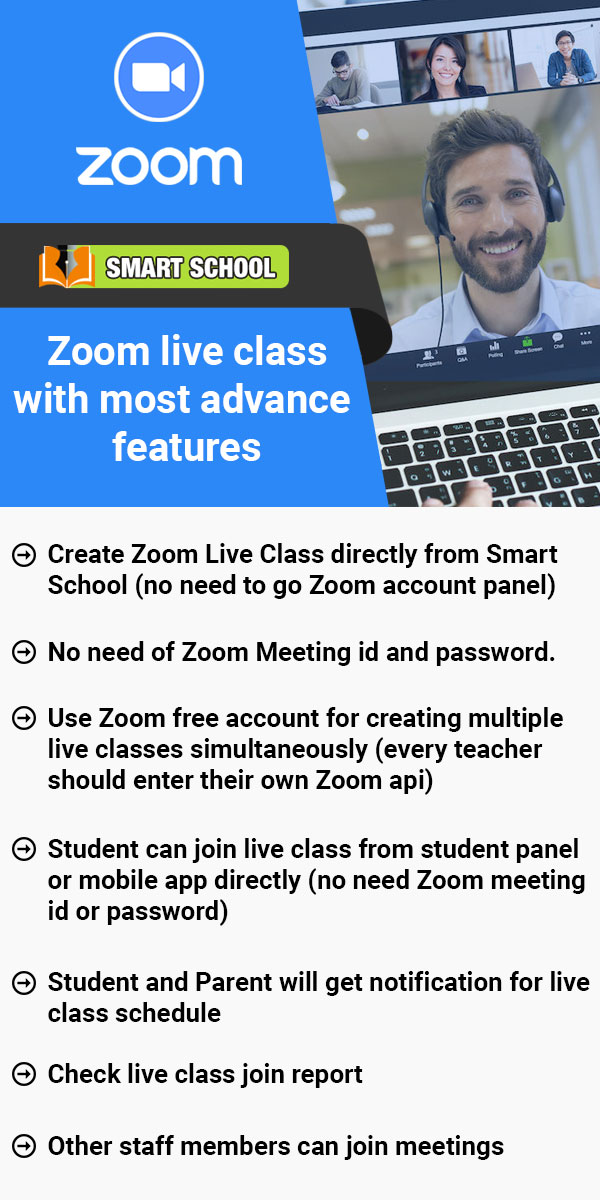Here you can see the Current Results (pass/fail) and Next Session Status (Continue/Leave) of all the students and then select Promote In Session, Class and Section and click to Promote button.
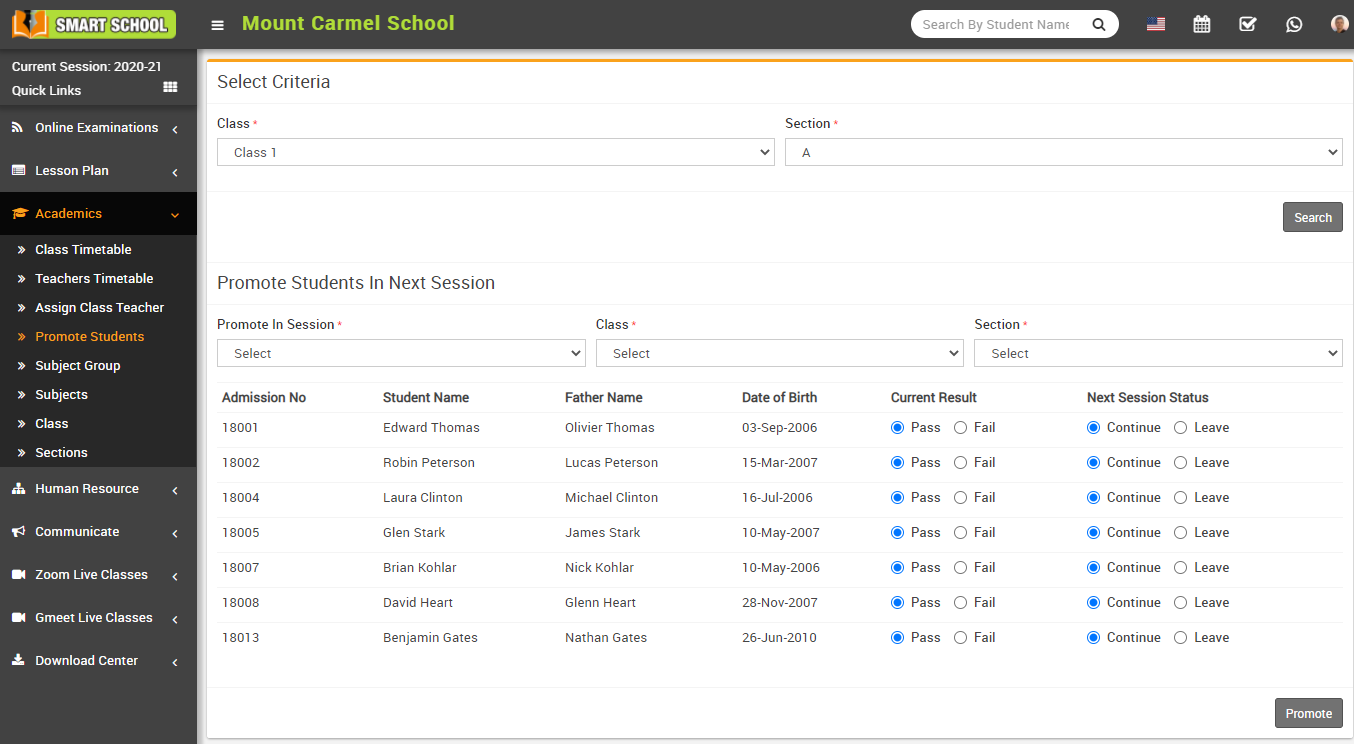
Note: Promote the student to the next semester and to the class-section, it is seen here that the students have passed / failed in the main examination and the students will be continued in school or not. If student is pass and will continue to school, only then student will be promoted to next session and class-section. If student is fail and continue to school then students will be promoted to next session but class-section will be remain as it is. If student is pass but leaving to student then student will not be promoted to next session not promoted to next class-section. This is the whole mechanism of Promote Student. Smart School automatically manage promotion of session and class-section. To promote student first select Promote In Session, Class, Section and for every student select Current Result pass or fail and Next Session Status continue or leave and click on Promote button.