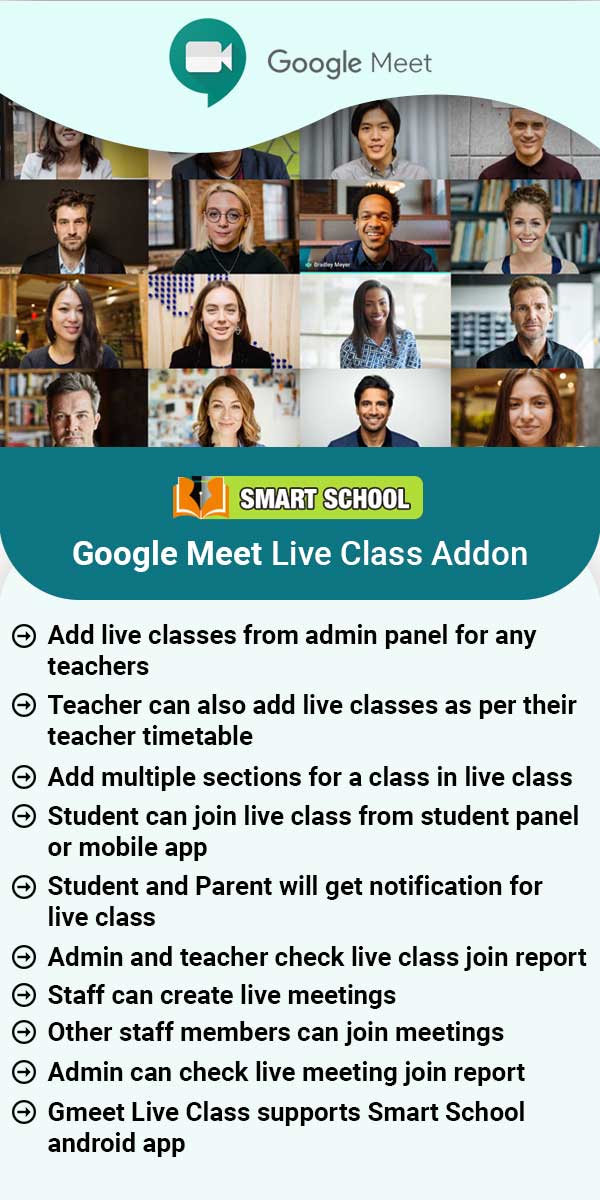To create SMS template, go to Communicate > SMS Template, here you can view SMS template list.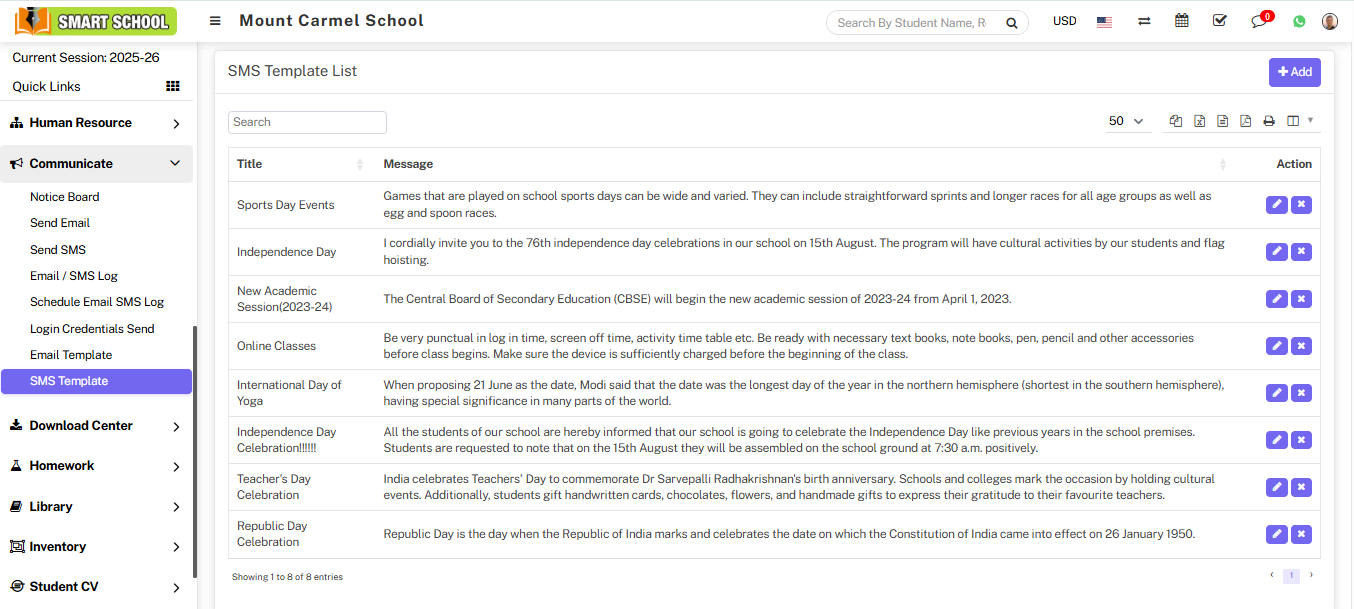
To add new SMS template, click on the +Add button showing at top right corner, add SMS template model will be open.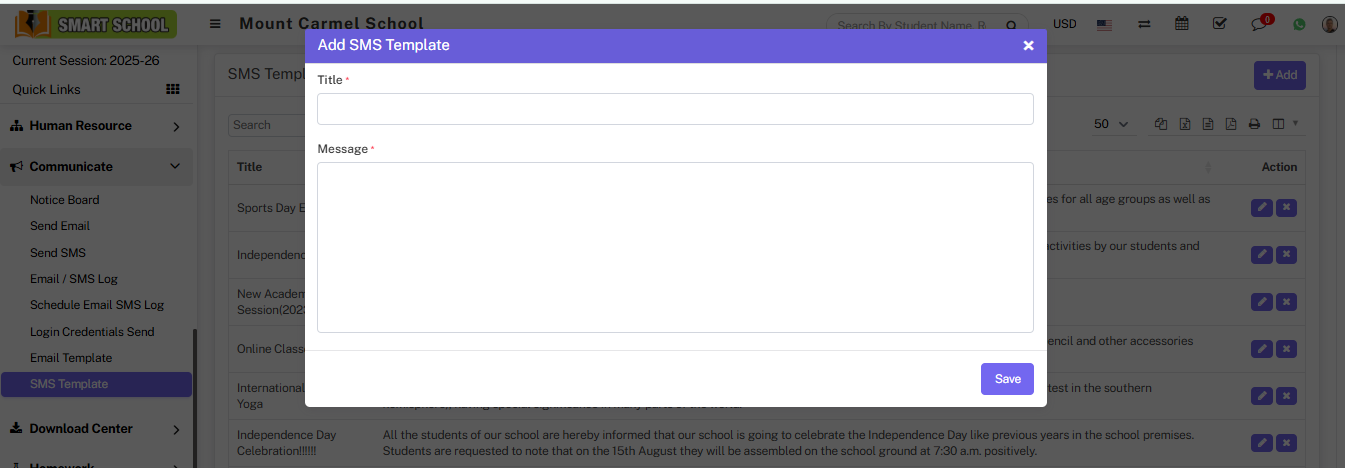
Now, mention the Title for SMS template and create the message then click on the Save button, so that new SMS template will added successfully and you can view in SMS Template List.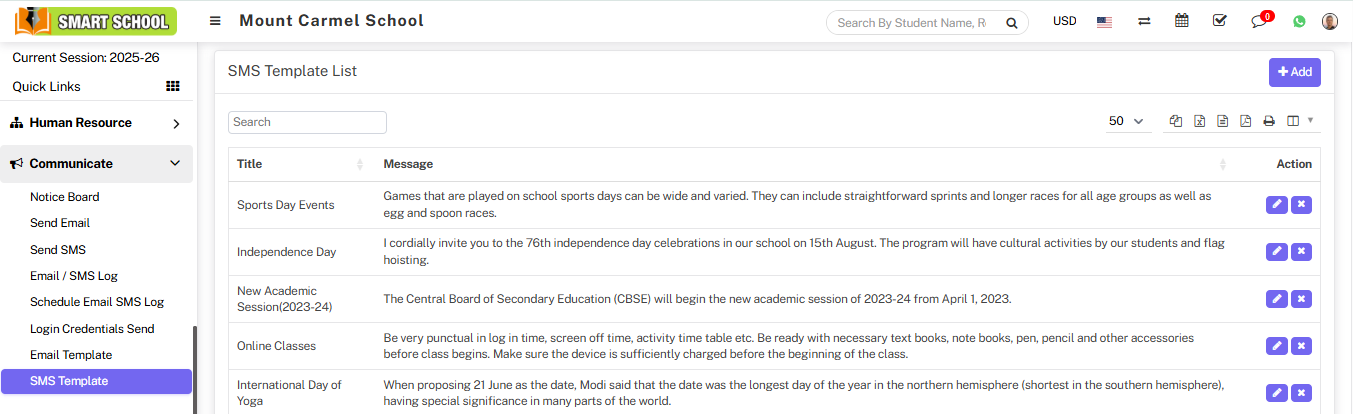
To edit the template, you just need to click on Edit icon which is showing at the action column, edit SMS template model will be open.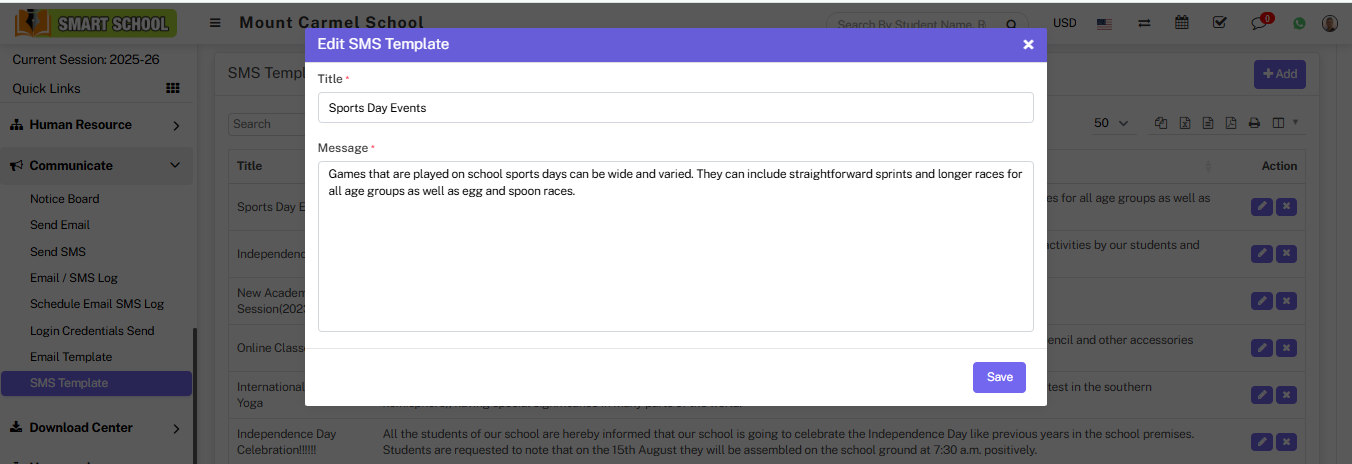
Now simply update the details and click on save button, your update will be save successfully in SMS template list.
To delete the template, simply click on Delete icon showing in action column, delete confirmation model will be open.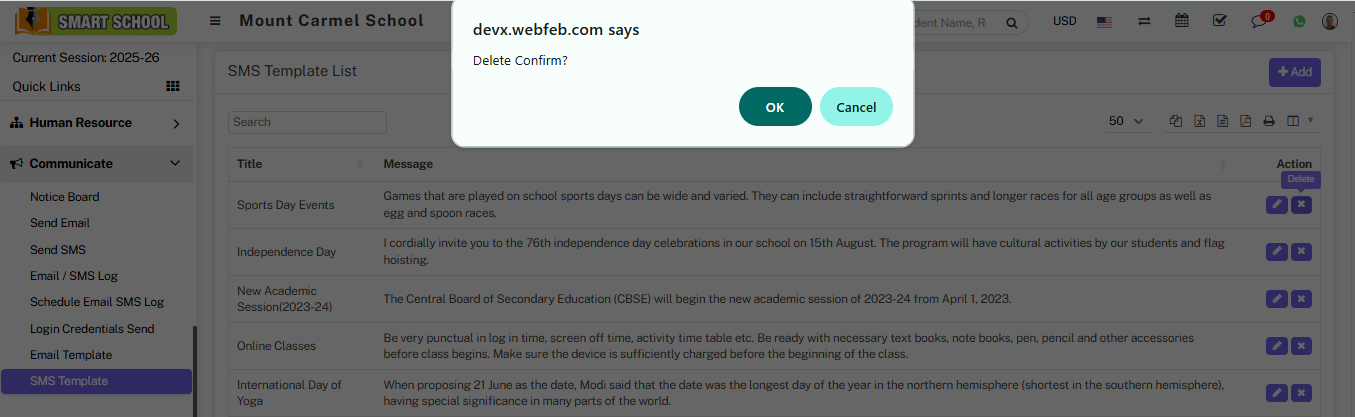
Now click on Ok button, SMS template will be delete successfully from the SMS template list.