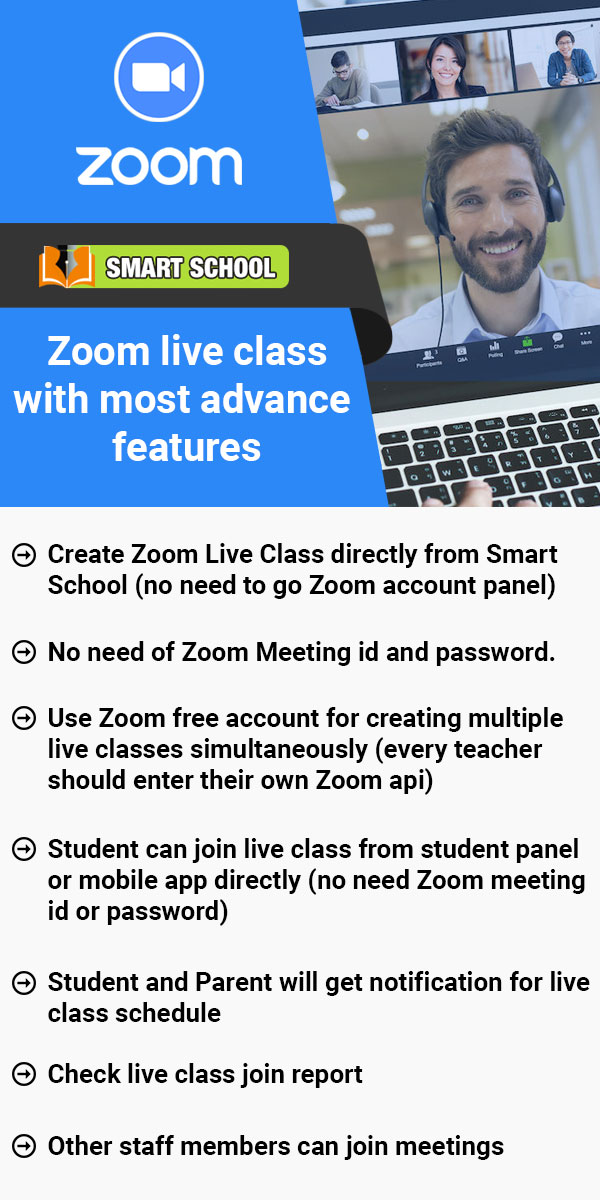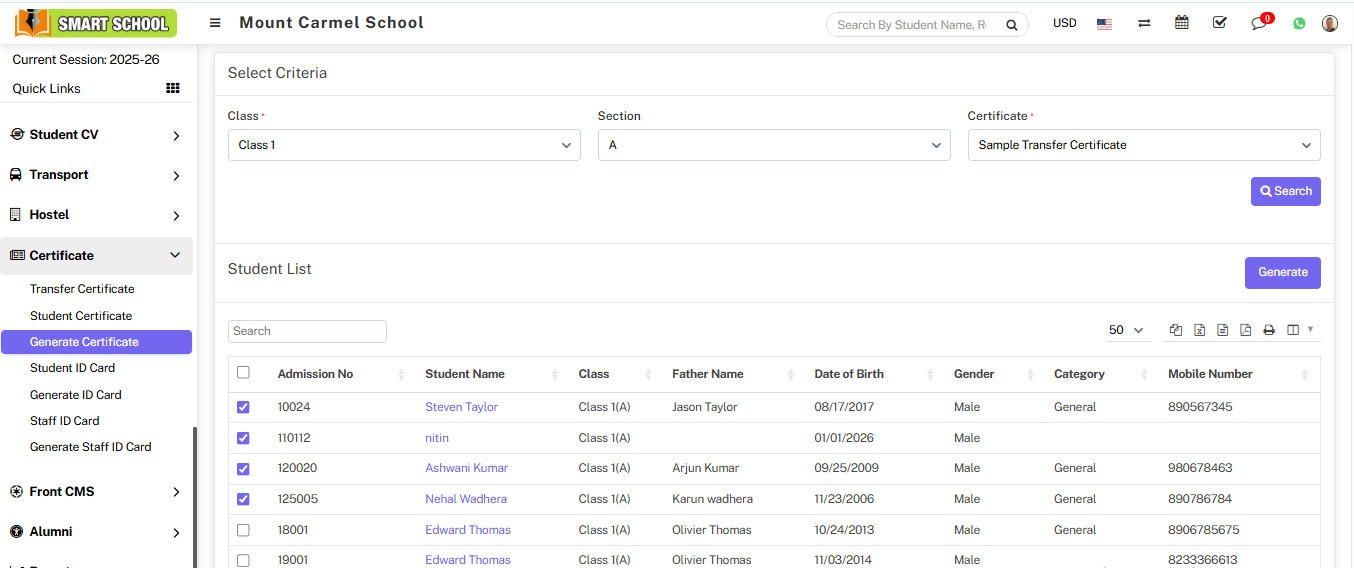
Now select student for generate certificate and click on Generate button present at right side in the student list, at click of this button certificate will be open.
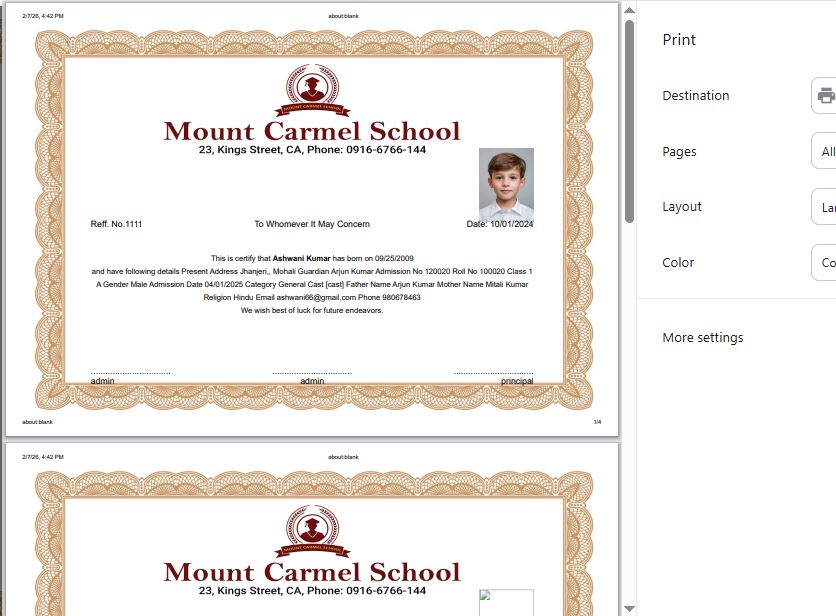
Note - Do not print the certificate directly, here select the Destination (save as pdf) and save pdf file and then print certificate using this pdf file.