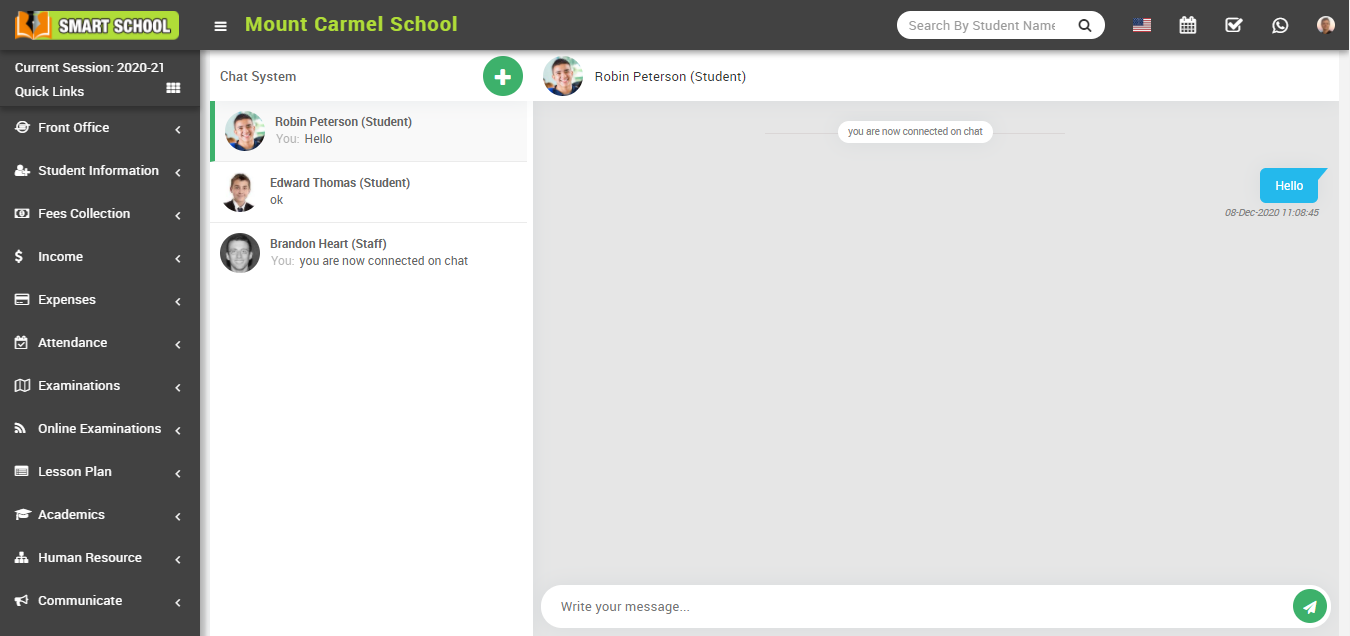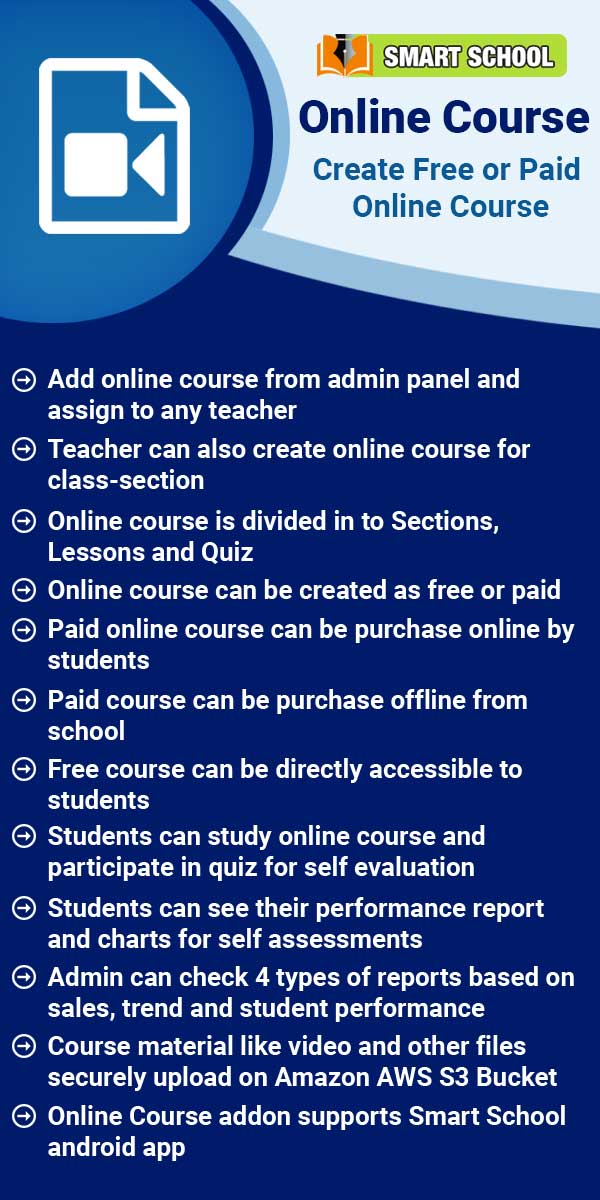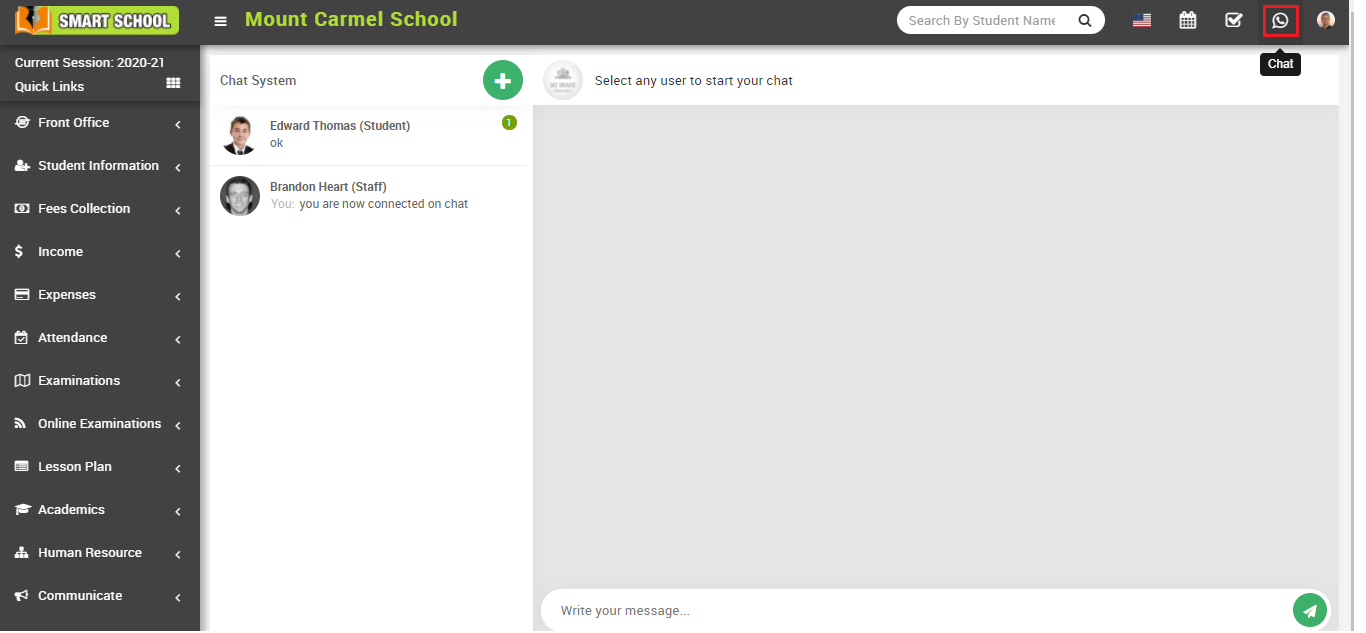
Now click on + icon present in the chat system page, at click of this icon Add Contact modal will be open. Here search the student whom you want to add and then click on Add button. You can view this added student on the chat system page.
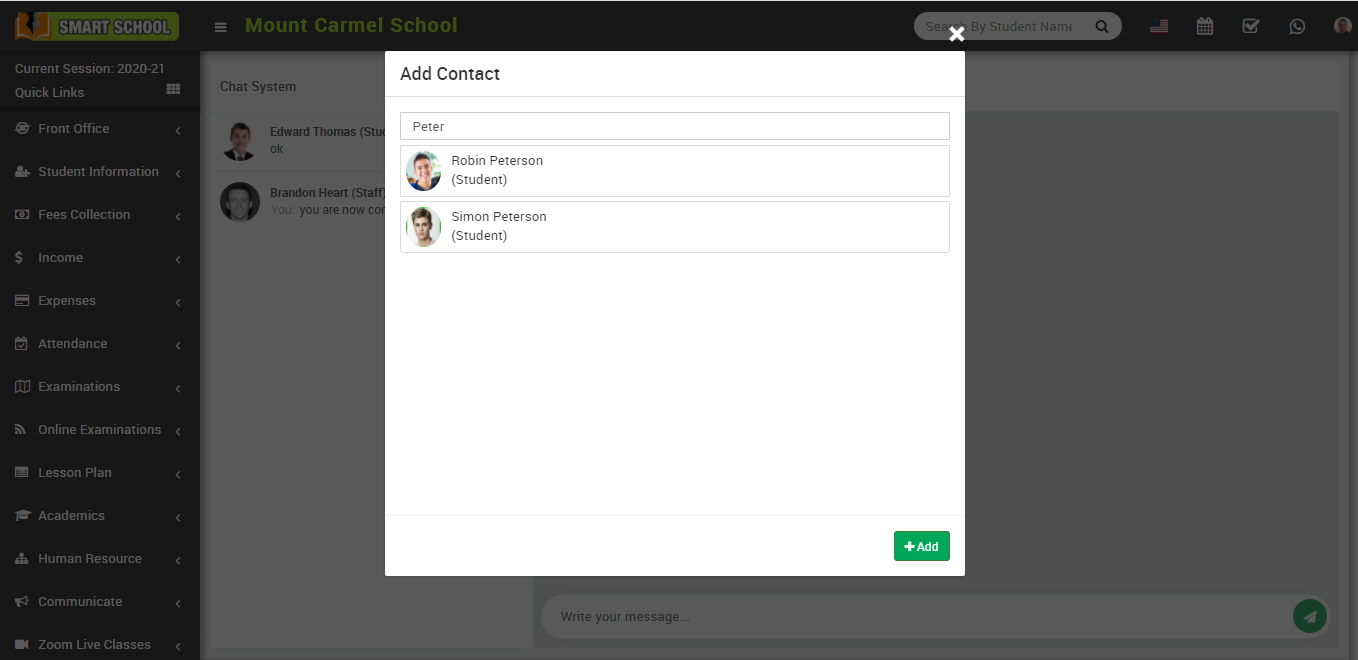
Now to start chat click on the member name (staff, student) from chat system, at click of the name a member's chat window will open, here enter the message and click to Send button. You can also check new messages in the chat system.