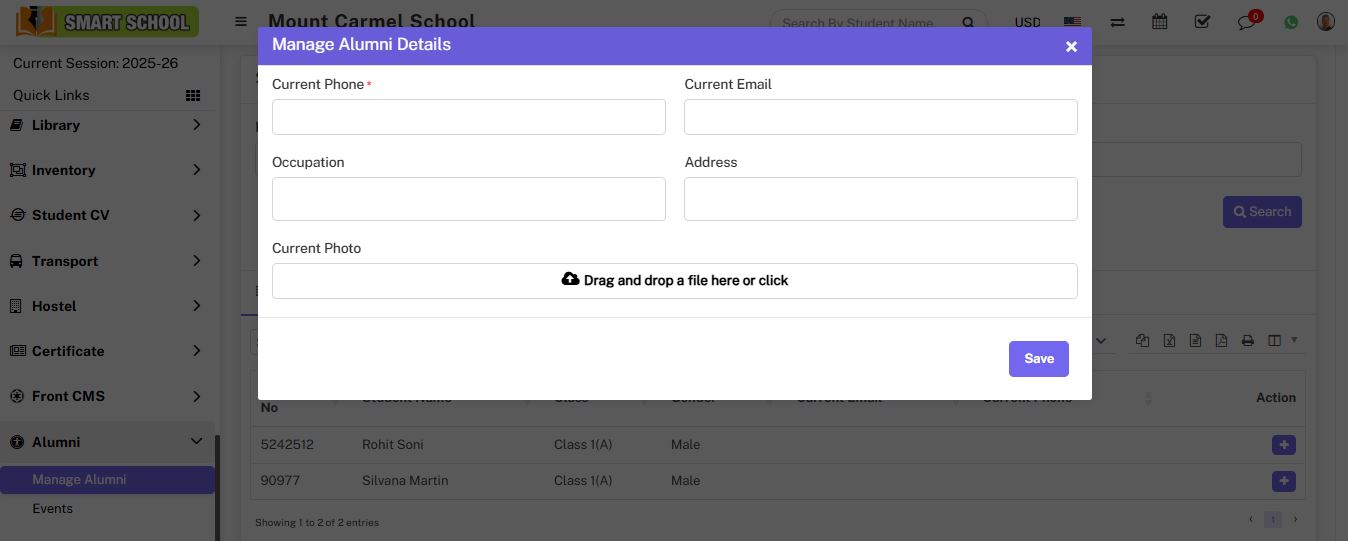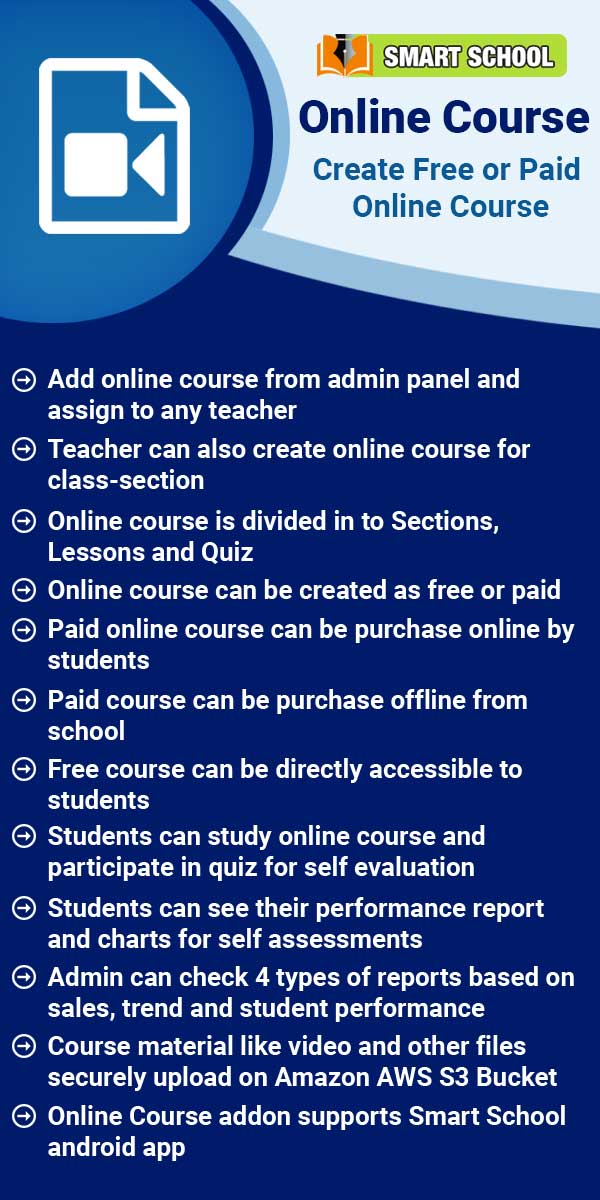You can add only those students in Alumni who had pass out from school that means at time of promote student you have selected Leave for Next Session Status .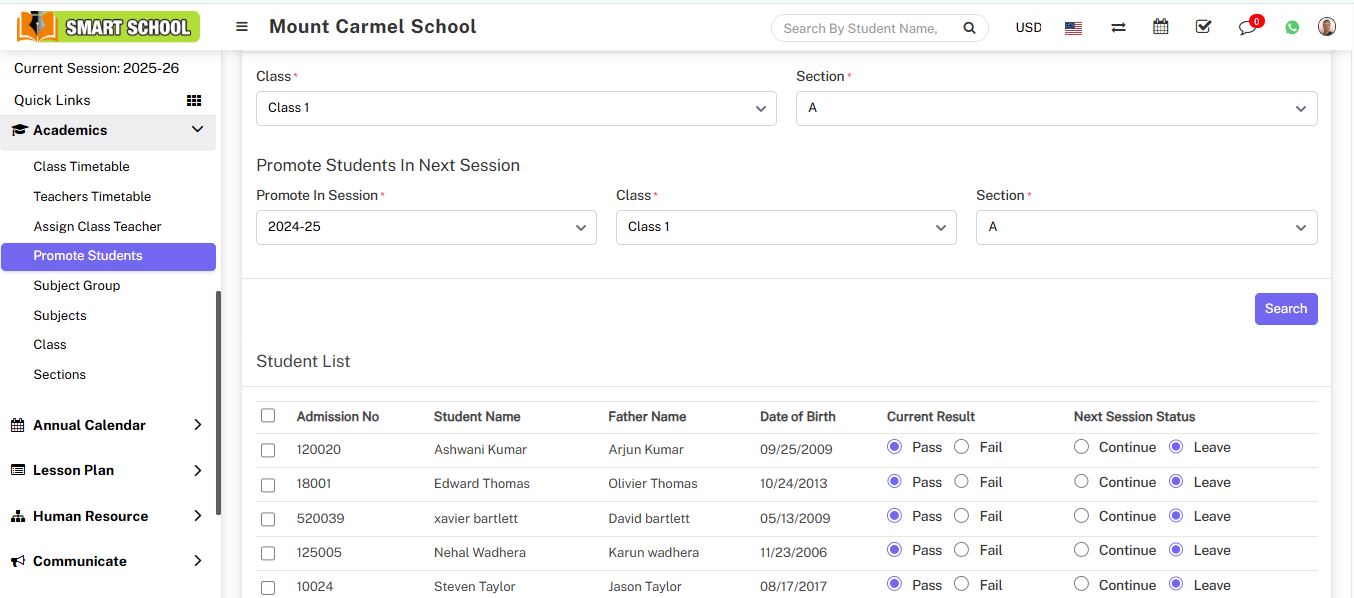
To add Alumni go to Alumni > Manage Alumni, at this page select Pass Out Session, Class, and Section to see pass out students list, here in students List View Action column click on + icon button .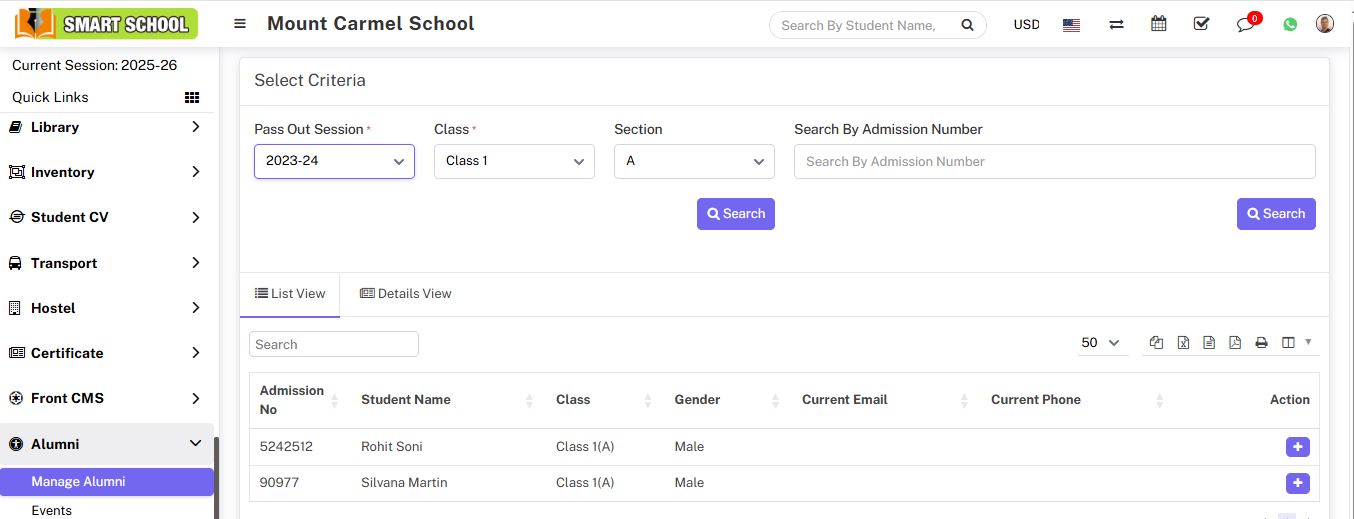
At Alumni Details window enter Current Phone, Current Email, Occupation, Address and Photo then click on Save button, now this student has become Alumni.