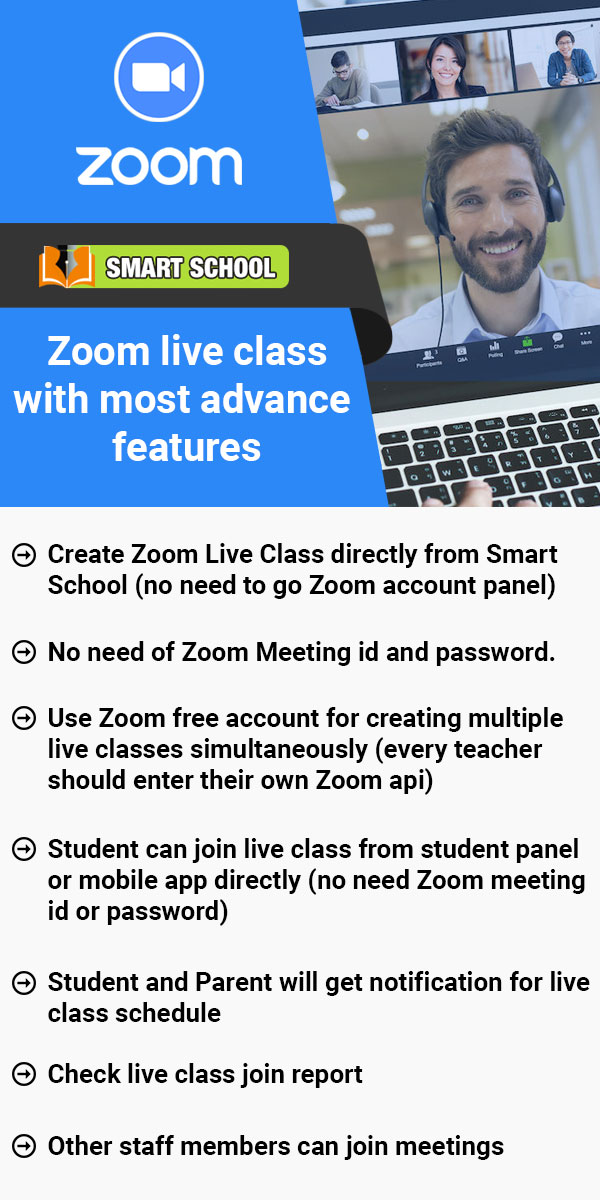Go to System Settings > Backup Restore and generate your Smart School Cron Secret Key. It will be used to configure Cron Job in cPanel.
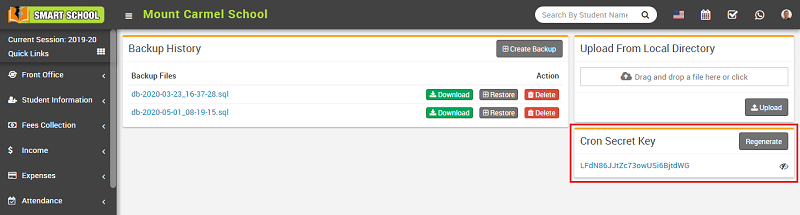
Login to your cPanel and navigate to Cron jobs
Add the following settings -
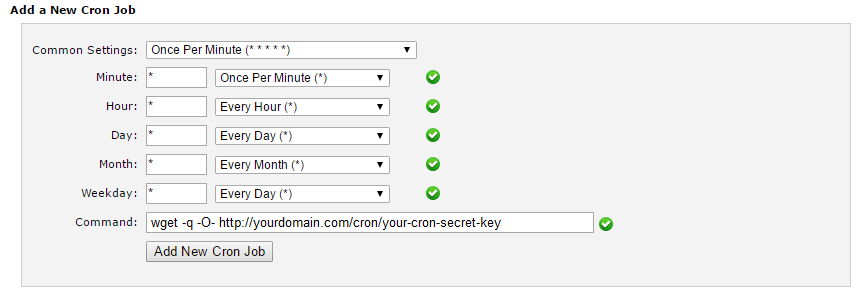
Change the URL according to your base URL. If your base URL starts with https://, make sure that you configure the cron job URL to start with https://
This will check for Fees Reminder and Create Database Backup to every minute. If you want to change the frequency of Cron Job then change settings for timings.
If you want to configure send Mail and SMS Automatically then in Command field enter url -
wget -q -O- http://yourdomain.com/cron/schedulesmsemails/your-cron-secret-key
If you want to configure only Calendar Event Reminder Before Days Automatically then in Command field enter url -
wget -q -O- http://yourdomain.com/cron/eventreminder/your-cron-secret-key
If you want to configure only Fees Reminder then in Command field enter url -
wget -q -O- http://yourdomain.com/cron/feereminder/your-cron-secret-key
If you want to configure only Create Database Backup Automatically then in Command field enter url -
wget -q -O- http://yourdomain.com/cron/autobackup/your-cron-secret-key