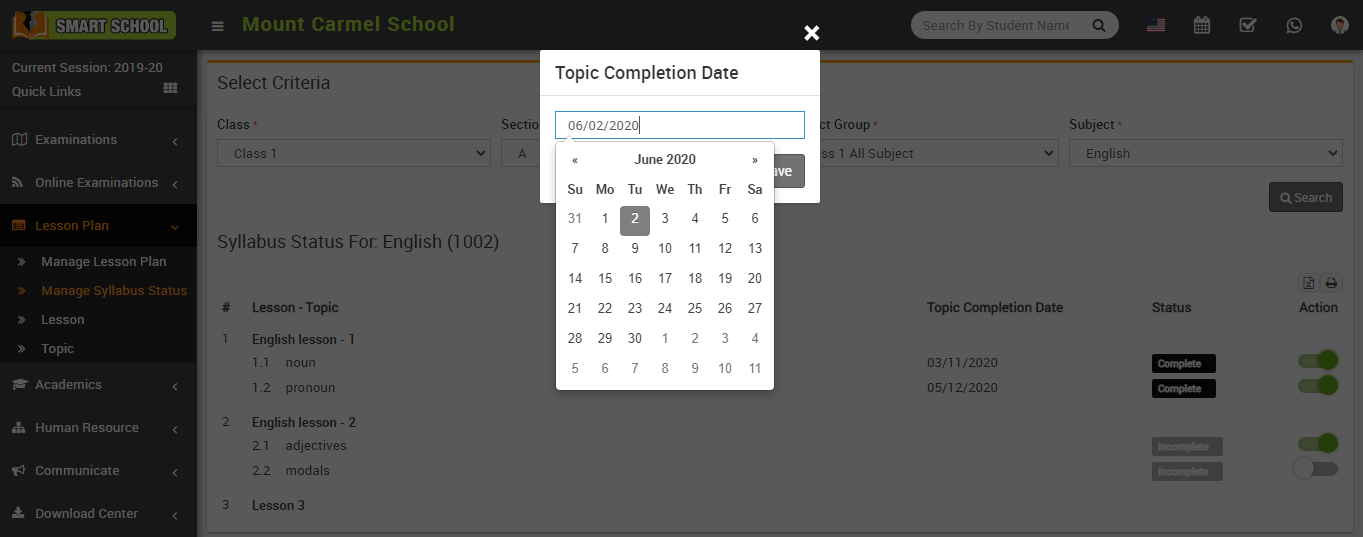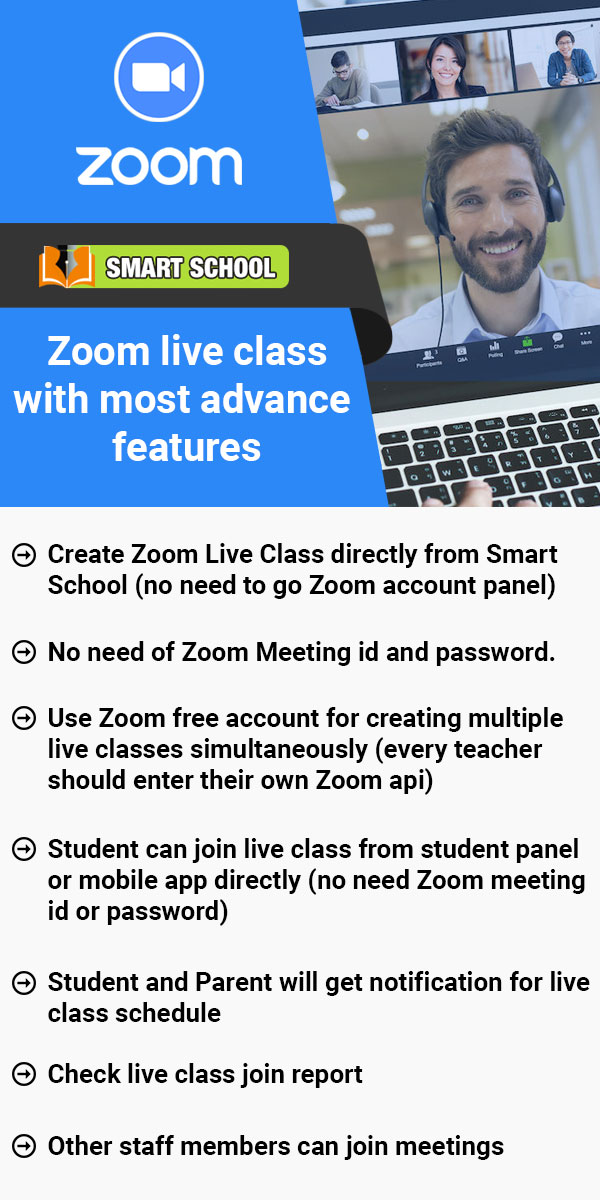Go to Lesson Plan > Manage Syllabus Status, here select Class, Section, Subject Group and Subject then click on Search button here all available Lesson-Topic will show. 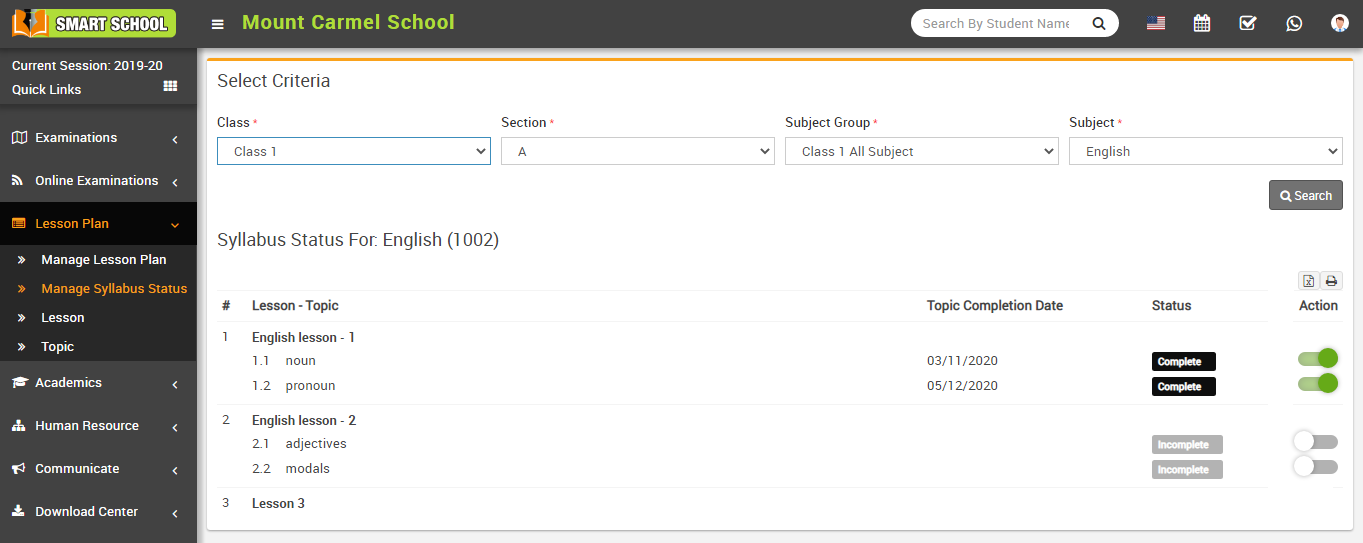
Click on the toggle button present on the Action column to change the status (complete/incomplete) of the Topic.